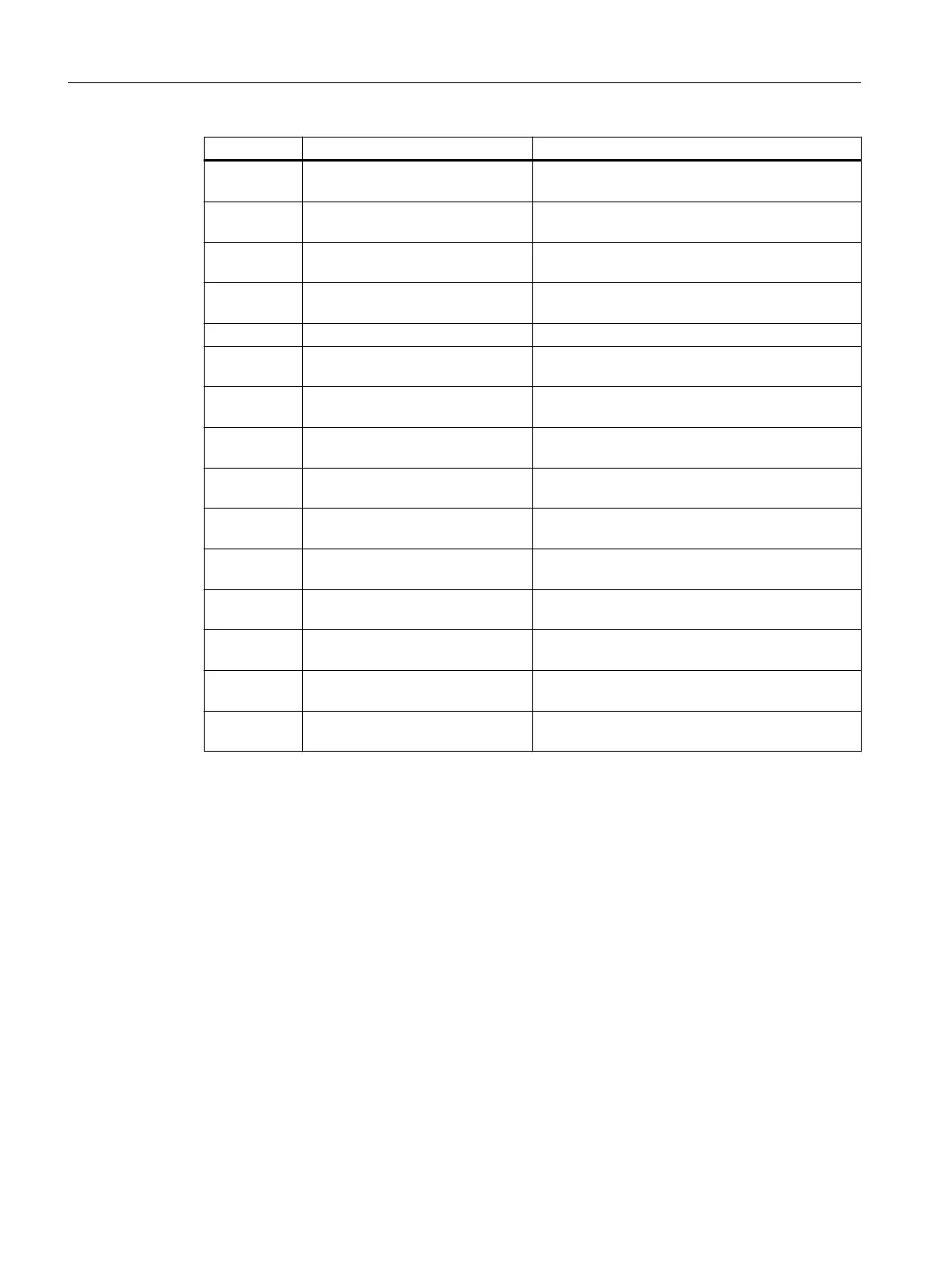Parameter Description Setting
p0970 Reset drive parameters The parameter is used to initiate the reset of the
drive parameters.
p0971 Save parameters Setting to save parameters in the non-volatile mem‐
ory.
p0972 Drive unit reset Sets the required procedure to execute a hardware
reset for the drive unit.
p2111 Alarm counter Number of alarms that have occurred after the last
reset.
p3950 Service parameter For service personnel only.
p3981 Acknowledge drive object faults Setting to acknowledge all active faults of a drive
object.
p3985 Master control mode selection Sets the mode to change over the master control /
LOCAL mode.
p7761 Write protection Setting for activating/deactivating the write protec‐
tion for adjustable parameters.
p8805 Identication and Maintenance 4
Conguration
Sets the conguration for the content of identica‐
tion and maintenance 4 (I&M 4, p8809).
p8806[0...53
]
Identication and Maintenance 1 Parameters for the PROFINET data set "Identica‐
tion and Maintenance 1" (I&M 1).
p8807[0...15
]
Identication and Maintenance 2 Parameters for the PROFINET data set "Identica‐
tion and Maintenance 2" (I&M 2).
p8808[0...53
]
Identication and Maintenance 3 Parameters for the PROFINET data set "Identica‐
tion and Maintenance 3" (I&M 3).
p8809[0...53
]
Identication and Maintenance 4 Parameters for the PROFINET data set "Identica‐
tion and Maintenance 4" (I&M 4).
p9400 Safely remove memory card Setting and display when memory card is "removed
safely".
p9484 BICO interconnections search sig‐
nal source
Sets the signal source (BO/CO parameter, BICO co‐
ded) to search in the signal sinks.
For more information about those parameters, see the List Manual.
8.5 Know-how protection
Overview
Know-how protection prevents unauthorized reading of the converter settings.
To protect your converter settings against unauthorized copying, in addition to know-how
protection, you can also activate copy protection.
Precondition
Know-how protection is applicable for the following user interfaces:
• Startdrive PC tool
• Parameter changes via eldbus
Data backup and series commissioning
8.5Know-how protection
SINAMICS G115D Wall Mounted distributed drive
362 Operating Instructions, 07/2023, FW V4.7 SP14, A5E52808211A AA