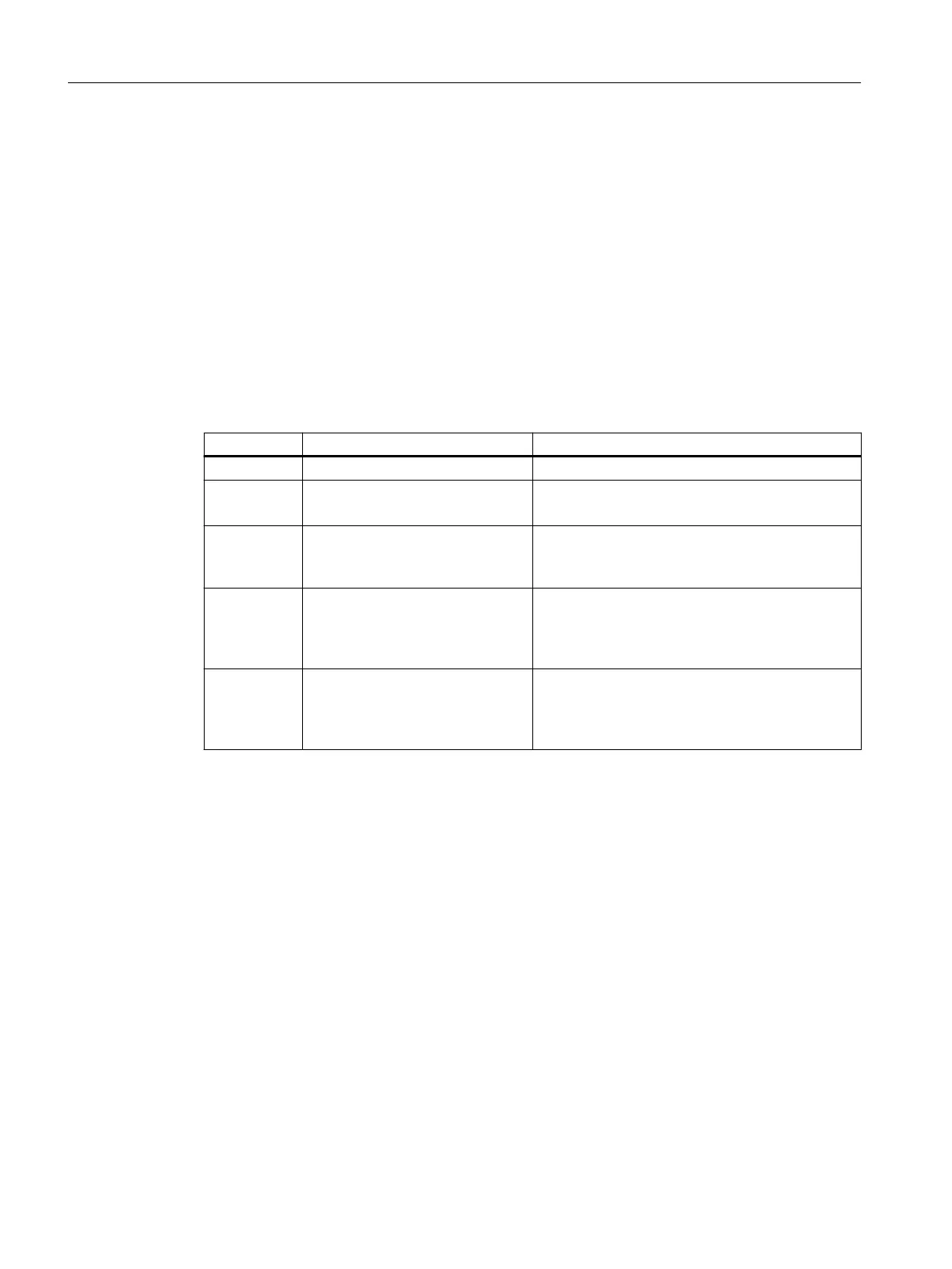3. If the motor does not rotate smoothly, or even remains stationary, increase the voltage boost
p1310 until the motor runs smoothly.
4. Accelerate the motor to the maximum speed with maximum load.
5. Check that the motor follows the setpoint.
6. If necessary, increase the voltage boost p1311 until the motor accelerates without problem.
In applications with a high break loose torque, you must also increase parameter p1312 in
order to achieve a satisfactory motor response.
You have set the voltage boost.
❒
Parameters
Parameter Description Setting
r0071 Maximum output voltage [V] Displays the maximum output voltage.
p0310[0...n] Rated motor frequency [Hz] Sets the rated motor frequency.
Factory setting: 0
p1310[0...n] Starting current (voltage boost)
permanent [%]
Denes the voltage boost as a [%] referred to the
rated motor current (p0305).
Factory setting: 50
p1311[0...n] Starting current (voltage boost)
when accelerating [%]
p1311 only results in a voltage boost when accel‐
erating and generates a supplementary torque to
accelerate the load.
Factory setting: 0
p1312[0...n] Starting current (voltage boost)
when starting [%]
Setting for an additional voltage boost when pow‐
ering-up, however, only for the rst acceleration
phase.
Factory setting: 0
Further information
For further information refer to the parameter list and the function diagrams 6301 and 6310 of
the List Manual.
Advanced commissioning
7.20Motor control
SINAMICS G115D Wall Mounted distributed drive
288 Operating Instructions, 07/2023, FW V4.7 SP14, A5E52808211A AA
