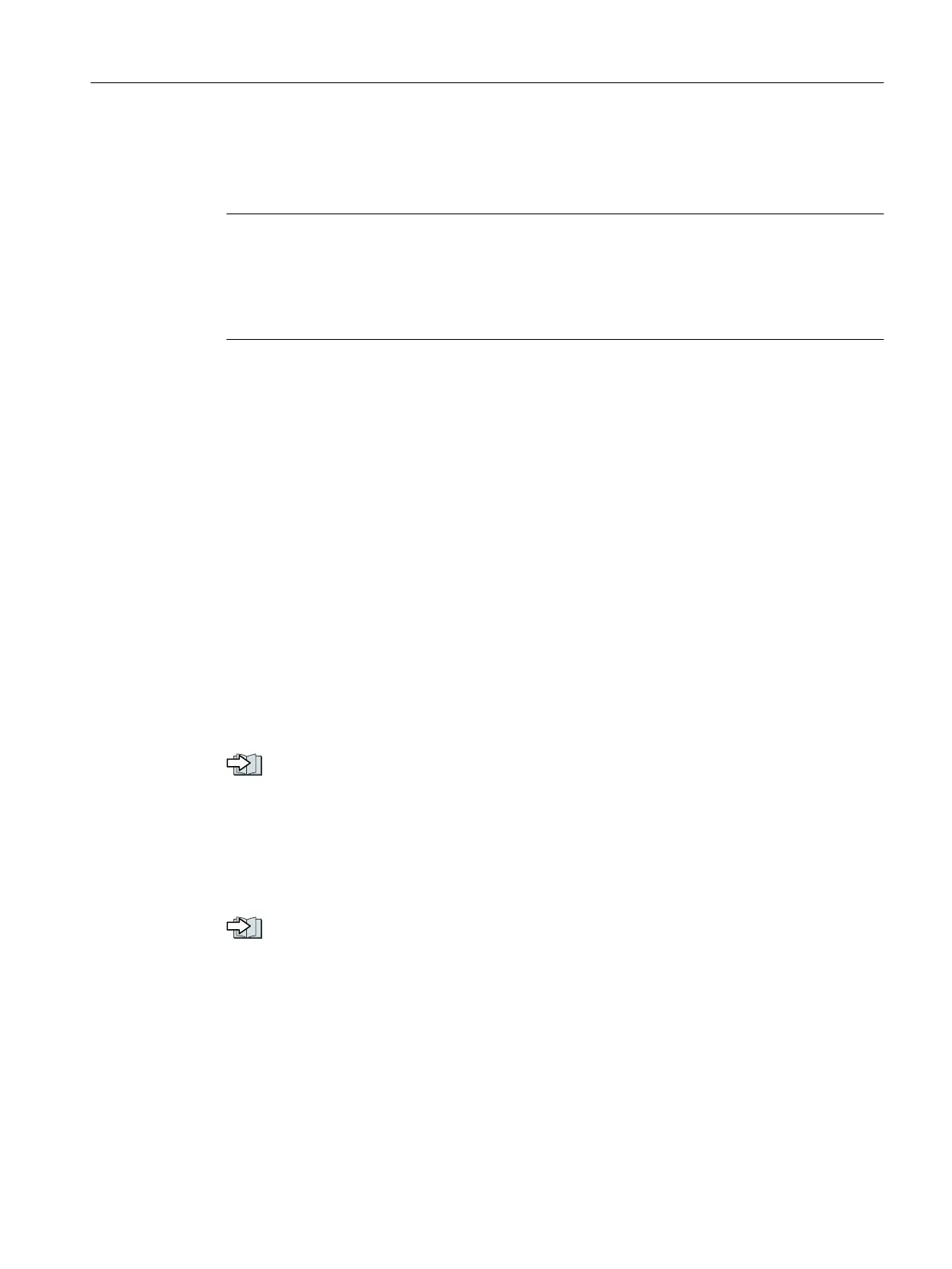If you select the Single Slave macro (Macro 30 or 66) or the Dual Slave macro (Macro 31
or 34) during the commissioning, the AS-i mode p2013 is automatically assigned to the
appropriate value.
Note
Changes made to p2012 and p2013
Changes made to the p2012 and p2013 parameters take eect immediately after the change.
If you work with a commissioning tool, you must back up the changes so they are not lost when
the system is switched o and on again.
Automatic addressing via the AS-i master
Single Slave
For automatic addressing, the address is specied by the AS-i master. For a Single Slave, the
master checks which slave has address 0 and assigns it the next free address. This address
is also written to parameter p2012. If more than one slave has address 0, an automatic
addressing is not possible.
Dual Slave
For automatic addressing, the address is specied by the AS-i master. If both slaves have
address 0, the second slave is hidden and the control assigns a valid address for slave 1.
Slave 2 then becomes visible with address 0 and can be addressed.
Automatic addressing is not always possible for older AS-i masters. In this case, use the
manual addressing and set the address from an addressing device, via Startdrive.
Further information is contained in the AS-Interface system manual, Section "Setting the AS-i
address"
Overview of the manuals (Page588)
Addressing via the addressing device (e.g. 3RK1904-2AB02)
Addressing via the addressing device is made oine.
Further information is contained in the AS-Interface system manual, Section "Setting the AS-i
address"
Overview of the manuals (Page588)
Addressing via parameters
The address assignment is made with the p2012[0] and p2012[1] parameters.
Wiring
5.14Connecting to AS-i
SINAMICS G115D Wall Mounted distributed drive
Operating Instructions, 07/2023, FW V4.7 SP14, A5E52808211A AA 97