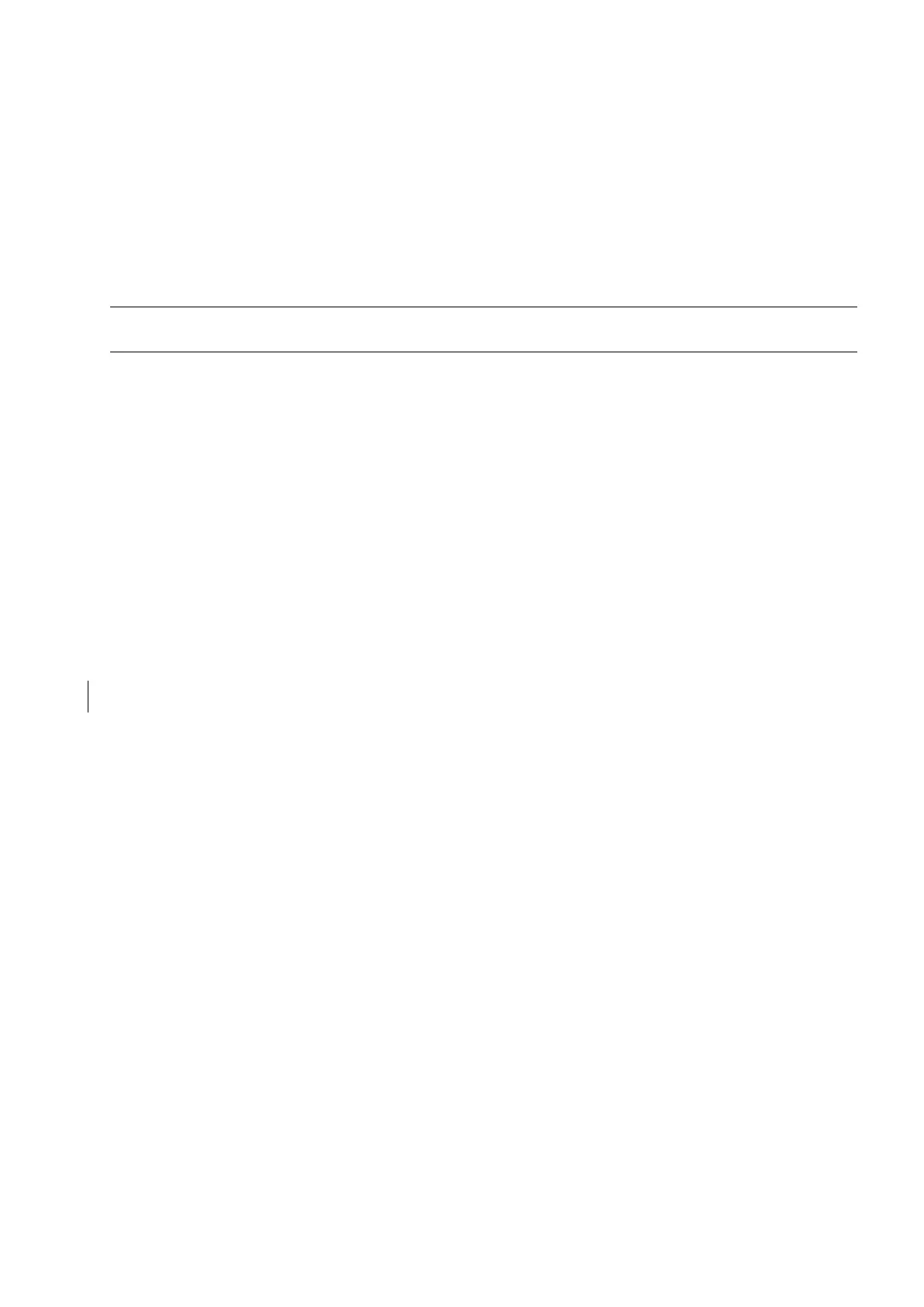Programming and Operating Manual (Turning)
01/2017
123
Special handling of tool compensation (turning)
Influence of setting data
With the use of the following setting data, the operator/programmer can influence the calculation of the
of the tool used:
● SD 42940: TOOL_LENGTH_CONST
(Assignment of tool-length components to geometry axes)
● SD 42950: TOOL_LENGTH_TYPE
(Assignment of the tool-length components independent of tool type)
Note
The modified setting data will become effective with the next cutting edge selection.
With SD 42950: TOOL_LENGTH_TYPE =2
a milling tool used is taken into account in length compensation as a turning tool:
● G17: Length 1 in Y axis, length 2 in X axis
● G18: Length 1 in X axis, length 2 in Z axis
● G19: Length 1 in Z axis, length 2 in Y axis
With SD 42940: TOOL_LENGTH_CONST =18
the length assignment is performed in all planes G17 to G19 as for G18:
● Length 1 in X axis, length 2 in Z axis
Setting data in the program
In addition to setting of setting data via operator input, these can also be written in the program.
N10 $MC_TOOL_LENGTH_TYPE=2
N20 $MC_TOOL_LENGTH_CONST=18
Miscellaneous function M
Functionality
The miscellaneous function M initiates switching operations, such as "Coolant ON/OFF" and other functions.
A small part of M functions have already been assigned a fixed functionality by the manufacturer of the control system. The
functions not yet assigned fixed functions are reserved for free use of the machine manufacturer.
. 5 M functions per block
Effect
Activation in blocks with axis movements:
If the functions
are contained in a block with traversing movements of the axes, these M functions become
effective
after the traversing movements.
The functions M3, M4, M5 are output to the internal interface (PLC) before the traversing movements. The axis movements
only begin once the controlled spindle has ramped up for M3, M4. For M5, however, the spindle standstill is not waited for.
The axis movements already begin before the spindle stops (default setting).
The remaining M functions are output to the PLC with the traversing movements.
If you would like to program an M function directly before or after an axis movement, insert a separate block with this M
function.
