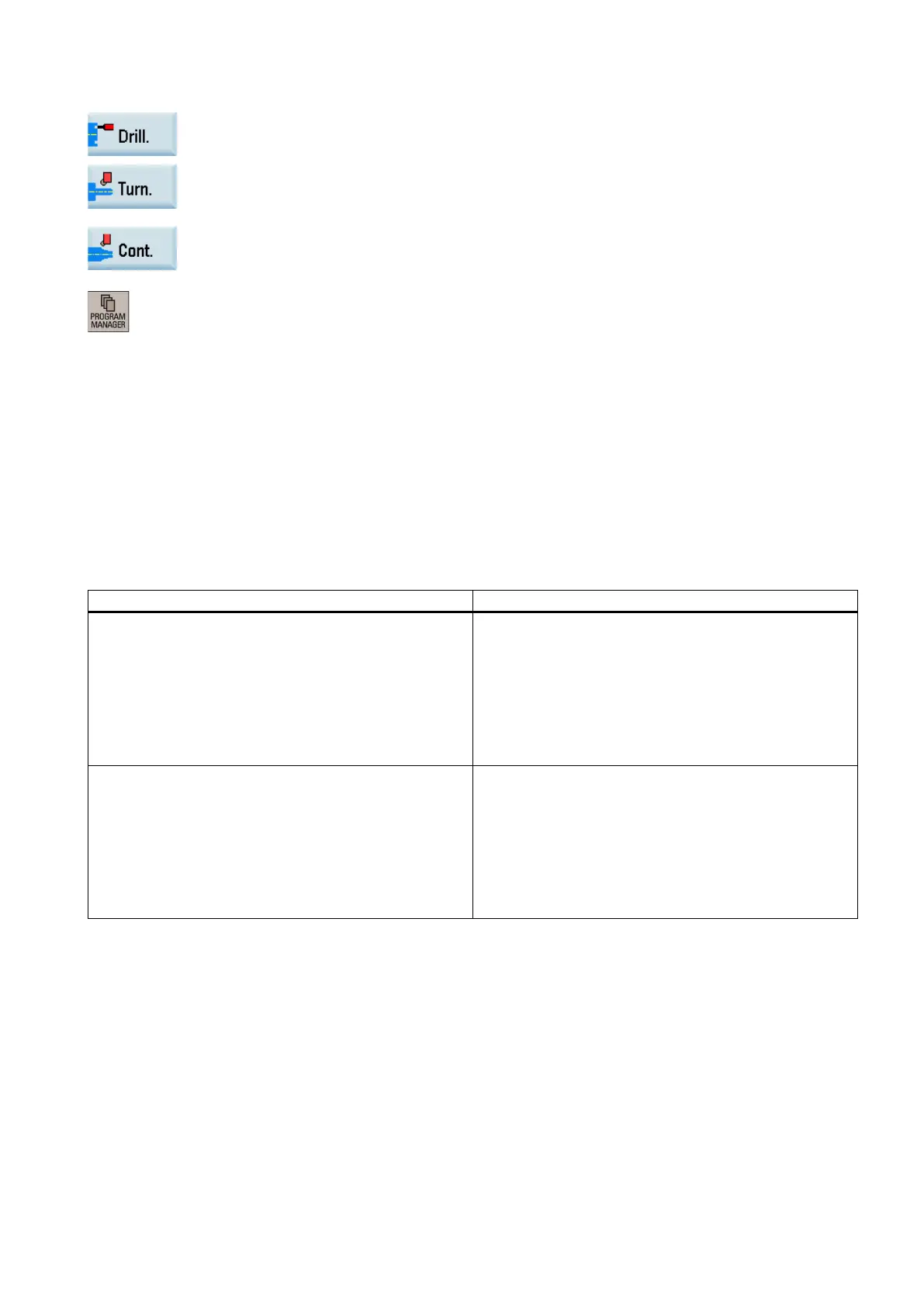Programming and Operating Manual (Turning)
01/2017
37
If you want to program cycles, press the corresponding softkey to
open the desired cycle
programming window. For more information, see Section "
Cycles (Page 147)".
If you want to program contours, press this softkey to open the contour programming wi
n-
or more information, see Section "Free contour programming (Page 269)".
Press this key to return to the program management operating area after finishing editing.
main screen of the program management operating area, you can
select to make the following operations between programs:
Searching for programs
Copying/cutting/pasting programs
Deleting/restoring programs
Renaming programs
For more information, see Section
"Program management operating area (Page 245)".
Understanding frequently used programming instructions
7.2.3.1
Dimension units in inch or mm (G70/G71)
With G71 at the program start, both the geometrical data
and the feedrates are evaluated as metric units.
N10 G18 G90 G54
N20 T1 D1
N30 S5000 M3 G95 F0.3
N40 G00
N50 G01
N60
With G70 at the program start, the geometrical data is eval-
uated as inches, but the feedrates are not affected and
remain as metric units.
N10 G18 G90 G54
N20 T1 D1
N30 S5000 M3 G95 F0.2
N40 G00
N50 G01
N60
For more information, see Section "Dimensions in metric units and inches: G71, G70, G710, G700 (Page 79)".
