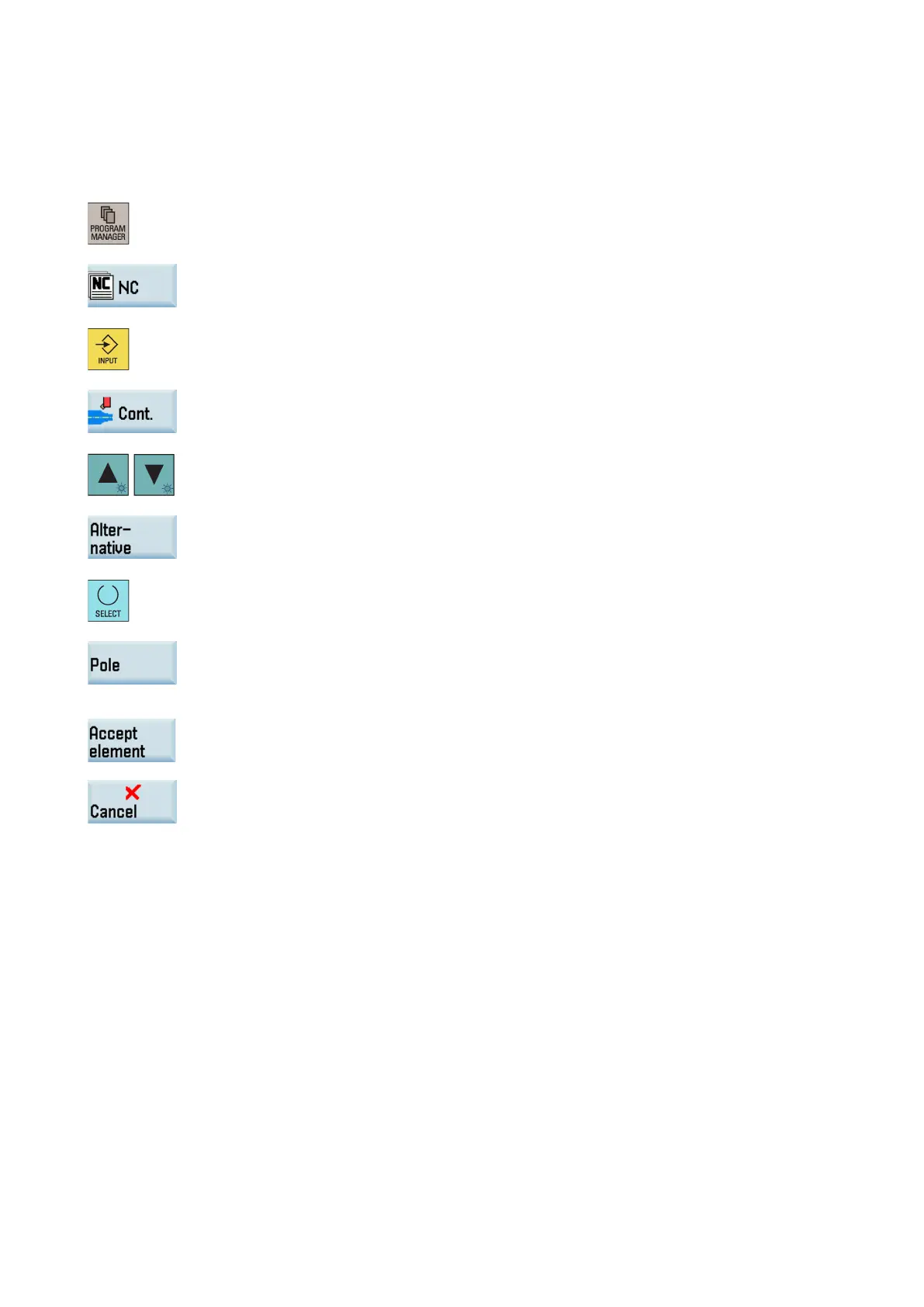Programming and Operating Manual (Turning)
01/2017
271
When entering a contour, begin at a position which you already know and enter it as the starting point.
Select the program management
operating area.
Press this softkey to enter
the system directory for storing part programs.
Select the desired program file, and press this key to open it in the program editor.
Press this softkey to open the contour editor window.
Use the cursor keys on the PPU to switch between different input fields.
Press this softkey to toggle between the selections and enter the desired values as r
e-
You can alternatively press this key to make your selection.
You can also define a pole for contour programming in polar coordinates by pressing this
softkey.
o be defined or redefined at a later time. The programming of the polar
coordinates always refers to the pole that was defined last.
Save the settings for the start point.
Pressing this softkey cancels the settings and exits the contour editor.
