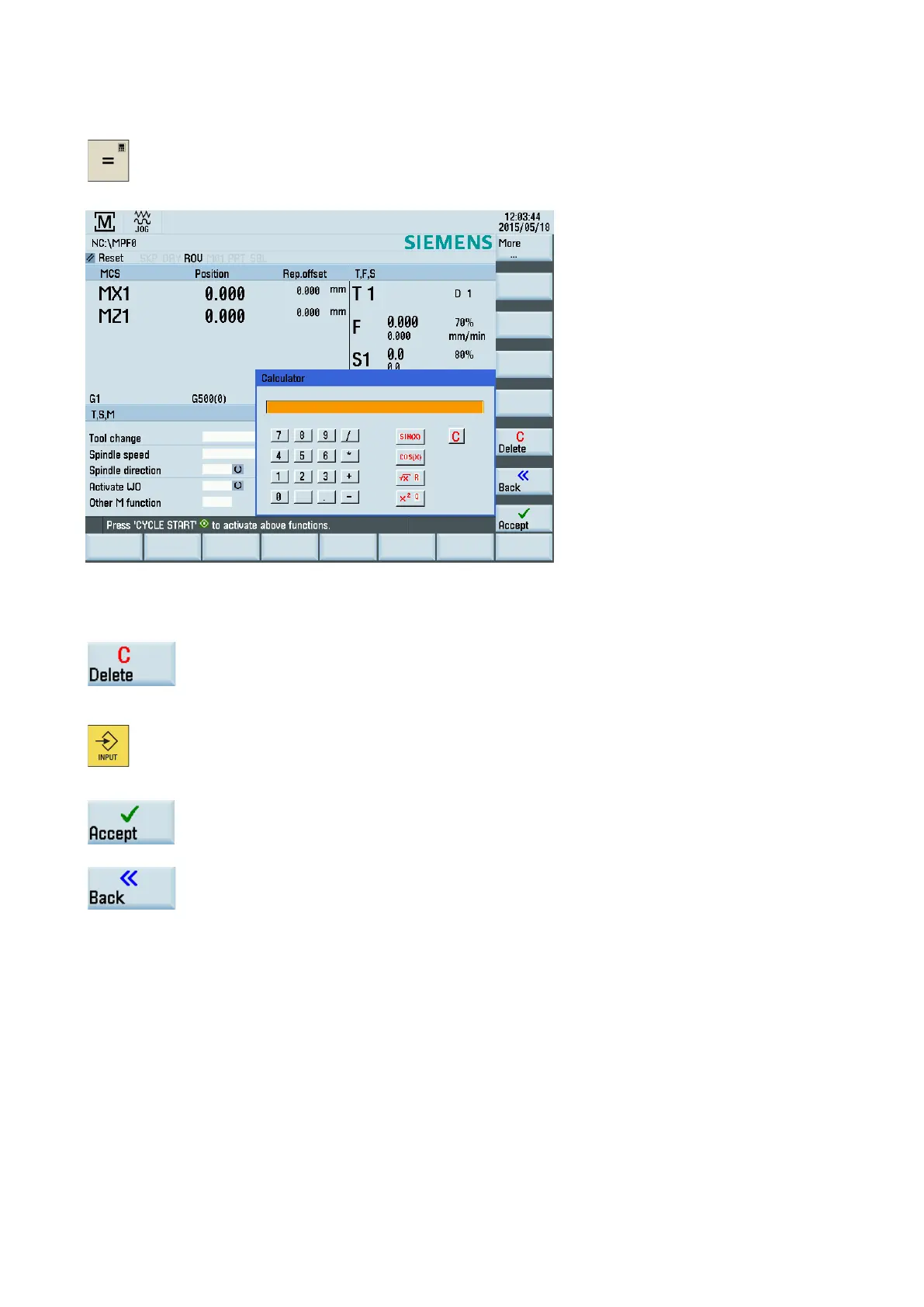Programming and Operating Manual (Turning)
01/2017
75
You can activate the calculator function by pressing this key on the PPU when you position the cu
rsor on the
calculate the cycle relevant parameters, contour parameters, tool parameters, workpiece
offsets, R parameters, etc.
For calculating, the four basic arithmetic operations are available, as well as the functions "sine", "cosine", "squaring" and
"square root". A bracket function is provided to calculate nested terms. The bracket depth is unlimited.
If the input field is already occupied by a value, the function will accept this value into the input line of the pocket calculator.
Pressing this softkey empties the input line of the calculator.
After inputting a desired arithmetic statement in the input line of the calculator, pressing this key
starts t
he calculation. The result is displayed in the pocket calculator.
Selecting this softkey enters the result in the input field at the current cursor position and closes the
pocket calculator automatically.
Pressing this softkey aborts the calculation result (if any) and exits the pocket calculator.
Characters that may be entered
Basic arithmetic operations
The X value (in degrees) in front of the input cursor is replaced by the sin(X) value.
The X value (in degrees) in front of the input cursor is replaced by the cos(X) value.
The X value in front of the input cursor is replaced by the X
2
root function
The X value in front of the input cursor is replaced by the √X value.
