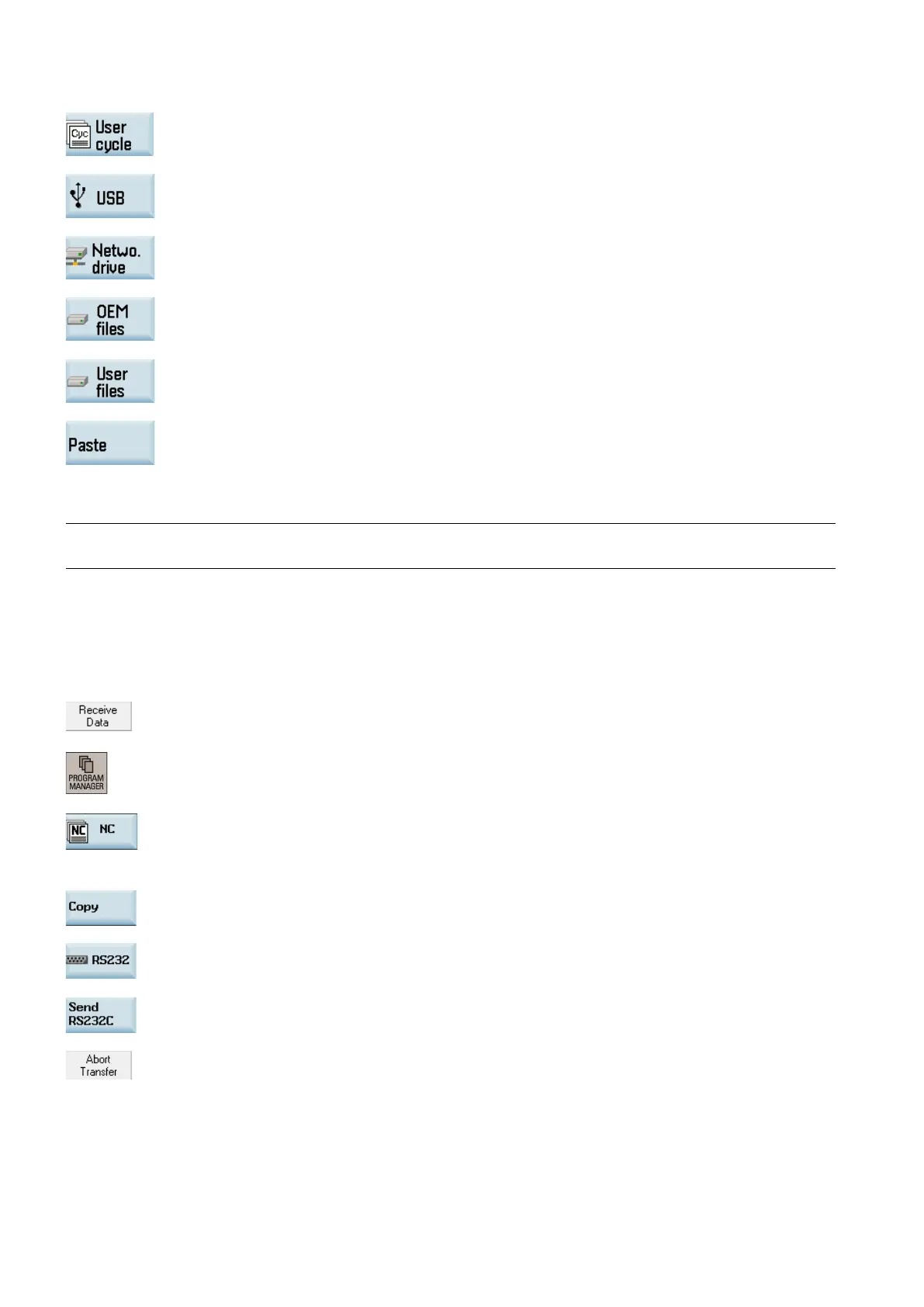Programming and Operating Manual (Turning)
74 01/2017
Backs up the files in the folder for storing the user cycles on the control system. This folder
is visible with the manufacturer password.
Backs up the files onto an USB stick.
Backs up the files onto a computer. This requires a connected network drive on the control
sys
tem. For more information, see section "Configuring the network drive (Page 61)".
Backs up the files in the folder for storing the manufacturer files on the control system. T
his
folder is visible with the manufacturer password.
Backs up the files in the folder for storing end user files on the control system.
6. Press this softkey to paste the copied data into the current directory.
Backing up files via RS232 interface
Note
The RS232 interface is available on the PPU160.2 only.
The program files can be backed up onto a computer via the RS232 interface.
Operating sequence
1. Connect the control system with the computer using an RS232 cable.
2. Configure the communication settings for the RS232 interface (see Section "Configuring
RS232 communication (Page 65)").
3. Press this button on the main screen of SinuComPCIN and input the name for the text file,
for example,Test.txt.
4. Select the program management operating area on the PPU.
5. Enter the program directory.
6. Select the program file you desire to back up.
7. Press this softkey to copy the file to the buffer memory.
8. Enter the RS232 directory.
9. Press this vertical softkey in the RS232 window. The file transferring starts.
10. Wait until SinuComPCIN finishes data transfer, and click this button.
For mor
e information about data backup, refer to the SINUMERIK 808D/SINUMERIK 808D ADVANCED Diagnostics
Manual.
