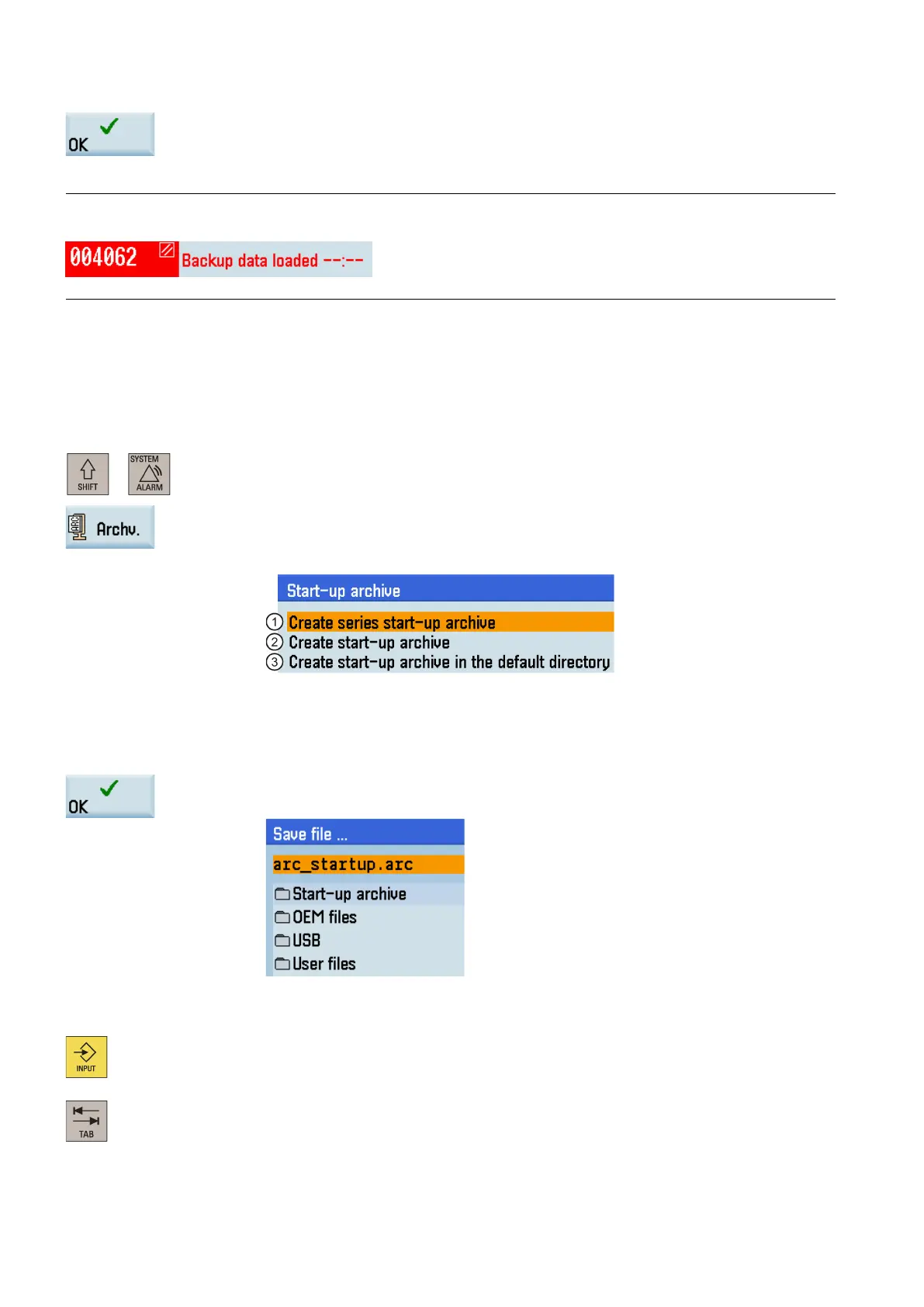Programming and Operating Manual (Turning)
72 01/2017
Press this softkey to confirm. The control system restarts with the saved
data.
Note
The following message is displayed on the screen after the control system starts up su
ccessfully with the saved data:
You must enter the password again after you have powered up the control system with the saved data.
External data backup
10.9.2.1
External data backup in a data archive
You can perform a complete data backup of the control system by creating a startup archive.
Backing up data externally in a data archive
Select the system data operating area.
Press this softkey to open the window for creating or restoring a startup archive.
There are three options for creating a data archive. Note that options
① and ③ are visible
only with the manufacturer password.
Creates a data archive for series machine commissioning
Creates a data archive for a complete system backup
Backs up the complete system data on the system CompactFlash Card (CF card)
and press this softkey to confirm, and the dialog box for saving the archive
f
ile opens.
The name of the data archive is "arc_startup.arc" by default. You can also use your favorite
name. The file name extension ".arc" must be entered.
Select your desired directory and press this key to open it.
Note that you can press this key on the PPU to toggle between the file name input field and
the directory selection area.
