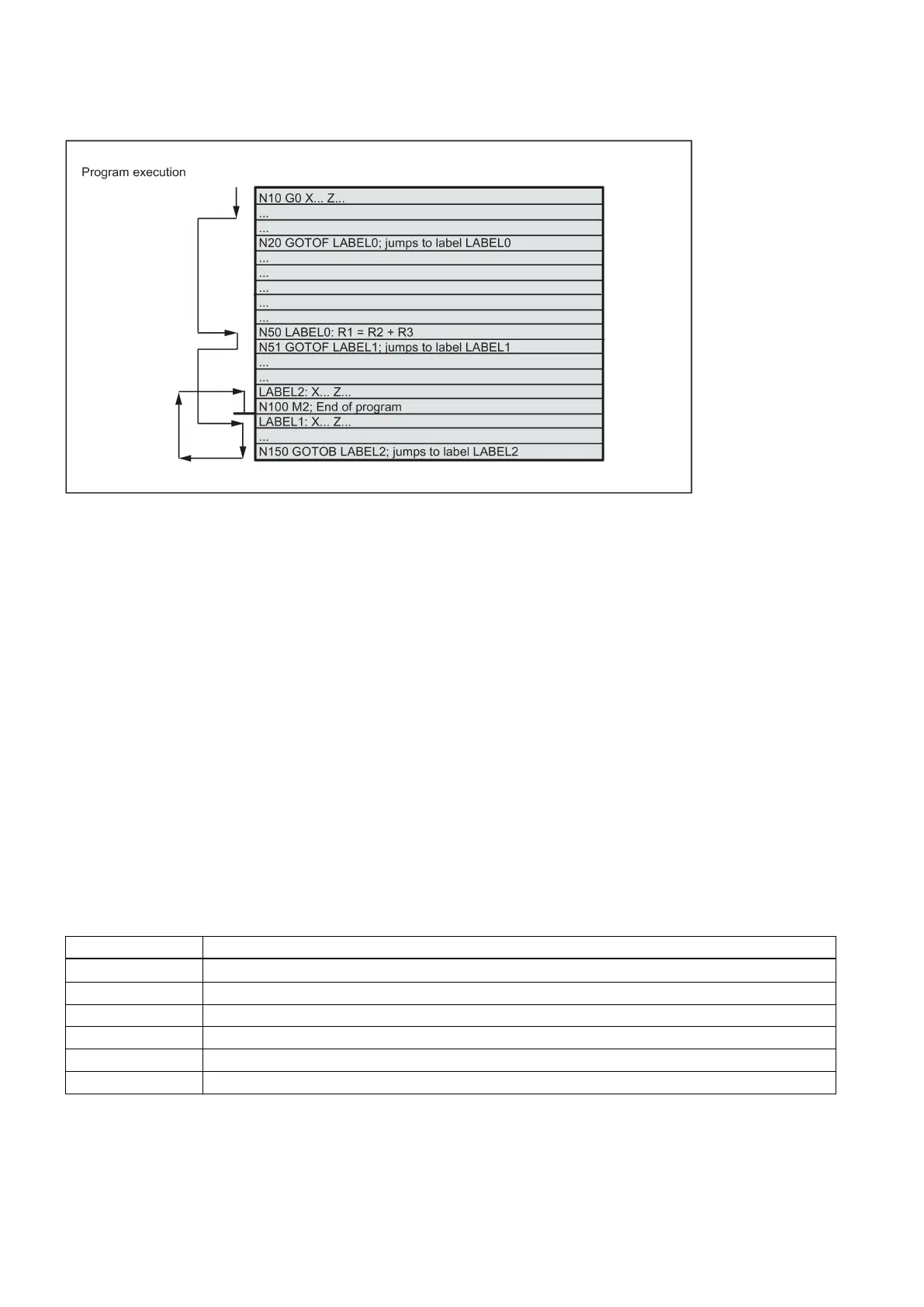Programming and Operating Manual (Turning)
128 01/2017
See the following illustration for an example of unconditional jumps:
Conditional program jumps
Functionality
Jump conditions
are formulated after the
. If the jump condition (
) is satisfied, the jump takes
place.
The jump destination can be a block with a
or with a
. This block must be located within the program.
Conditional jump instructions require a separate block. Several conditional jump instructions can be located in the same
block.
By using conditional program jumps, you can also considerably shorten the program, if necessary.
;Jump direction forward (in the direction of the last block of the pr
ogram)
;Jump direction backwards (in the direction of the first block of the program)
;Selected string for the label (jump label) or block number
;Introduction of the jump condition
;Arithmetic parameter, arithmetic expression for formulating the condit
ion
The comparison operations support formulating of a jump condition. Arithmetic expressions can also be compared.
The result of comparison operations is "satisfied" or "not satisfied." "Not satisfied" sets the value to zero.