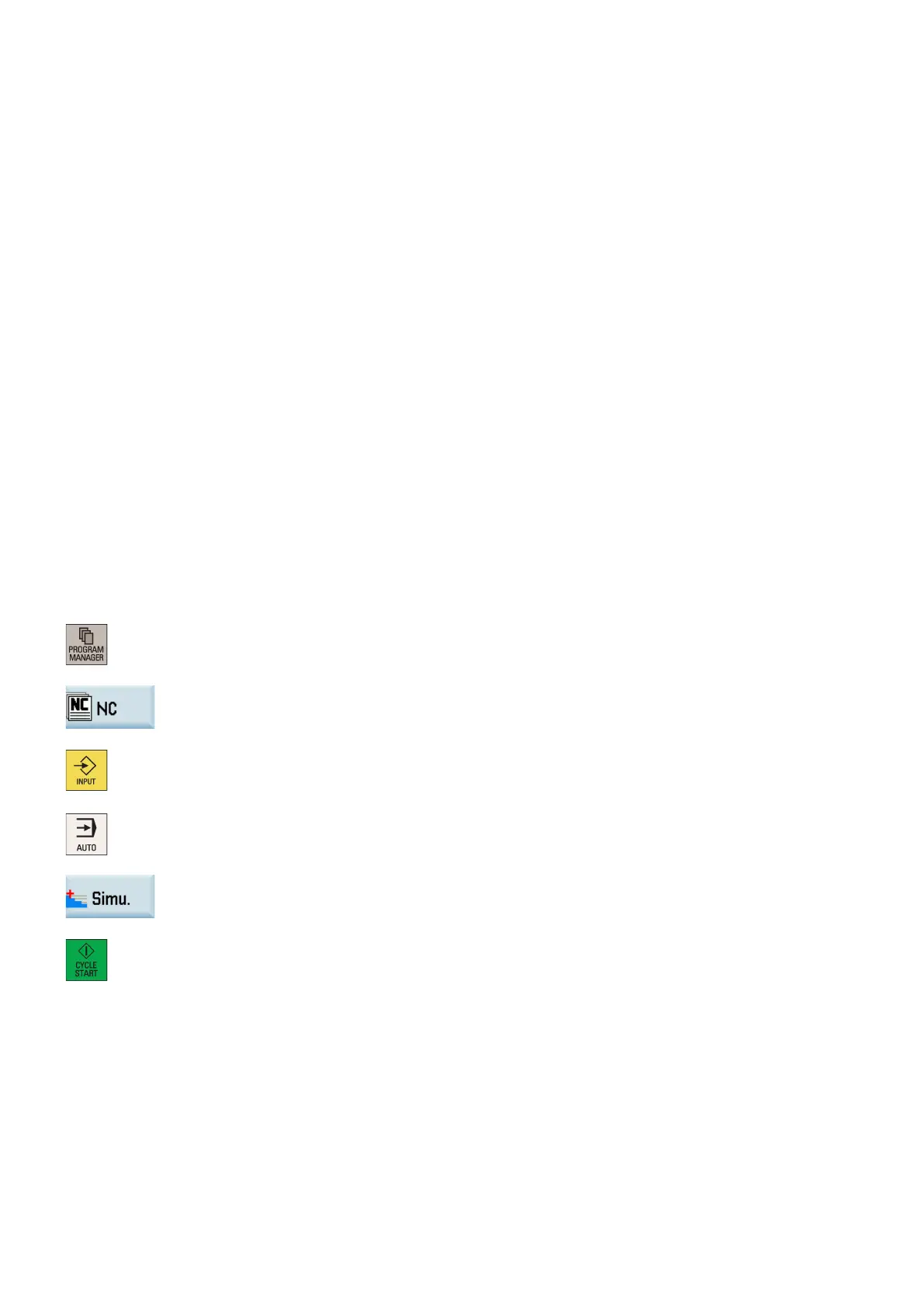Programming and Operating Manual (Turning)
42 01/2017
Program simulation
Simulation before machining
Before automatic machining, you need to perform the simulation to check whether the tool moves in the right way. During
simulation, the current program is calculated in its entirety and the result displayed in graphic form. The result of
programming is verified without traversing the machine axes. Incorrectly programmed machining steps are detected at an
early stage and incorrect machining on the workpiece prevented.
You can choose one of the following methods for simulation:
● Simulation prior to machining of the workpiece (Page 42)
● Simultaneous recording prior to machining of the workpiece (Page 44)
Simulation during machining
If the view of the work space is blocked by coolant, for example, while the workpiece is being machined, you can track the
program execution on the screen. For more information, see Section "Simultaneous recording during machining of the
workpiece (Page 47)".
Simulation prior to machining of the workpiece
Before machining the workpiece on the machine, you have the option of performing a quick run-through in order to
graphically display how the program is executed. This provides a simple way of checking the result of the programming.
Note that the following Steps 1 to 3 describe how to open a desired program file on the
PPU. If you are already in the program editor window, you can go to Step 4 directly.
Select the program management operating area.
Enter the system program directory and position the cursor on the program to be simulated.
Press this key and the program is opened in the program editor window.
Press this softkey to open the program simulation window, and the program control mode
PRT is automatically activated.
Press this key to start the simulation for the selected program.
The program execution is displayed
graphically on the screen. The machine axes do not
