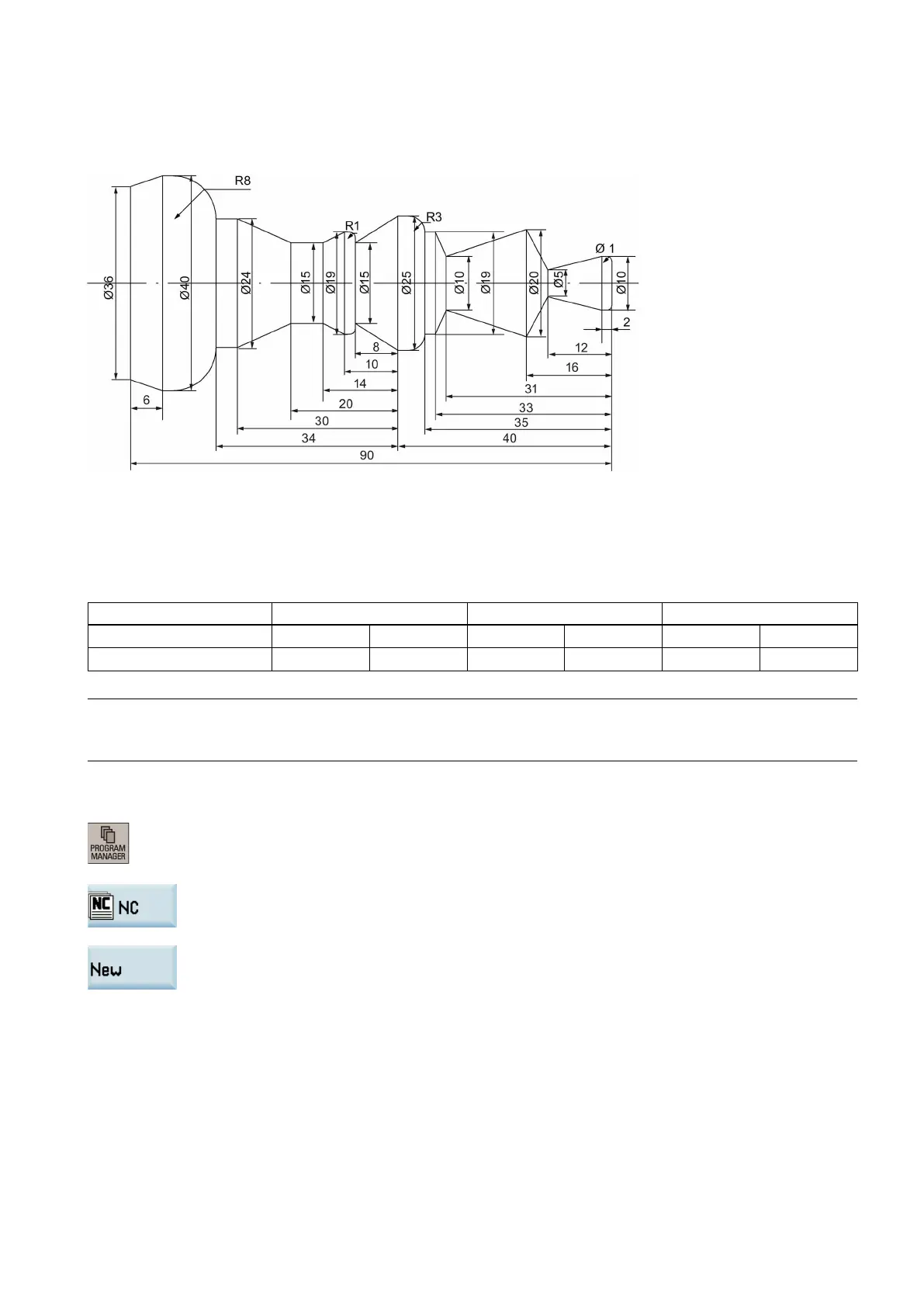Programming and Operating Manual (Turning)
01/2017
221
Programming for machining contours (Example 2)
Workpiece drawing (unit: mm)
Blank material: aluminum bar
Blank diameter: 45 mm
Blank length: 150 mm (machining limit along the Z axis: Z-95; three-jaw chuck clamping length: 40 mm)
When programming in ISO mode, you need to set the H number of T2 to 2 in the tool list;
• Cut the workpiece manually after machining is over.
Operating sequence for programming in Siemens mode
Select the program management operating area.
Press this softkey to enter the system directory for storing part programs.
Press this softkey and enter the name of the new program.
