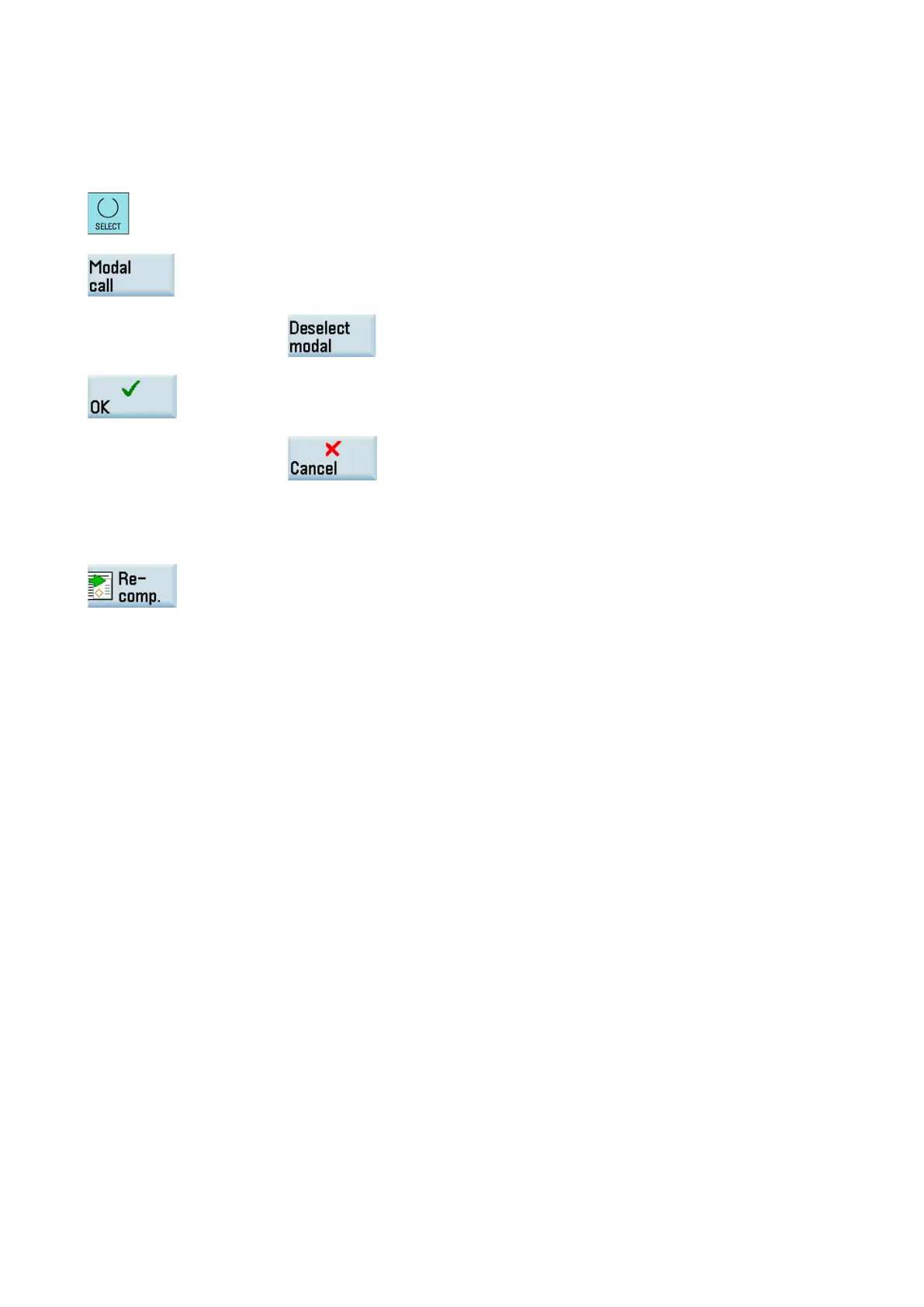Programming and Operating Manual (Turning)
01/2017
149
Enter the values directly (numerical values) or indirectly (R parameters, for exam
ple, R27,
or expressions consisting of R parameters, for example, R27 + 10).
If numerical values are entered, the control system will automatically perform a check to see
whether the value lies within the permitted range.
Use this key to select values for some parameters that may have only a few values for s
e-
For drilling cycles, it is also possible to call a cycle modally with this key. To dese
lect the
cursor to the next blank line of the program and press the softkey
ey to confirm your input. To cancel the input, press the softkey below:
Recompiling of program codes serves to make modifications to an existing program using the cycle support.
Position the cursor on the program line for the cycle to be modified and press this softkey. This
reopens the input screen of parameter assignment for the cycle, and you can modify and accept the
parameter values.
Drilling cycles are motional sequences specified according to DIN 66025 for drilling, boring, tapping, etc.
They are called in the form of a subroutine with a defined name and a parameter list.
They all follow a different technological procedure and are therefore parameterized differently.
The drilling cycles can be modally effective, i.e. they are executed at the end of each block which contains motion
commands.
There are two types of parameters:
● Geometrical parameters
● Machining parameters
The geometrical parameters are identical with all drilling cycles. They define the reference and retraction planes, the safety
clearance and the absolute or relative final drilling depth. Geometrical parameters are assigned once during the first drilling
cycle CYCLE82.
The machining parameters have a different meaning and effect in the individual cycles. They are therefore programmed in
each cycle separately.