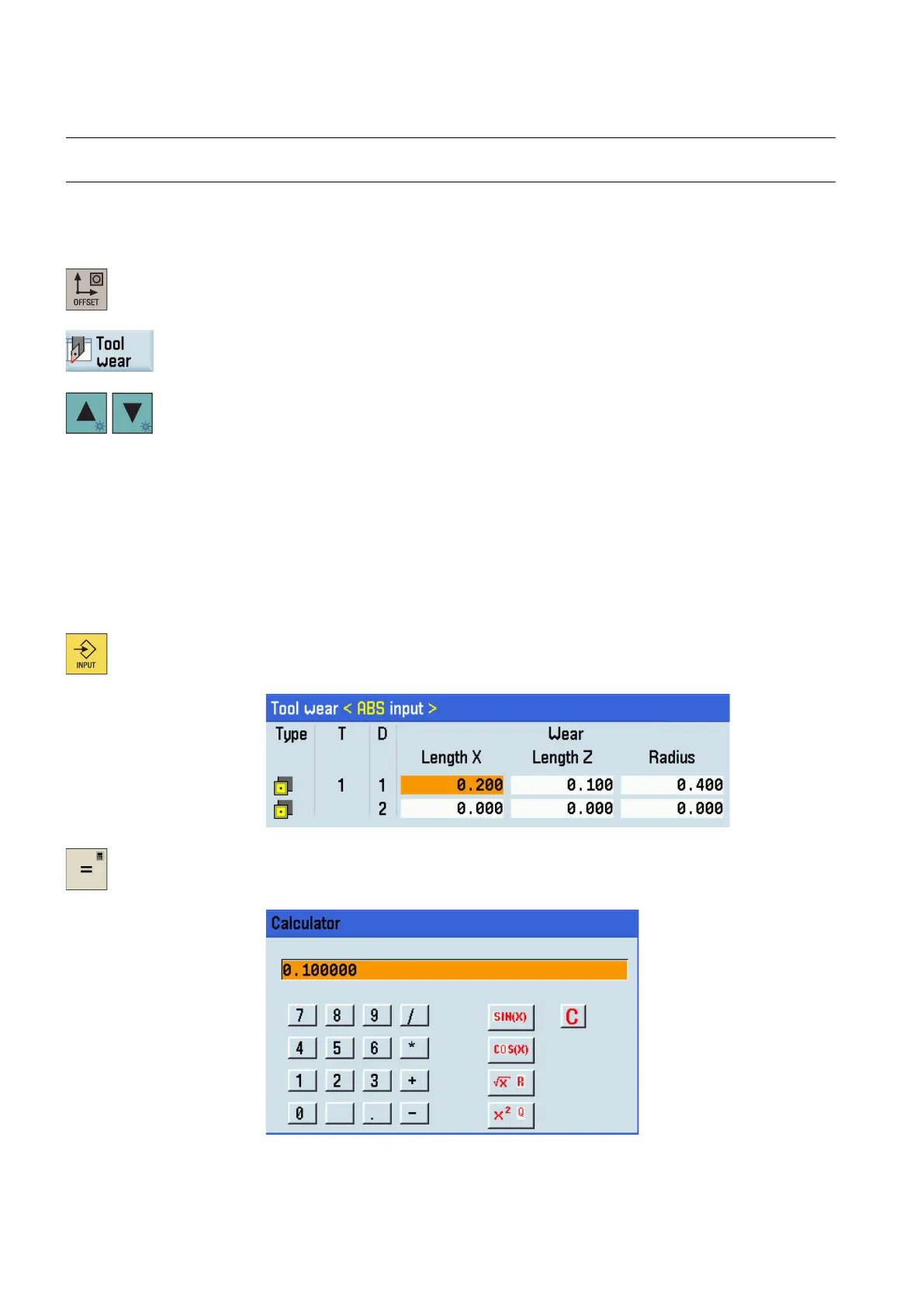Programming and Operating Manual (Turning)
48 01/2017
Entering the tool wear offsets
Note
You must distinguish the direction of tool wear compensation clearly.
Two methods are available for entering the tool wear offsets: absolute input and incremental input (default: absolute input).
Operating sequence for absolute input
Select the offset operating area.
Open the tool wear window.
Use the cursor keys to select the required tools and their edges.
Enter the desired tool length wear parameter of axes X and Z as well as the tool radius wear
parameter (range of value in mm:
-9.999 to 9.999).
ol compensates in a direction of moving away from the workpiece.
Negative value: the tool compensates in a direction of approaching the workpiece.
If there is already a non
-zero offset value in the input field (for example, the existing tool
wear offset value of the X axis is "0.1") and you desire to increase the offset value, then you
can either directly enter the sum of the existing offset value and the increment, or call the
pocket calculator to work out the tool wear offset (proceed through Steps 6 to 9).
Press this key or move the cursor
to activate the compensation.
If you desire to use the pocket calculator, position the cur
sor on the desired input field and
press this key. Then the pocket calculator is opened:
