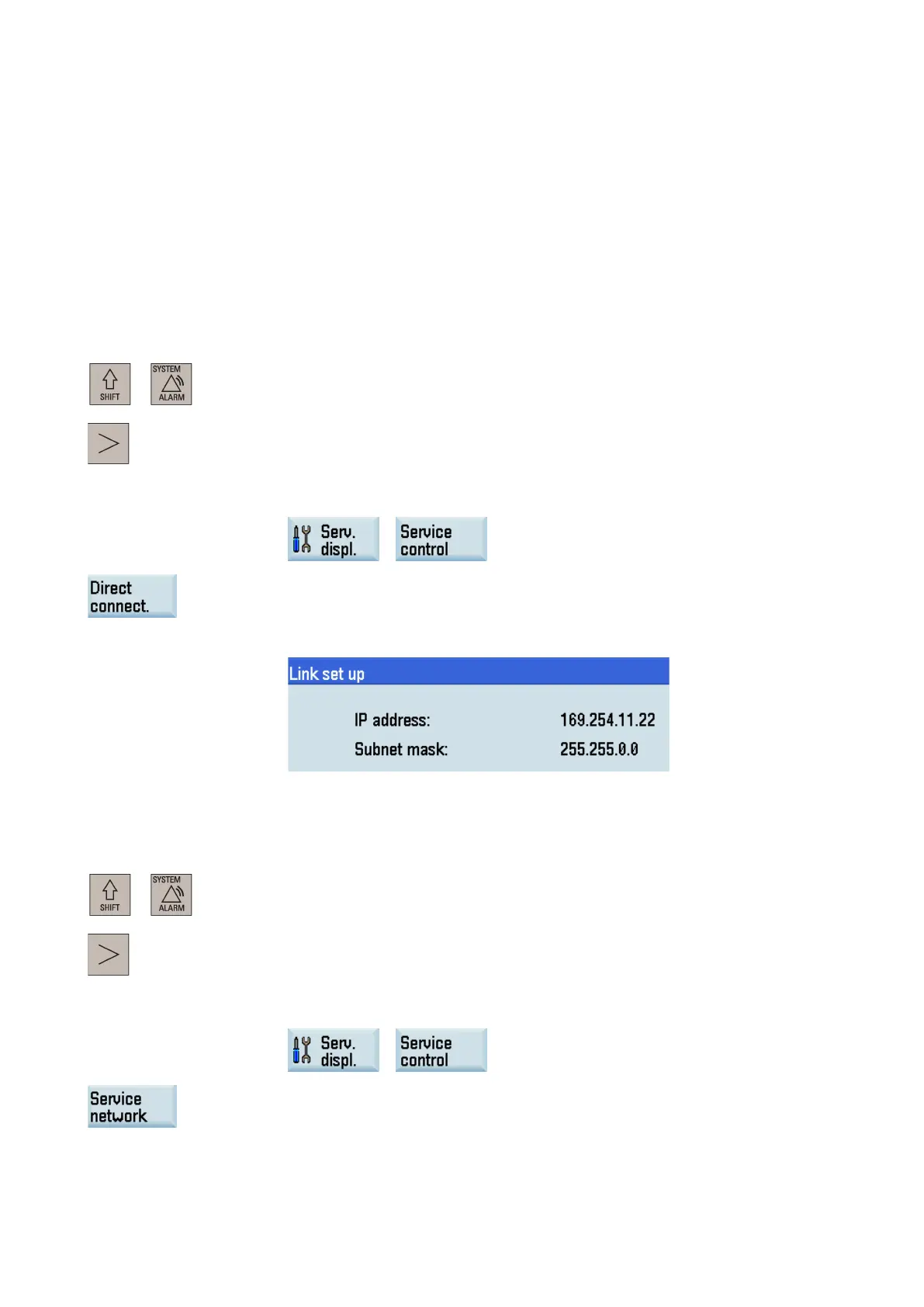Programming and Operating Manual (Turning)
01/2017
61
Executing/transferring through the Ethernet connection
10.7.2.1
Configuring the network drive
A connected network drive allows you to access a shared directory on your computer from the control system. The network
drive functions based on the Ethernet connection between the control system and a computer. The following Ethernet
connections are possible:
● Direct connection: connecting the control system directly to a computer
● Network connection: integrating the control system into an existing Ethernet network
Establishing a direct connection
Proceed as follows to establish a direct connection:
Connect the control system with the computer using an Ethernet cable.
+
Select the system data operating area.
Enter the main screen of the service control options through the following softkey oper
a-
→
Press this softkey to set up a direct connection between the control system and the co
m-
r.
The following dialog box pops up on the screen:
Establishing a network connection
Proceed as follows to establish a network connection:
Connect the control system with the local network using an Ethernet cable.
+
Select the system data operating area on the PPU.
Enter the main screen of the service control options through the following softkey oper
a-
→
Press this softkey to enter the window for the network configuration.
