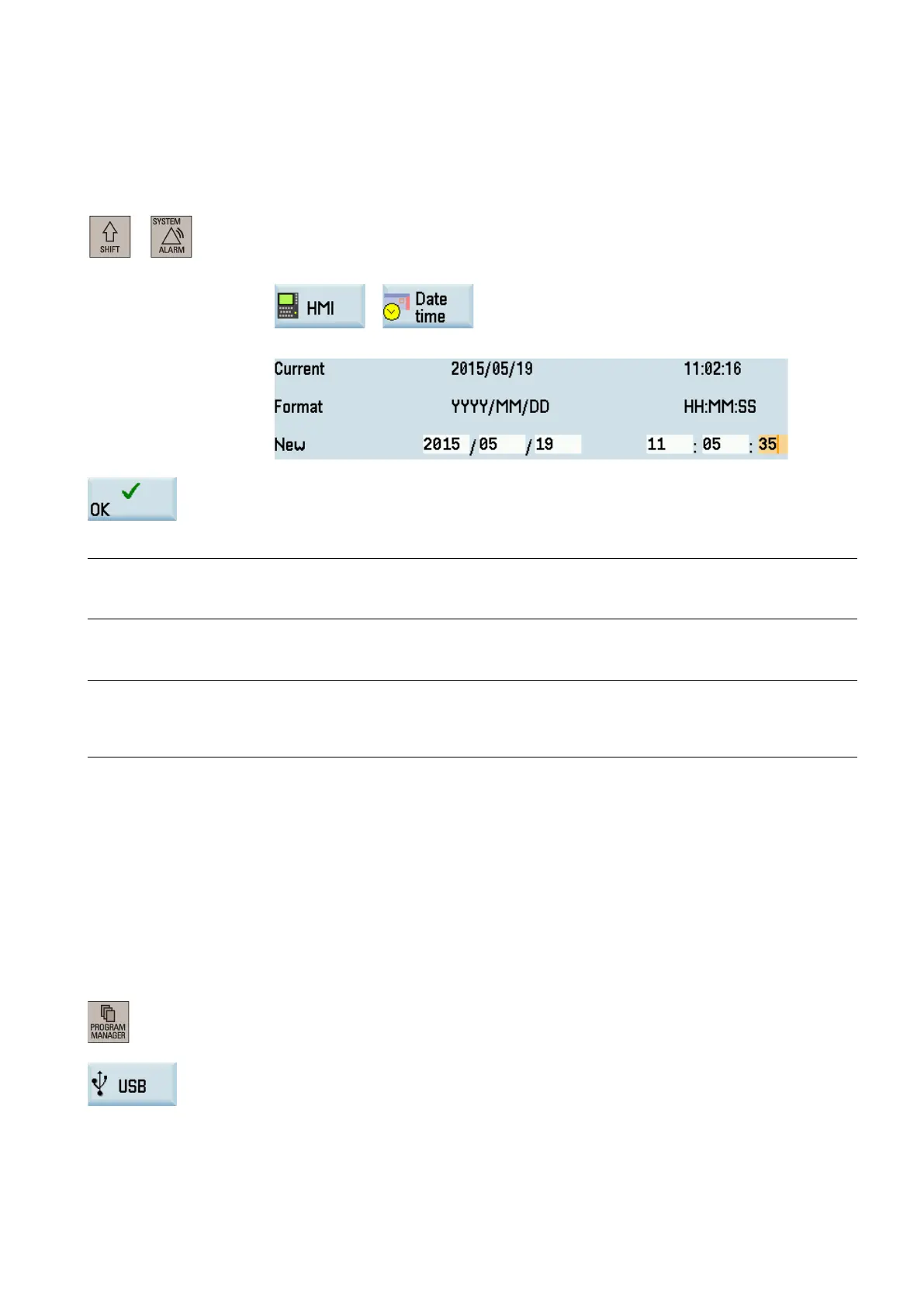Programming and Operating Manual (Turning)
01/2017
59
Setting the date and time
By default, the system date and time remain the factory settings. You can proceed through the following operating sequence
to change the date and time as required.
+
Select the system data operating area.
Open the date and time setting window through the following softkey operations:
Enter the date and time in the specified format.
Press this softkey to confirm your settings.
Note
The settings of date and time are effective for 30 days if the control system is
powered off for a long time at 25 °C
surrounding air temperature.
Executing/transferring a part program from external
Note
You're recommended to use the Notepad editor with ANSI character encoding to create/edit part program files on the
computer. Pro
gram files in other encoding formats (for example, Unicode) may cause unexpected errors after being
imported into the control system.
Executing/transferring through the USB interface
The USB interface on the front of the PPU can be used to connect to a USB device, for example:
● An external USB memory stick, to transfer data between the USB stick and the control system
● An external USB keyboard which functions as an external NC keyboard
Executing from external (through USB interface)
Prerequisite:
A USB memory stick (which includes the part program to be executed) is inserted in the front USB interface of
the PPU.
Proceed as follows to execute a part program from external through the USB interface:
Select the program management operating area.
Press this softkey to enter the USB directory, and select the program file you desire to ex
e-
