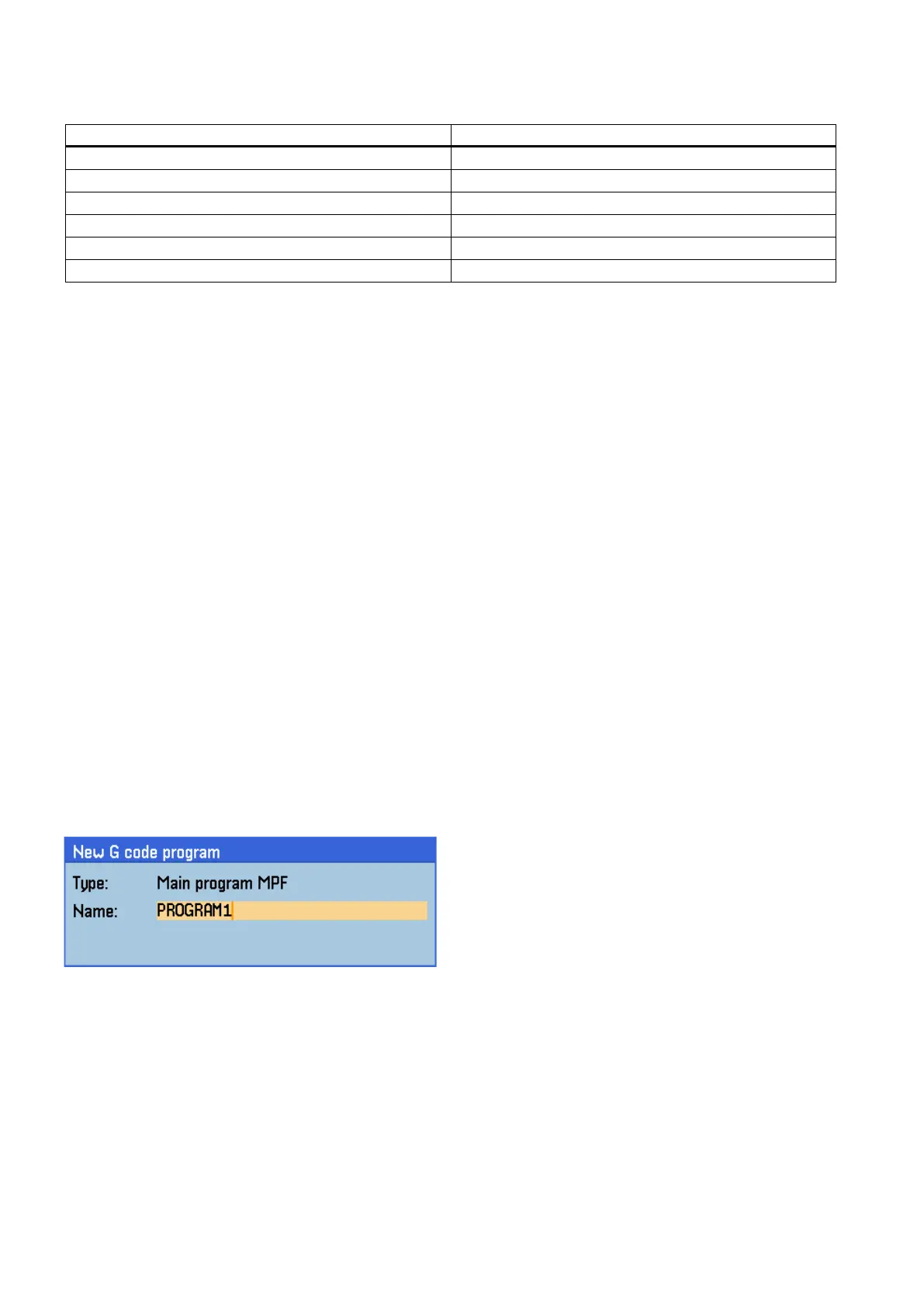Programming and Operating Manual (Turning)
76 01/2017
2
To calculate auxiliary points on a contour, the pocket calculator offers the following functions:
● Calculating the tangential transition between a circle sector and a straight line
● Moving a point in the plane
● Converting polar coordinates to Cartesian coordinates
● Adding the second end point of a straight line/straight line contour section given from an angular relation
Programming principles
11.1
Fundamentals of programming
11.1.1
Each program must have a program name. The program name must follow the conventions below:
● Use a maximum of 24 letters or 12 Chinese characters for a program name (the character length of the file extension
excluded)
● Separate the file extension only with a decimal point
● Enter the file extension ".SPF" if the current default program type is MPF (main program) and you desire to create a
subprogram
● Enter the file extension ".MPF" if the current default program type is SPF (subprogram) and you desire to create a main
program
● Do not enter the file extension if you desire to take the current default program type
● Avoid using special characters for program names.
