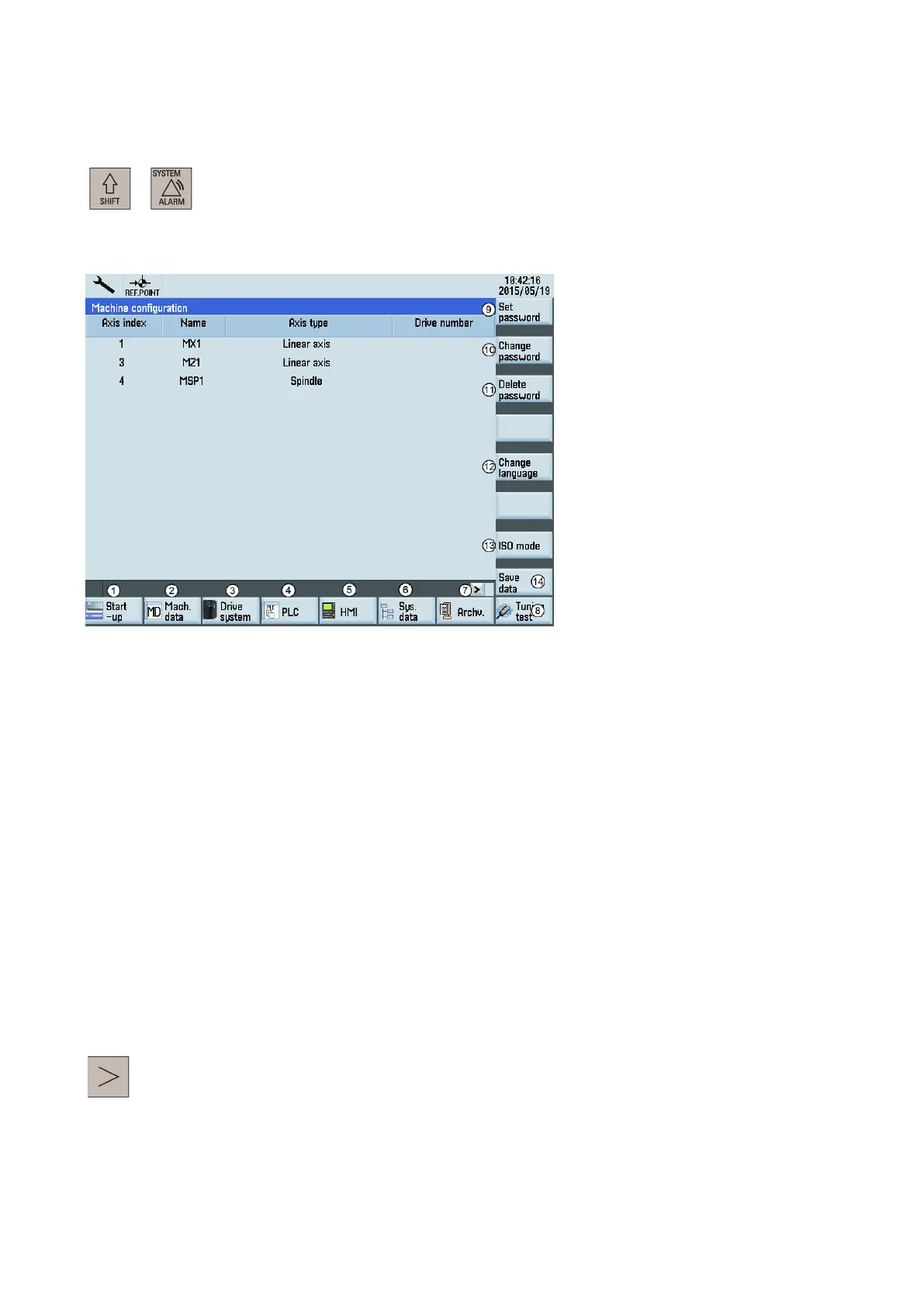Programming and Operating Manual (Turning)
01/2017
249
System data operating area
Softkey functions
+
Pressing this key combination allows you t
o enter the system data operating area. This operating area
includes functions required for parameterizing and analyzing the NCK, the PLC, and the drive. The start
screen displays the machine configuration data and softkeys available. Depending on the func
tions se-
lected, the horizontal and the vertical softkey bars vary. The screenshot below uses the turning variant of
the control system with PPU161.3 as an example.
Sets the NC, PLC and HMI start up modes
Sets the system machine data
Configures the connected drives and motors (PPU161.3/PPU160.2 only)
Provides PLC commissioning and diagnostics
Sets the system date and time and adjusts the brightness of th
e screen
Backs up and restores system data
Creates and restores startup archives, data archive
Performs the axis optimization (PPU161.3/PPU160.2 only)
Enters the corresponding password (manufacturer password, and end user password) for differen
t access levels
Changes the password as per the corresponding access levels
Deletes the current password
Selects the user interface language. Note that the HMI is automatically restarted when a new language is selected.
ramming mode
Saves the contents of the volatile memory into a non
-volatile memory area
Note: Softkeys
③, ⑧, and ⑬ are visible only with the manufacturer password.
An extended horizontal softkey bar can be accessed via this key on the PPU. Two extended horizontal
softkeys are provided:
