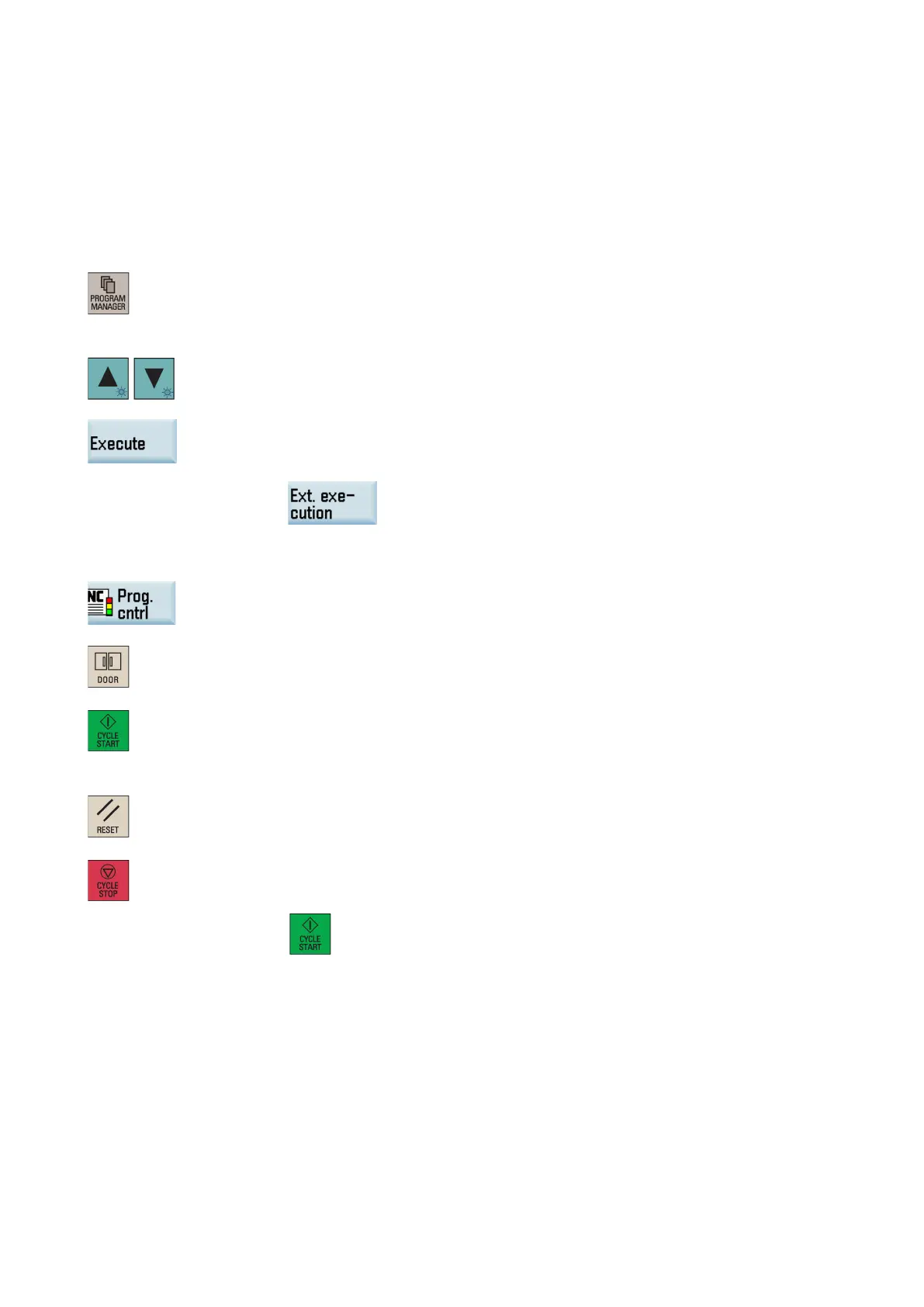Programming and Operating Manual (Turning)
01/2017
45
Machining the workpiece
9.1
Before starting a program, make sure that both the control system and the machine are set up, and the part program is
verified with simulation and test. Observe the relevant safety notes of the machine manufacturer.
Select the program management operating area.
Select the desired program directory.
Select the program that you desire to execute.
Press this softkey. For some directories, press the following softkey instead:
The system automatically changes to "AUTO" mode in the machining operating area after
you press the softkey.
If desired, you can use this softkey to specify how you want the program to be executed (for
more information, see Section "
Program control functions (Page 51)").
Make sure the feedrate override is 0%. Press this key on the MCP to close the
safety door.
If this function is not available, close the door on the machine manua
lly.
Press this key on the MCP to start the machining of the program.
Turn the feedrate override switch slowly to the desired value.
Pressing this key stops the execution of a part program. The program currently running is
aborted. On the next program start, t
he machining starts from the beginning.
g this key suspends the execution of a part program. The axes stop running while
the spindle continues running. Press the following key again, and the program continues to
run.
