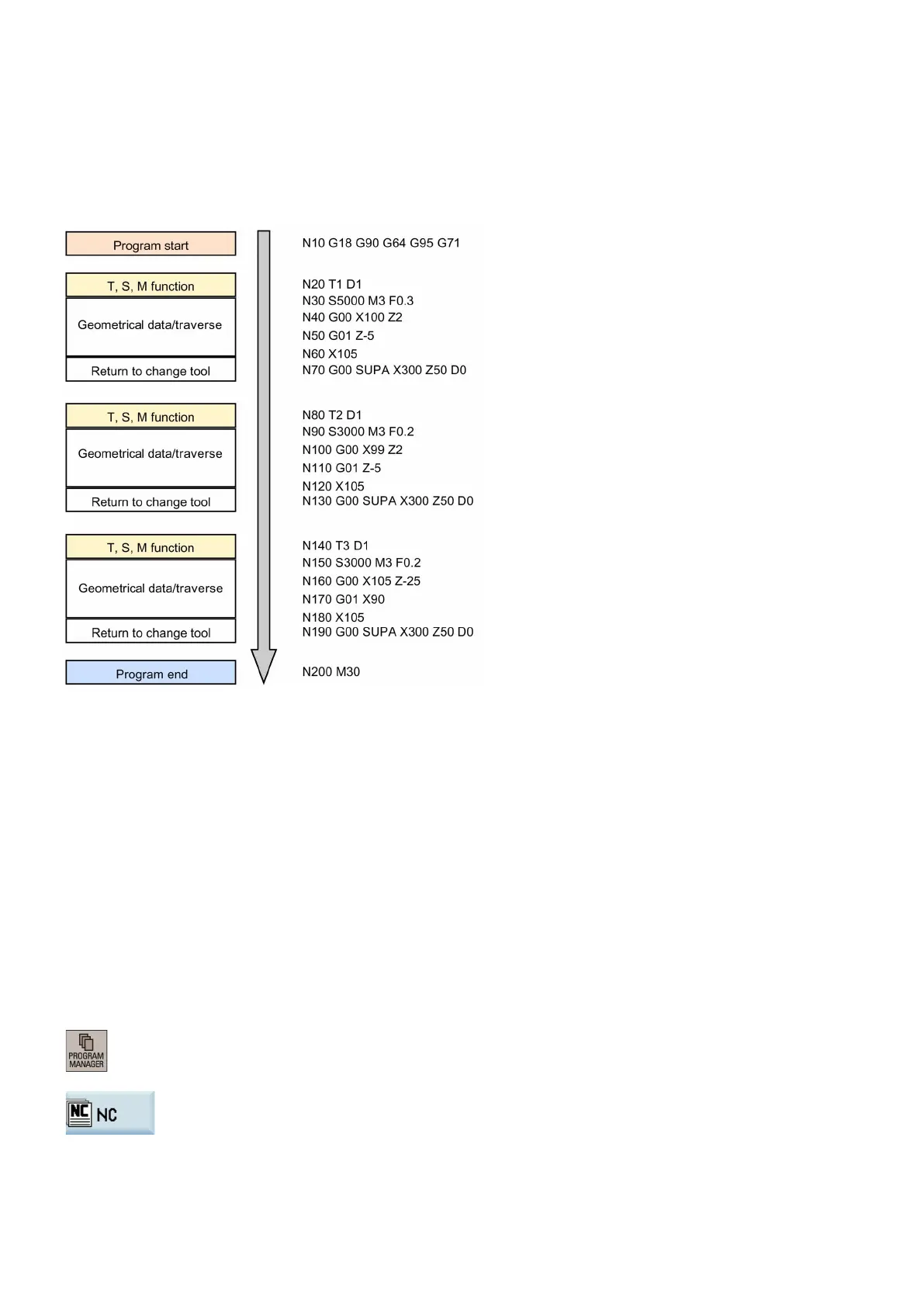Programming and Operating Manual (Turning)
34 01/2017
Editing the part program
7.2.1
Using a standard program structure
Using a standard program structure provides an easy way of part programming and a clear view of the machining
sequences. Siemens recommends that you use the following program structure:
Editing a part program
Methods for editing part programs
You can edit a part program with one of the following methods:
● Editing on a computer and transferring it to the PPU via USB interface (Page 60)
● Editing on a computer and transferring it to the PPU via Ethernet interface (Page 64)
● Editing directly on the PPU (see below for details)
Editing a part program on the PPU
You can edit a part program only when it is not being executed.
Note that any modification to the part program in the program editor window is stored immediately.
Steps 1 to 4: Search for a program file
Steps 5 to 9: Edit the selected program in the open program editor window
Select the program management operating area.
Press this softkey to enter the system directory
for storing part programs.
