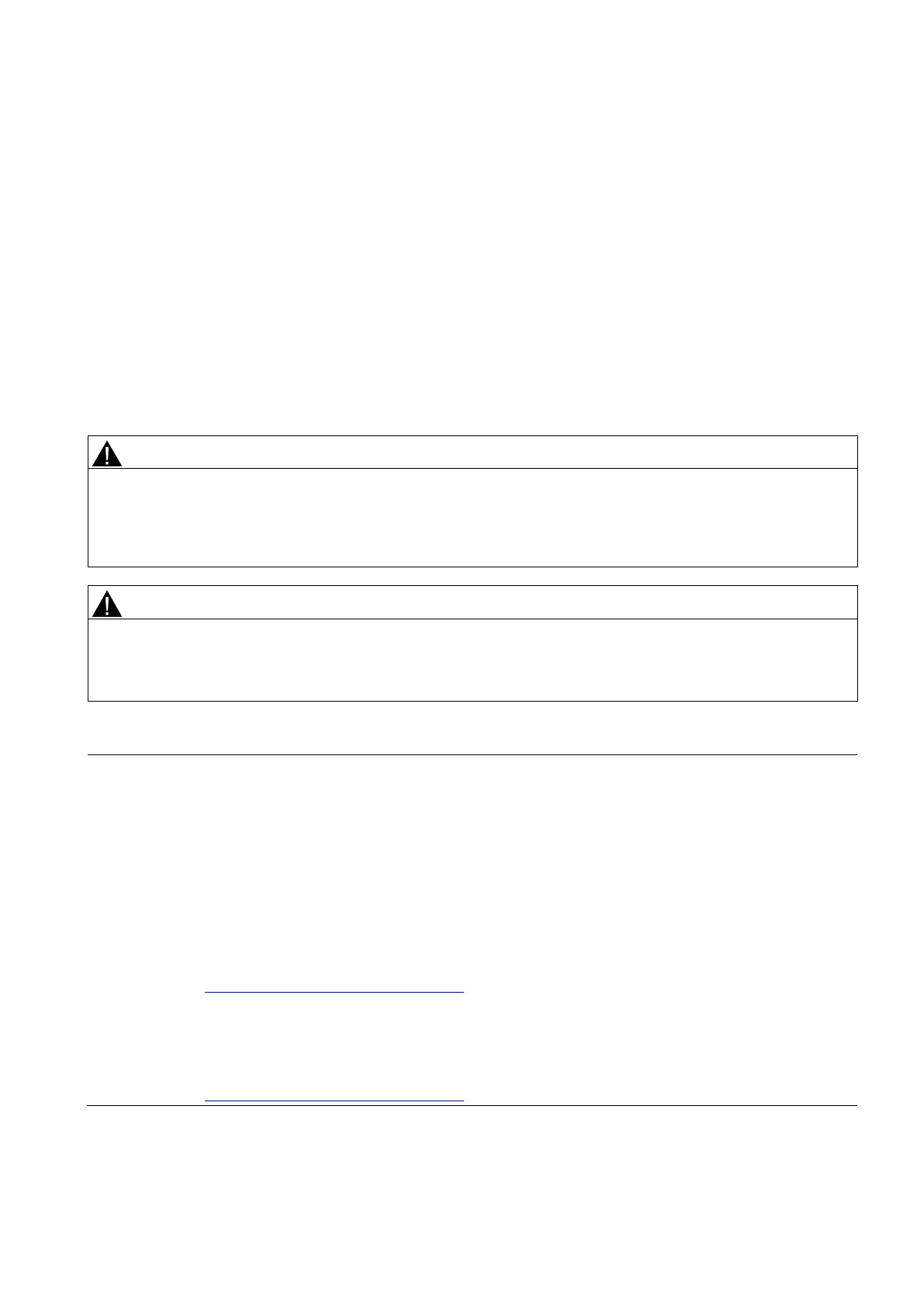Programming and Operating Manual (Turning)
01/2017
7
A.9 Free contour programming .................................................................................................................. 269
A.9.1 Defining a start point............................................................................................................................ 271
A.9.2 Programming contour element ............................................................................................................ 272
A.9.3 Parameters for contour elements ........................................................................................................ 275
A.9.4 Undercuts for turning technology ......................................................................................................... 278
A.9.5 Specifying contour elements in polar coordinates ............................................................................... 278
A.9.6 Cycle support ...................................................................................................................................... 281
A.9.7 Programming example for turning application ..................................................................................... 281
A.10 Word structure and address ................................................................................................................ 285
A.11 Character set ....................................................................................................................................... 286
A.12 Block format ........................................................................................................................................ 287
A.13 List of instructions ................................................................................................................................ 288
Fundamental safety instructions
1.1
General safety instructions
Danger to life if the safety instructions and residual risks are not observed
If the safety instructions and residual risks in the associate
d hardware documentation are not observed, accidents involving
severe injuries or death can occur.
• Observe the safety instructions given in the hardware documentation.
•
Consider the residual risks for the risk evaluation.
Danger to life or malfunctions of the machine as a result of incorrect or changed parameterization
As a result of incorrect or changed parameterization, machines can malfunction, which in turn can lead to injuries or death.
• Protect the parameterization (parameter assignments) against unauthorized access.
•
Respond to possible malfunctions by applying suitable measures (e.g. EMERGENCY STOP or EMERGENCY OFF).
Note
Industrial security
Siemens provides products and solutions with industrial security functions that support the secure operation of plants,
systems, machi
nes and networks.
In order to protect plants, systems, machines and networks against cyber threats, it is necessary to implement
– and
– a holistic, state-of-the-art industrial security concept. Siemens products and solutions only rep
resent
one component of such a concept.
The customer is responsible for preventing unauthorized access to its plants, systems, machines and networks. Systems,
machines and components should only be connected to the enterprise network or the internet if and
to the extent necessary
and with appropriate security measures (e.g. use of firewalls and network segmentation) in place.
Additionally, Siemens’ guidance on appropriate security measures should be taken into account. For more information about
industrial
security, please visit:
http://www.siemens.com/industrialsecurity).
Siemens’ products and solutions undergo continuous development to make them more secure. Siemens strongly
r
ecommends to apply product updates as soon as available and to always use the latest product versions. Use of product
versions that are no longer supported, and failure to apply latest updates may increase customer’s exposure to cyber
threats.
ormed about product updates, subscribe to the Siemens Industrial Security RSS Feed at:
http://www.siemens.com/industrialsecurity).
