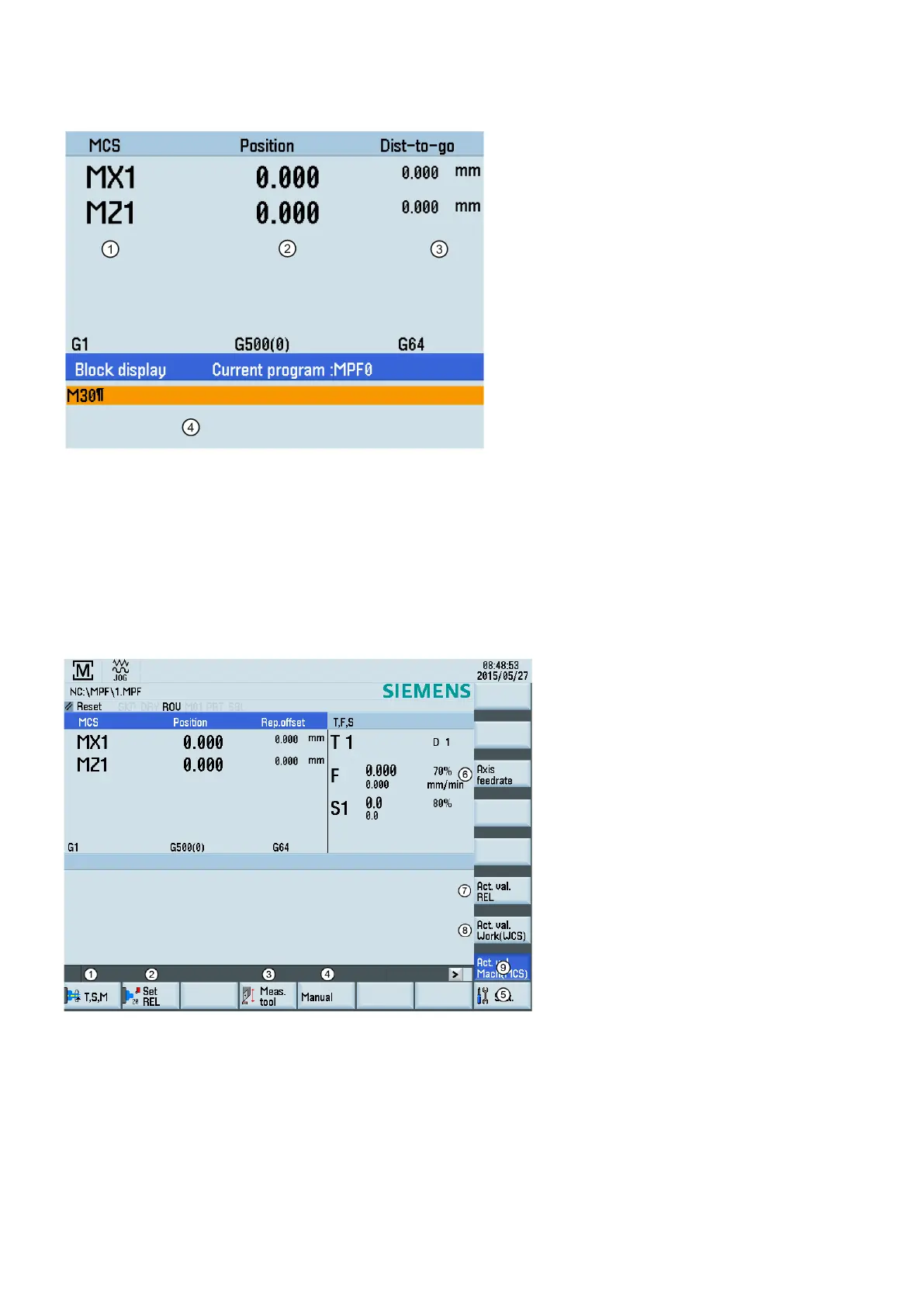Programming and Operating Manual (Turning)
252 01/2017
Displays the axes that exist in the machine coordinate system (MCS), workpiece coordinate system (WCS), or relative
coordinate system (REL).
Displays the current position of the axes in the selected coordinat
e system.
Displays the remaining distance for the axes to traverse.
Displays seven subsequent blocks of the currently active part program. The display of one block is limited to the width
of the window.
Opens the "T, S, M" window where you can activate tools, set spindle speed and di
rection (see Section "
Activating the
tool and the spindle (Page 23)"), and select a G code or other M functions for activating the settable work offset.
Switches the display to the relative coordinate system. You can set the reference point in this coordinate system. For
more information, see Section "Setting the relative coordinate system (REL) (Page 255)".
Opens the tool measurement window where you determine the tool offset data. For more information about this wi
n-
dow, see Section "Additional method for measuring the tool (Page 258)".
