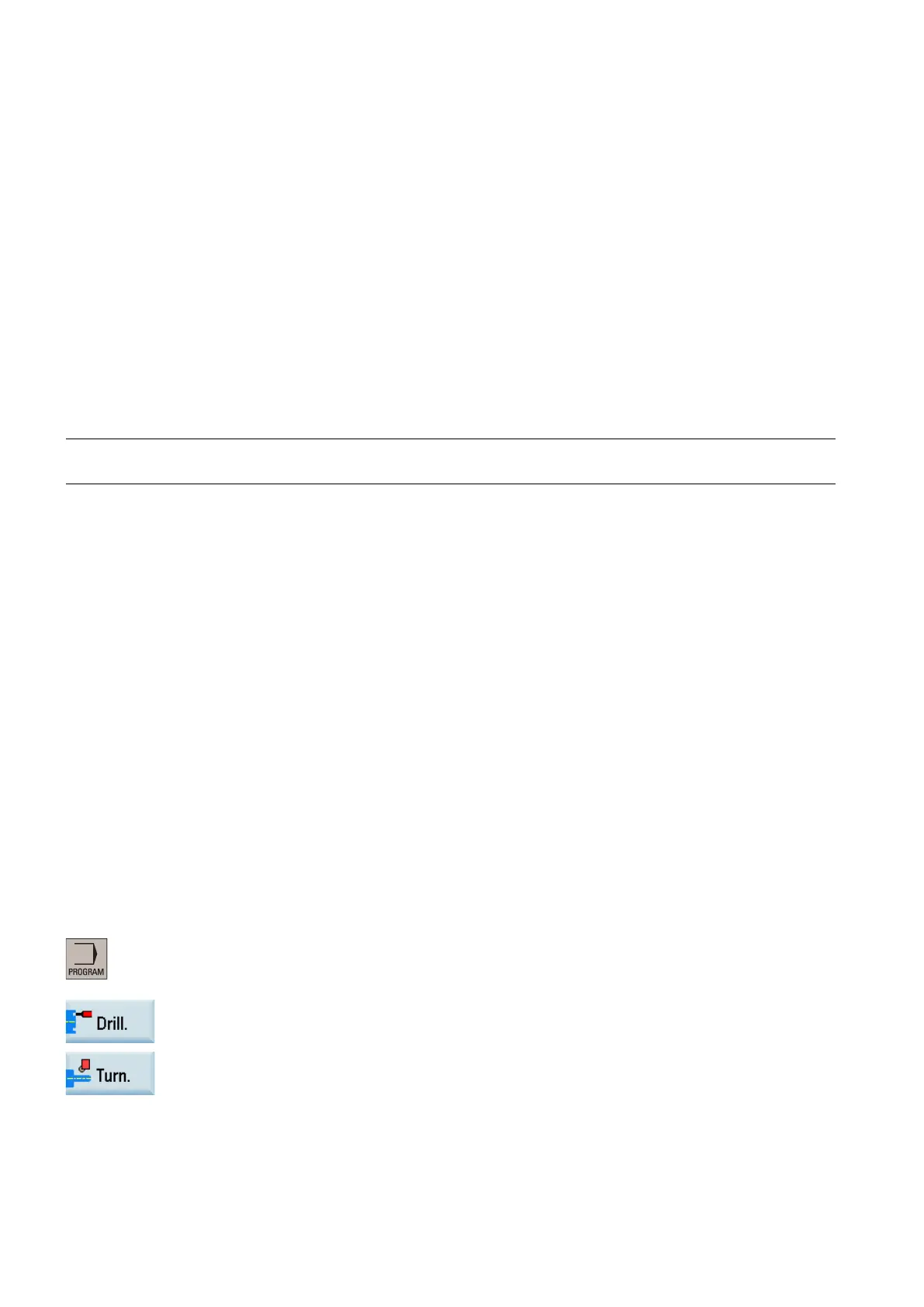Programming and Operating Manual (Turning)
148 01/2017
Basic instructions with regard to the assignment of standard cycle parameters
Each defined parameter of a cycle has a certain data type. The parameter being used must be specified when the cycle is
called. The following can be transferred in the parameter list:
● R parameters (only numerical values)
● Constants
If R parameters are used in the parameter list, values must first be assigned to them in the program to be called. Proceed
through either of the following methods to call the cycles:
● using an incomplete parameter list
● omitting parameters
If transfer parameters are omitted at the end of the parameter list, the parameter list must be prematurely ended with ")". If
any parameters are to be omitted within the list, a comma "..., ,..." must be written as a placeholder.
No plausibility checks are made for parameter values with a limited range of values unless an error response has been
specifically described for a cycle.
When calling the cycle, if the parameter list contains more entries than parameters are defined in the cycle, the general NC
alarm 12340 "Too many parameters" is displayed and the cycle is not executed.
-specific and channel-specific machine data of the spindle must be configured.
The individual methods for writing a cycle are shown in the programming examples provided for the individual cycles.
Programs with cycle calls can be tested first in simulation.
During simulation, the traversing movements of the cycle are visualized on the screen.
Graphical cycle programming in the program editor
The program editor in the control system provides cycle programming. You can enter parameters in the cycle and call the
cycle in the program.
The cycle support consists of three components:
● Cycle selection
● Input screens for parameter assignment
● Help display per cycle
Operating the cycle support
To add a cycle call to the program, proceed through the following steps:
Select the program editing operating area.
Select a cycle type with the corresponding horizontal softkey to open the lower
-level verti
the desired input screen form with the help display appears on the screen.
