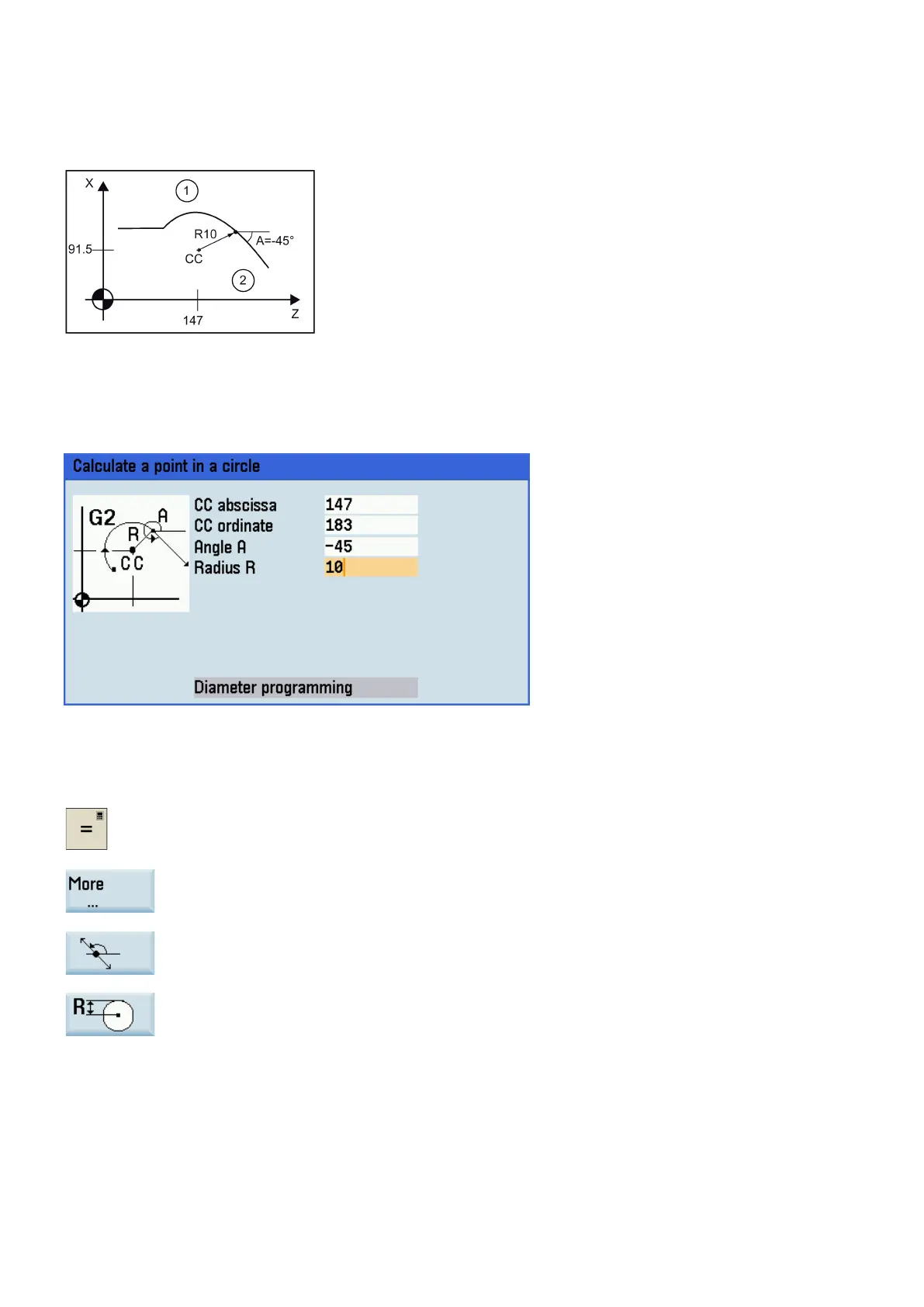Programming and Operating Manual (Turning)
266 01/2017
Calculating the point of intersection between the circle sector ① and the straight line ② in plane G18:
● Radius: 10
● Circle center point CC: Z=147 X=183 (diameter programming)
● Connection angle for straight lines: -45°
Result: Z = 154.071, X = 190.071
The result appears on the input screen.
Calculating a point in a plane
Activate the calculator when you position the cursor on the desired input field.
-level menu for contour elements selection.
Select the desired calculation function.
Press this softkey to switch between the diame
ter programming and radius programming.
