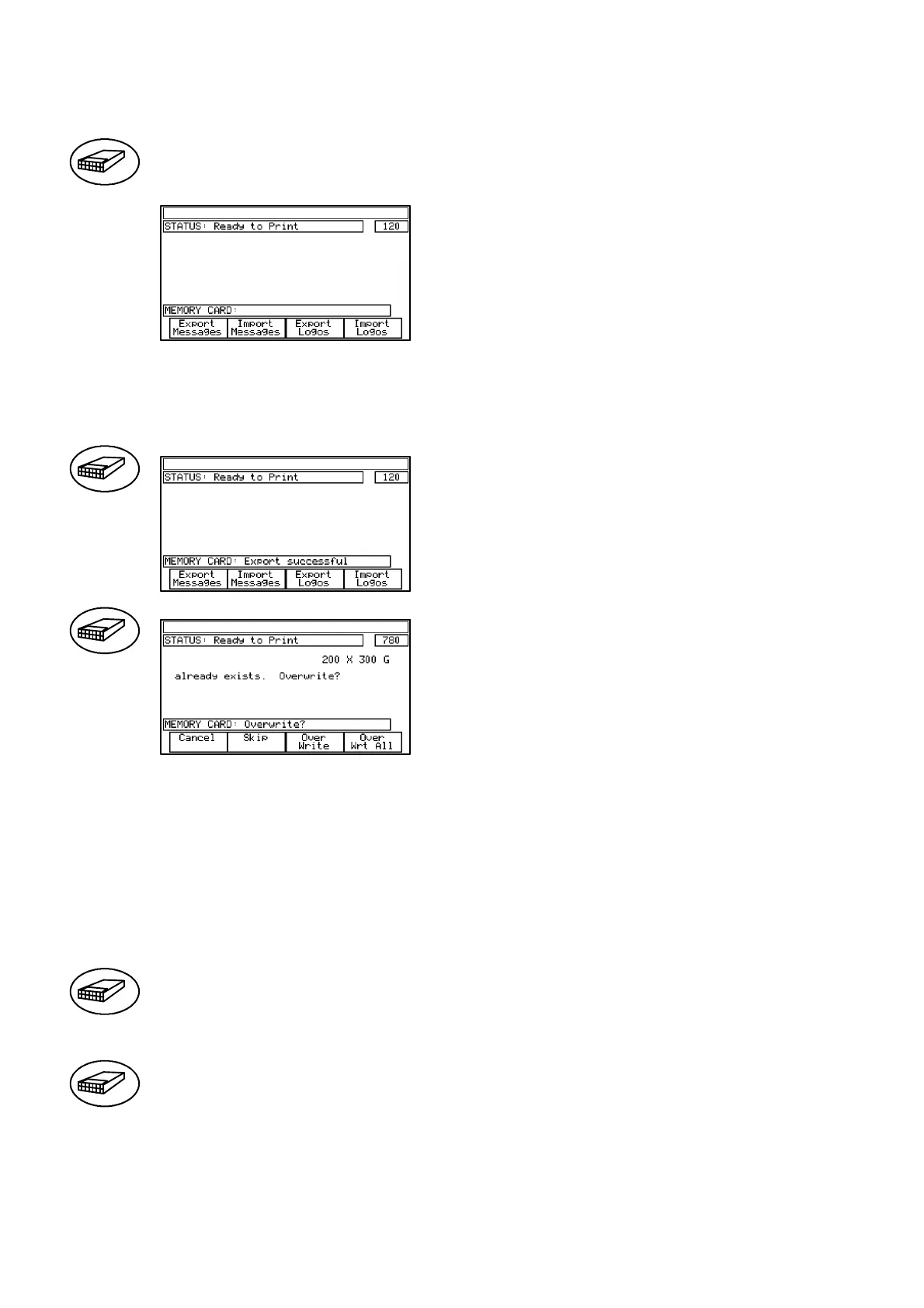REFERENCE
5--30 27080Issue1August98
MEMORYCARD
AccesstoMemoryCardcanbecontrolledbypassword(seepg.2-13).
Providesexportandimportof
messagesandlogosbetweenthe
printerandthePCMCIAcardfitted
intotheslotontheControlPCB
Assembly(alwayswearawrist
strap when working in the
electronicscabinet).
Thedatatransferredconsistsofcompletesetsofmessagesandlogos.
Transferofindividualmessagesandlogosmustbecarriedoutthrough
MessageStore.
ExportMessages
Permits export of the entire
messagestoretothePCMCIAcard.
Anyexistingsetofmessagesonthe
PCMCIAcardwillbeoverwritten.
ImportMessages
Permitsimportofacompletesetof
messagesfromthePCMCIAcard.
Ifanymessageappearstoalreadyexistintheprinterstore,thescreen
showsapromptrequestingconfirmationthattheimportedmessage
canoverwritetheoldmessage.
Functionkeyoptions:
Cancel Returntopreviousscreenwithoutaction.
Skip Donotoverwrite.
Overwrite Overwritemessagenamedonscreen.
OverWrtAll Overwriteallmessages.
ExportLogos
PermitsexportoftheentirelogostoretothePCMCIAcard.Operation
isthesameasexportingmessages--seeabove.
ImportLogos
PermitsimportofacompletesetoflogosfromthePCMCIAcard.
Operationisthesameasimportingmessages--seeabove.