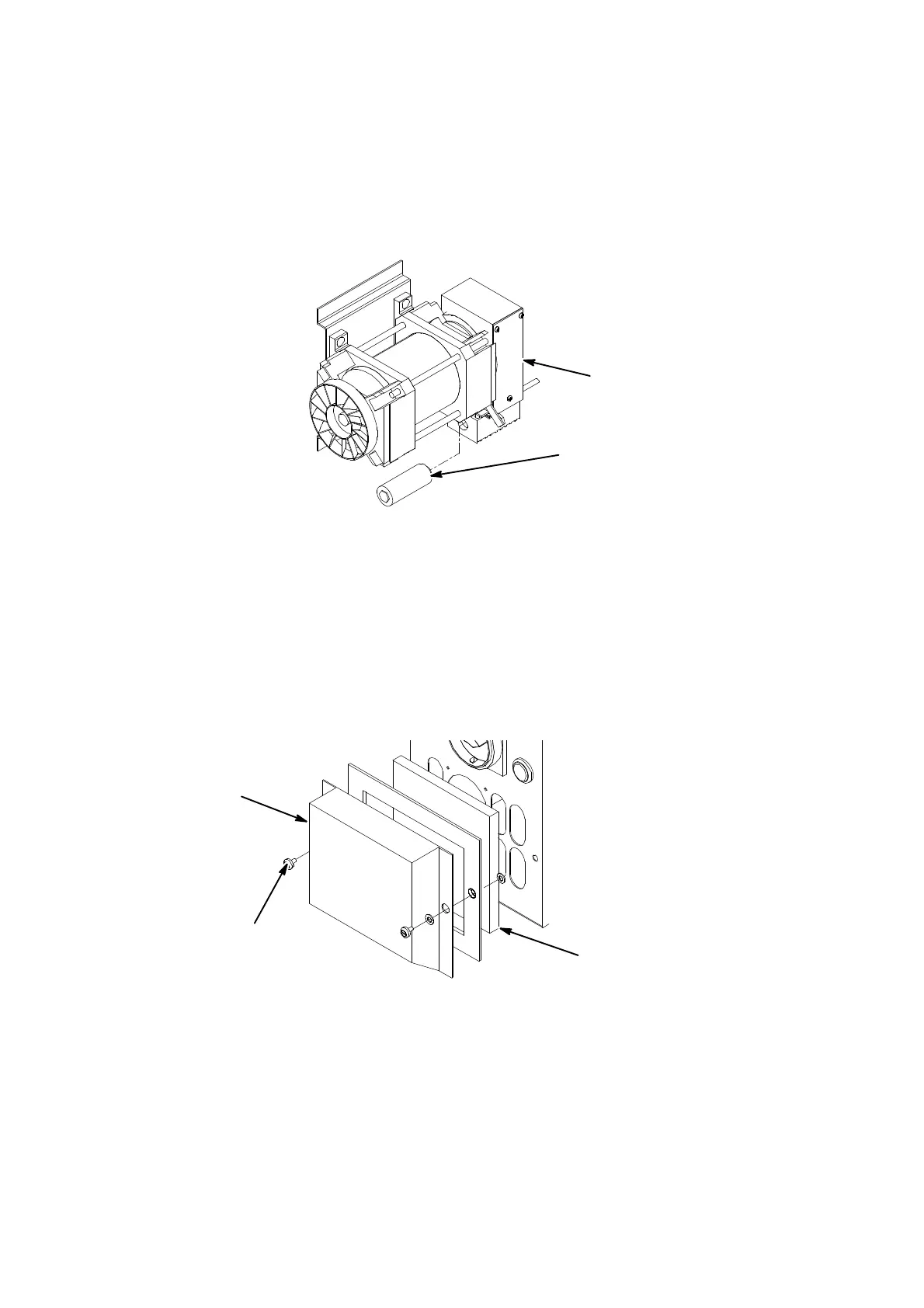APPENDIX B : COMPRESSOR DRIVEN AIRDRYER
B--14 20950 Issue 1 April 98
Compressor Filter Replacement
WARNING: The airdryer must be switched off and power
removed.
Note: In dusty environments, the filter should be replaced more
frequently.
Compressor
Filter
Compressor Filter Replacement
Compressor
AD005--2
Unscrew the compressorfilter and remove from the compressor head.
Screw the replacement into its place.
Inlet Filter Replacement
WARNING: The airdryer must be switched off and power
removed.
Note: If this filter becomes very dirty after 2000 hours, it should be
cleaned or replaced more frequently.
Inlet Filter Replacement
Filter
Shroud
Filter Pad
AD004--1
Quick Release
Fastener
(1) Release the fasteners on each side of the filter shroud and remove
the shroud.
(2) Remove the filter pad from the shroud. Inspect the filter forsigns
of damage or serious clogging and in either casereplace thefilter.
Otherwise, clean the filter in warm soapy water and allow to dry.
(3) Fittheneworcleanedfilterintotheshroudandrefittotheairdryer.