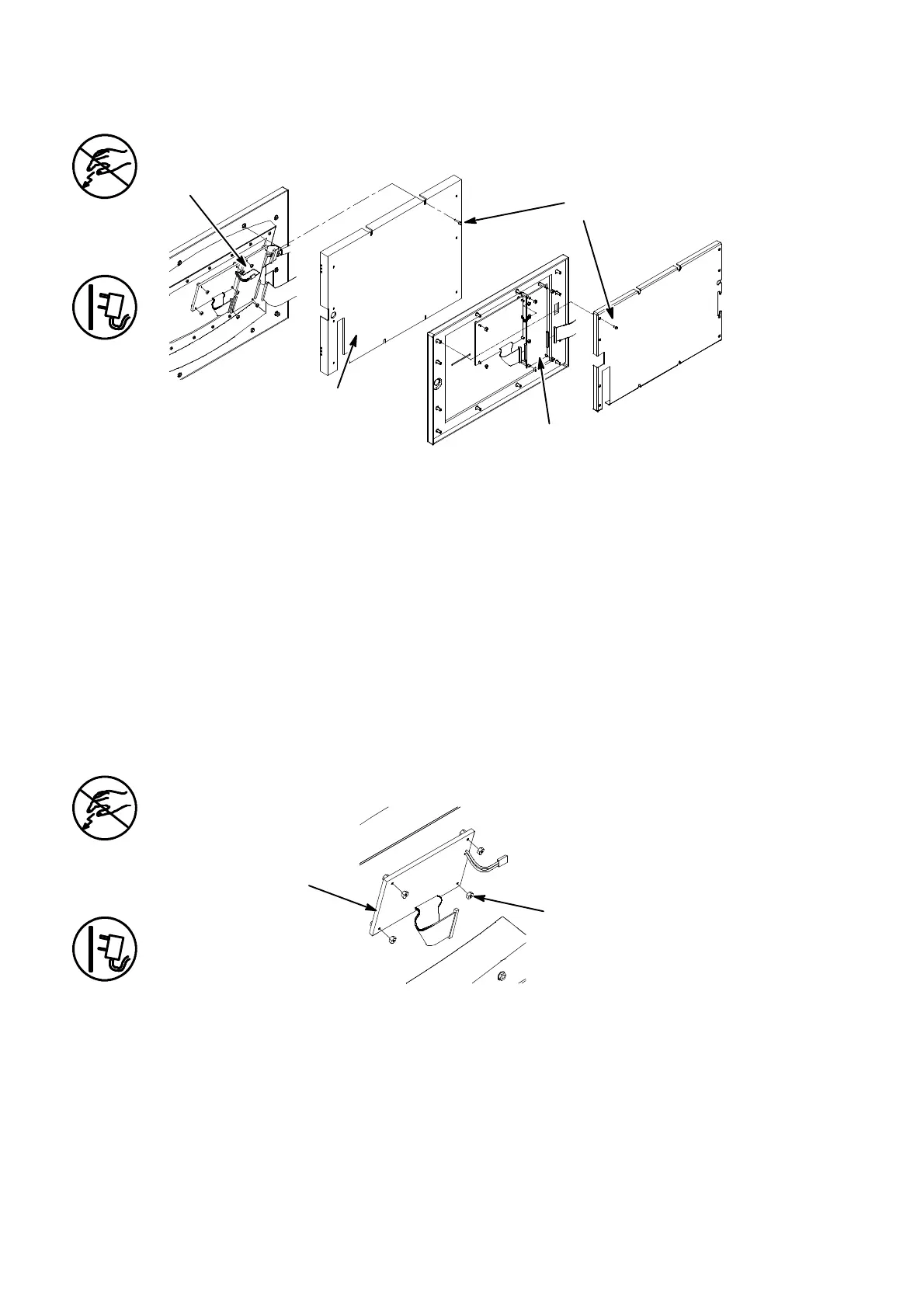REPAIR
8--24 27080 Issue 1 Sept 98
Front Panel PCB Replacement
Front Panel PCB
CoverMG013--2
Fixing
Screws
Front Panel PCB
A1004_1
A300/A200 A100
The power must be removed and the electronics compartment open.
(1) Remove the cover over the front panel.
(2) Disconnect the flat cables connecting the Front PanelPCB into the
cabinet.
(3) Remove the four nuts securing the PCB.
(4) Carefully lift away the PCB and disconnect the red--and--black
cabling from the LCD module.
Replacement is the reverse procedure.
LCD Assembly Replacement
LCD Assembly Replacement
LCD Module
Fixing Nuts
MG014--3
The power must be removed and the electronics compartment open.
(1) Remove the cover over the front panel.
(2) Disconnect the flat cable connected to the LCD assembly.