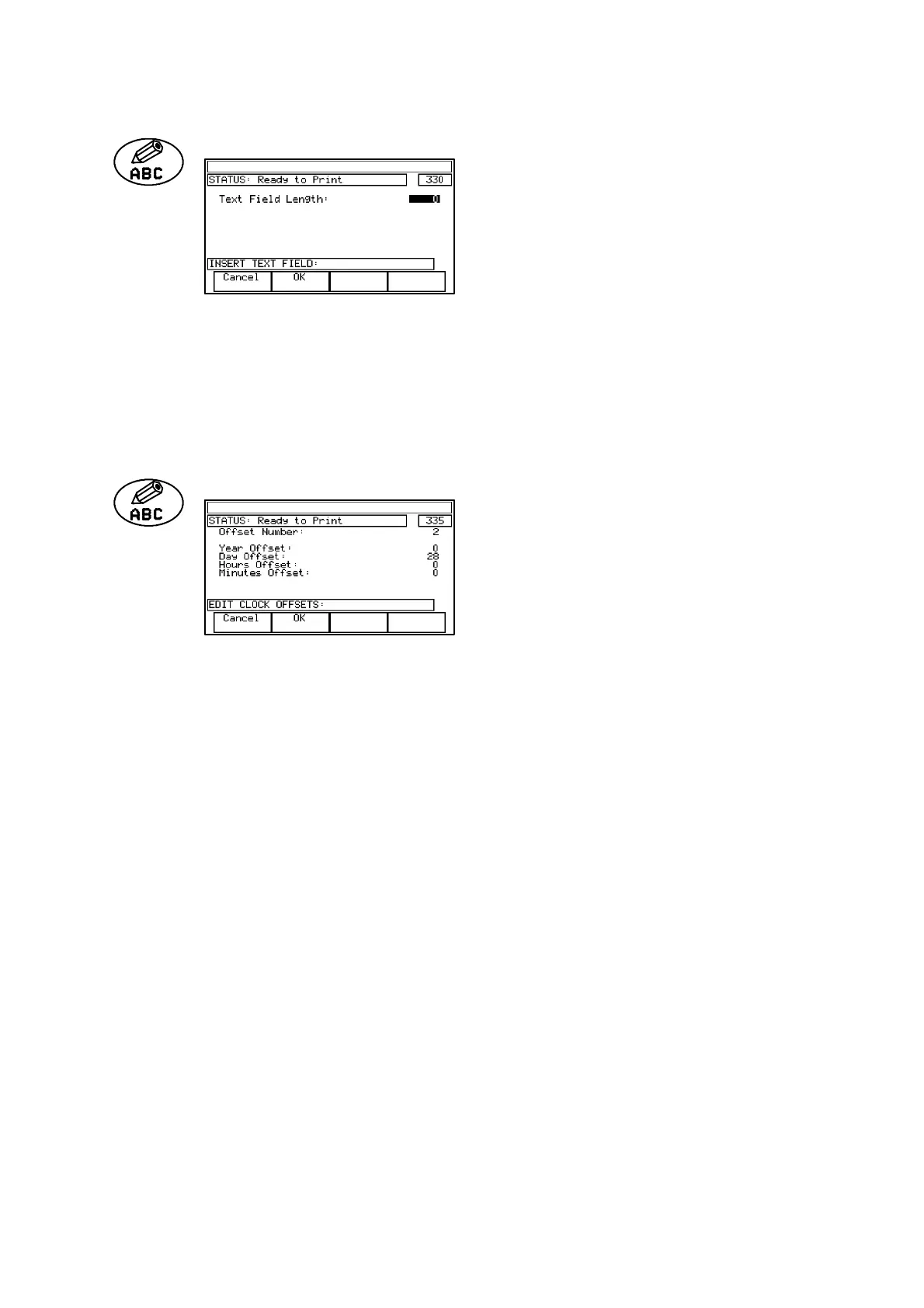REFERENCE
27080 Issue 1 August 98 5--13
Text Field
Permits the insertion of an open
area in the message allowing, for
example, other pre--printed
information to show clearly
through the message.
Text Field Length: Enter length in character widths.
Function key options:
Cancel Return to previous menu without creating or
amending a text field.
OK Accept text field settings.
Clock Offsets
Permits setting offsets into each of
four clocks (A300/A200), (two
clocks A100), derived from the
master clock. These clocks,
numbered1to4(1to2),canthenbe
used by date/time fields (see pg.
5--9).
Ifreal(master)clocktimeisrequiredforentryintomessages,oneofthe
four (two) clocks must be left without offsets.
Offset Number: Enter 1--4(1--2).
Year Offset: Enter 0--99.
Day Offset: Enter 0--366.
Hours Offset: Enter 0--23.
Minutes Offset: Enter 0--59.
Function key options:
Cancel Return to previous screen without entering a
logo.
OK Accept new settings.