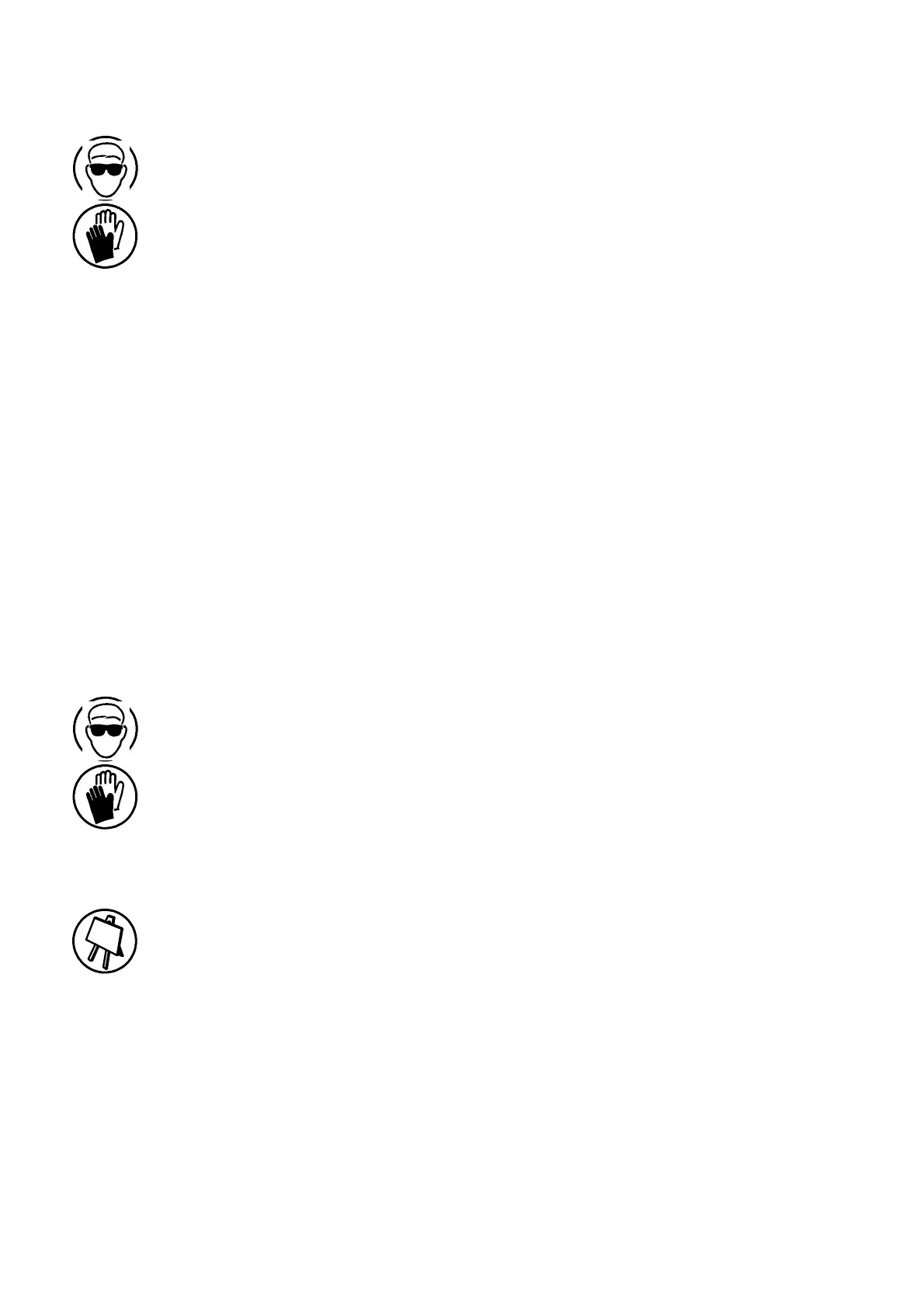MAINTENANCE
7--16 27080 Issue 1 Sept 98
10. Pressure Window Check
Thepressurewindowistherangeofusableinkpressurethattheprinter
can be set to, before print quality becomes unacceptable.
The printer should operate at approximately 2900mbar (4000mbar for
Pinpoint) with a message that uses all available lines.
(1) Take a print sample by sweeping a piece of card under the
printhead whilst triggering the product detector (simulating a
product).
(2) Enter Service Mode and press the Ink System button. This will
display the target pressure.
(3) Note the original pressure and increment the pressure one step at
a time using the + key while checking the print quality. Continue
until print quality becomes unacceptable.
(4) Reduce the ink pressure to one increment below the original
pressure using the -- key, whilst checking print quality.
(5) Continue reducing the pressure, whilst checking print quality,
until the quality becomes unacceptable.
(6) The pressure should now be set to the midpoint of the pressure
window.
Note: A typical window is +/--300mbar.
11. Modulation window check
Sequencethemachineon. EnterServiceModeandpressthePrintHead
button. Inthisscreen,pressthenrbuttonstogotothemodulationSet
Point (make a note of the current value). Now use the +/-- keys to
increase or decrease the modulation voltage. The voltage can be
adjustedinthreelevels:0.1V,1Vand10Vsteps. Itisadvisabletoadjust
thevoltage in10Vstepsuntiltheprintqualitydeteriorates,the goback
10V and change in 1V steps to get an accurate print window. Check
print samples as normal to obtain the print window.
12. Pump Speed Check
Note: Thistest shouldbecarriedoutatanambienttemperatureof25_C.
However,iftheambientroomtemperatureishigherthenthepump
speed will also be higher, and if the ambient temperature is lower
then the pump speed will be lower.
In Service Mode press the Ink System button, then press the Sequence
toJet Runbutton. Oncethejet hasestablished itselfin thegutter,make
anoteofthepumpspeed,thisshouldbeapproximately2000rpm. Ifthe
speed is 3500rpm or above it wouldbeadvisable tochange thepump.