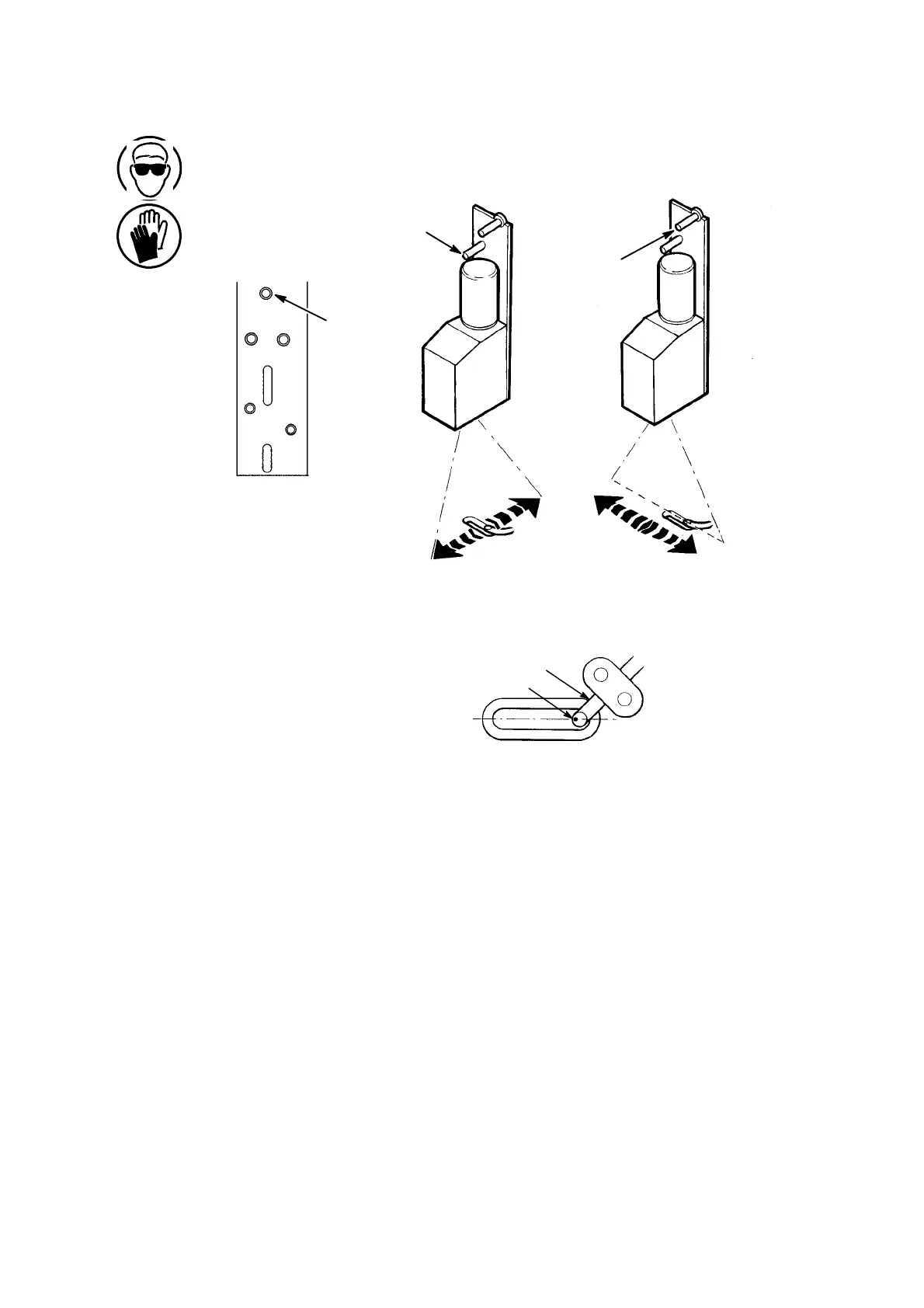MAINTENANCE
27080 Issue 1 Sept 98 7--15
9(b)Printhead Alignment Checks
TP 2165 -- 2
TP 2167 -- 1
TP 2166 -- 2
Locking
Screw
Alignment
Screw (rear
of locking
screw).
Alignment
cam
Jet
Gutter
Ink Jet Alignment into Gutter
TP9691--1
Printhead Rear
(1) From the Service Menu press Sequence to Jet Run.
(2) Loosen the locking screw.
(3) Adjust thescrewattheprintheadrearsothatthe jetis inthe centre
of the gutter, when viewed from the side.
(4) Adjust thecamsothatthejetis justinside theleft sideofthegutter
when viewed from the front, tighten the locking screw when
finished.