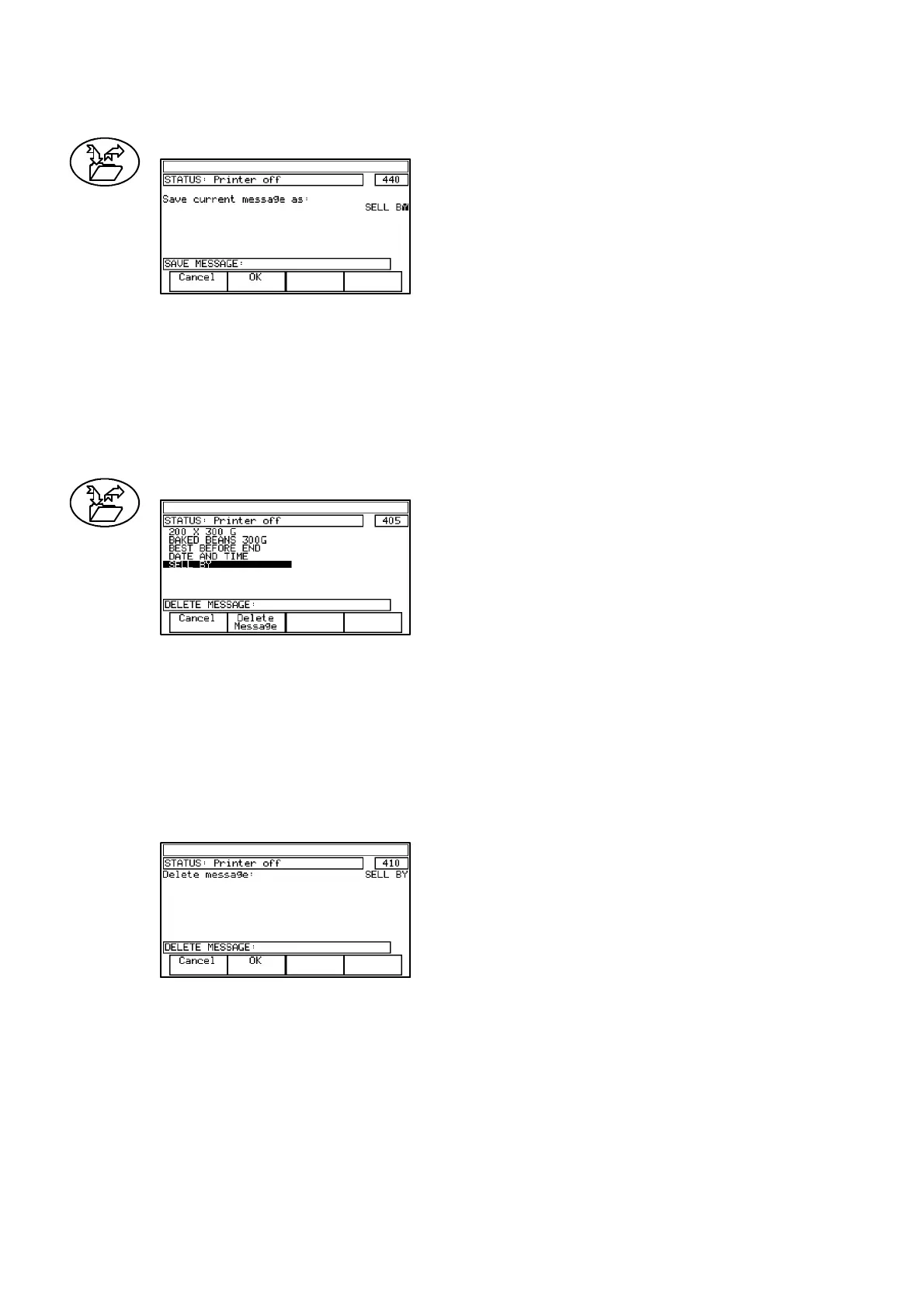REFERENCE
5--22 27080 Issue 1 August 98
Save Message
Permits entering the message into
the message storeunder a message
name. Awarningisprovidedifthe
message name is already used in
the store.
Save current message as: Enter message name up to 64 characters long.
Function key options:
Cancel Return to previous menu without saving
message.
OK Save message under typed name.
Delete Message
Permits deletion of any message
from the message store except a
message currently being printed
(marked ”>”). If the message
currently being printed is to be
deleted, printing must be stopped
in Message Editor.
Function key options:
Cancel Return to previous menu without deleting
message.
Delete Message Delete highlighted message. Screen will
change to request confirmation that selected
message should be deleted.
Requests confirmation that named
message should be deleted.
Function key options:
Cancel Do not delete message.
OK Complete deletion of message.