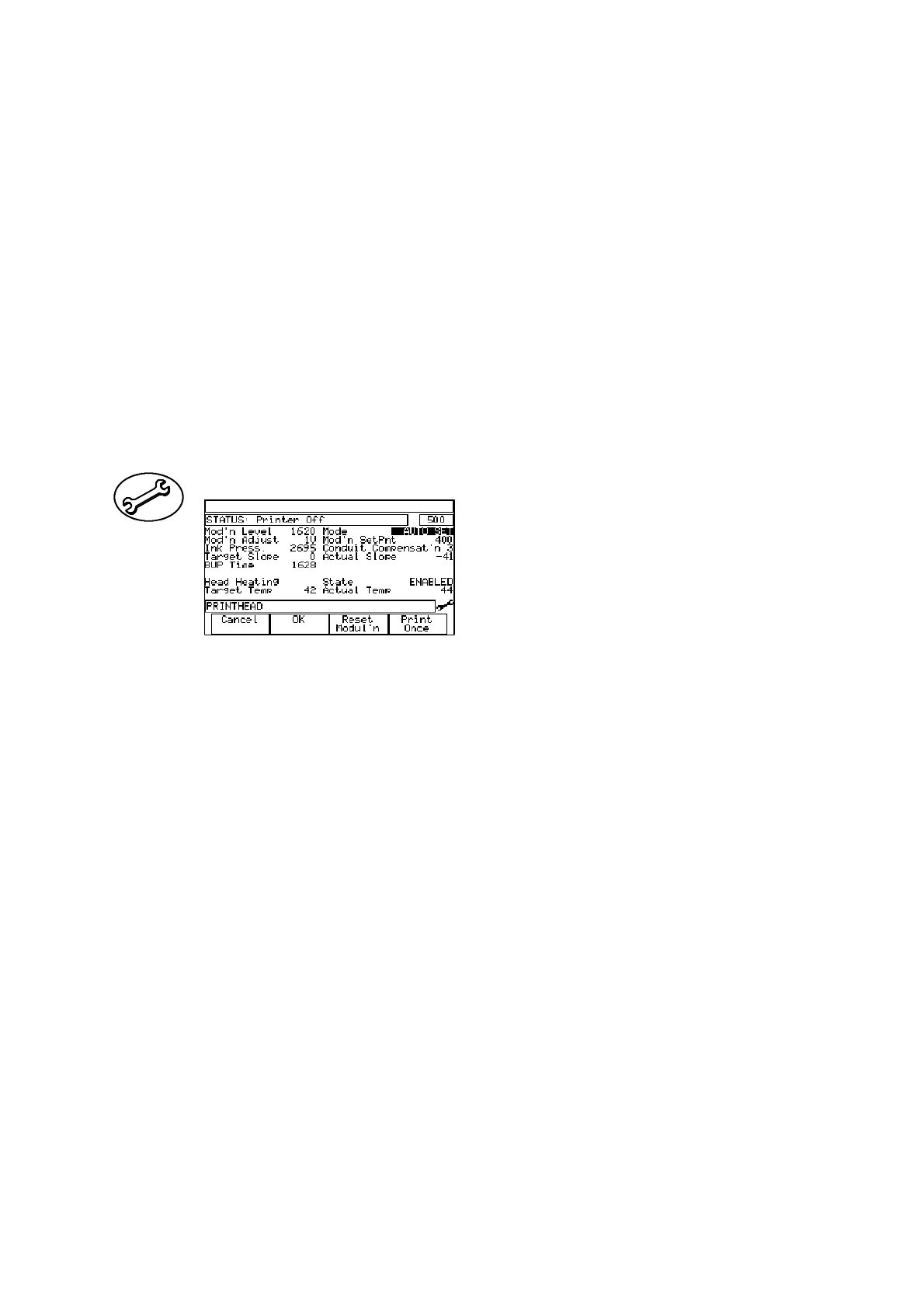REFERENCE
27080 Issue 1 August 98 5--37
Machine Time: Total time printer has been switched on --
hours:minutes.
Jet Time: Total time jet has been switched on --
hours:minutes.
Options:
Fixed Previously saved modulation set point used
for modulation voltage.
Auto Set Select for automatic modulation set--up. This
is not subsequently tracked and may require
re--setting due to temperature variations.
Function key options:
See further descriptions below.
Print Head
Provides general print head
information.
Mod’n Level: Range: 250--1850 x100mV depending upon
ink.
Mode: Select Fixed/Auto Set (fixed only on
Pinpoint).
Mod’n Adjust: Select 100mV/1V/10V increment key value
when setting the modulation set point.
Mod’n Setpnt: Enter 250--1850 x100mV depending upon ink
type, nozzle size, etc.
Ink Press: Range: 2500--3250 mbar depending upon ink
type.
Pinpoint Range: 3700--4500mbar depending
upon ink type
Conduit Compensat’n: Status:1--8, setting for conduit compensation.
Target Slope: Operating slope set--point, normally 0.
Actual Slope: Range: typically 0--500 ns/V, actual slope
(gradient) of modulation curve at current
set--point.
BUP Time: Range: 1500--5000 x100ns, current value of
saved or target modulation break--off time.
Head Heating State: Status: Enabled/Disabled.