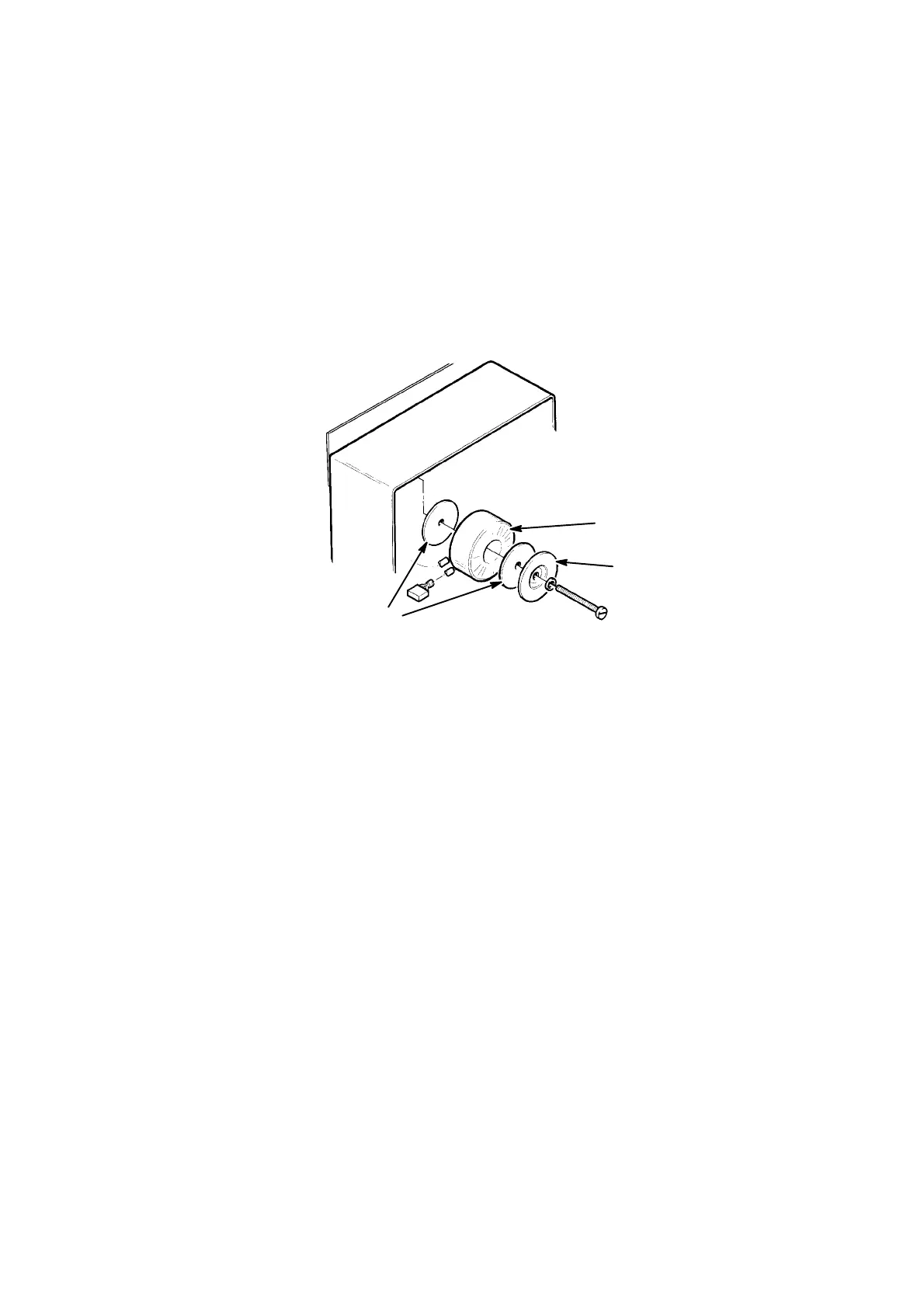APPENDIX B : COMPRESSOR DRIVEN AIRDRYER
B--38 20950 Issue 1 April 98
Transformer Replacement
WARNINGS (1) Any earth/ground connections which are
disconnected must be refitted and properly
tightened.
(2) The airdryer must be switched off and power
removed.
The door must be open.
Transformer
Foam Washers
Metal
Washer
Transformer Replacement
TP7228--1
(1) Remove the connector from PL8 on the PCB.
(2) Remove thenutssecuring thefuse plateto thecabinet andremove
the plate.
(3) Note and disconnect the transformer connections to the
components behind the fuse plate.
(4) Remove the screw securing the transformer to the cabinet and lift
outthetransformerassembly. Retrievethewashers(twofoamand
one metal) and the fixing screw from the transformer assembly.
To fit a new assembly:
(5) Securethe transformer tothecabinetusing the washers andfixing
screw retained in step (4).
(6) Reconnectthe connectionsnotedinstep(3)andrefitthefuseplate.
(7) Reconnect the transformer cable to PL8 on the PCB.