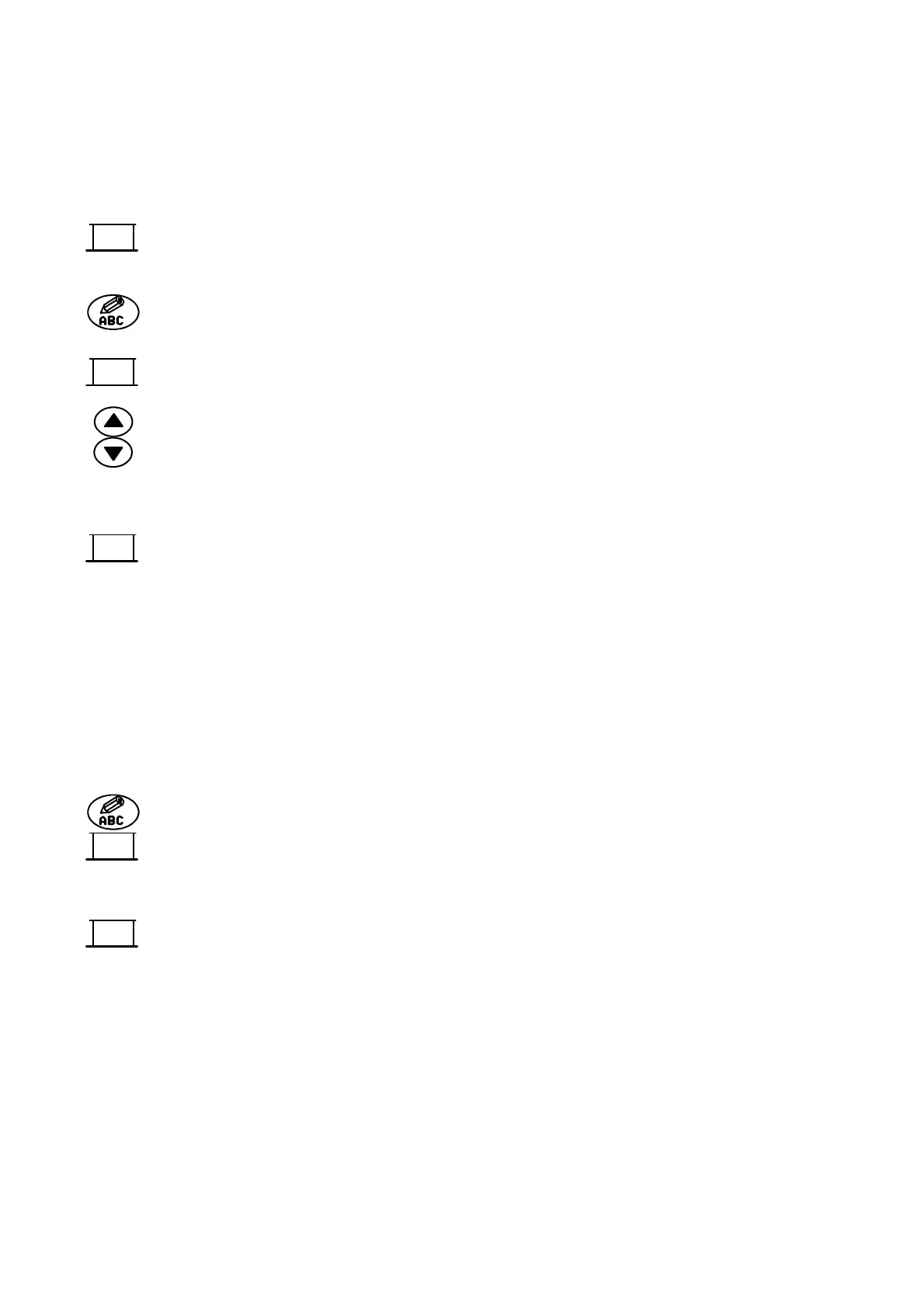OPERATION
3--12 27080 Issue 1 August 98
Lower Character: A. . . . . .
Upper Character: X. . . . . .
Start Value: AA. . . . . . . . . .
(5) Select OK from the key options.
To Enter a Shift Code
(1) With Message Editor selected, press the scroll keys to search the
functionkeyoptionsandselectShiftCode. Thedisplaywillchange
to show the Shift Codescreen. Upto 24 shift codes can be entered
intheformofstartandstoptimes(inhoursandminutesaccording
to the 24 hour clock system) and a shift code name (in the String
column). Move the highlight bar using the up-- and down--cursor
keys to mark the entry being entered or amended.
(2) Type in a shift code, e.g. Start 08:30, Stop 12:30, String Red.
(3) Select OK from the key options. The display will change to show
the message and, provided the current real time falls within the
specified shift code start and stop times, the shift code name, e.g.
Red, will be inserted at the cursor position. (If the shift code time
isoutsidethetimelimits,theshiftcodepositioninthemessagewill
show as a blank space.)
To Enter a Text Field
A text field is a blank area which can be left within a message, e.g. to
avoid interference with other pre--printed information.
(1) With Message Editor selected, select Text Field from the key
options. The display will change to show the Text Field screen.
Enter a value representing the size of the field (measured in
characters).
(2) Select OK from the key options. The message will re--appear
showing a space sized to the value entered in the previous step at
the position of the cursor.
OK
Shift
Code
OK
Text
Field
OK