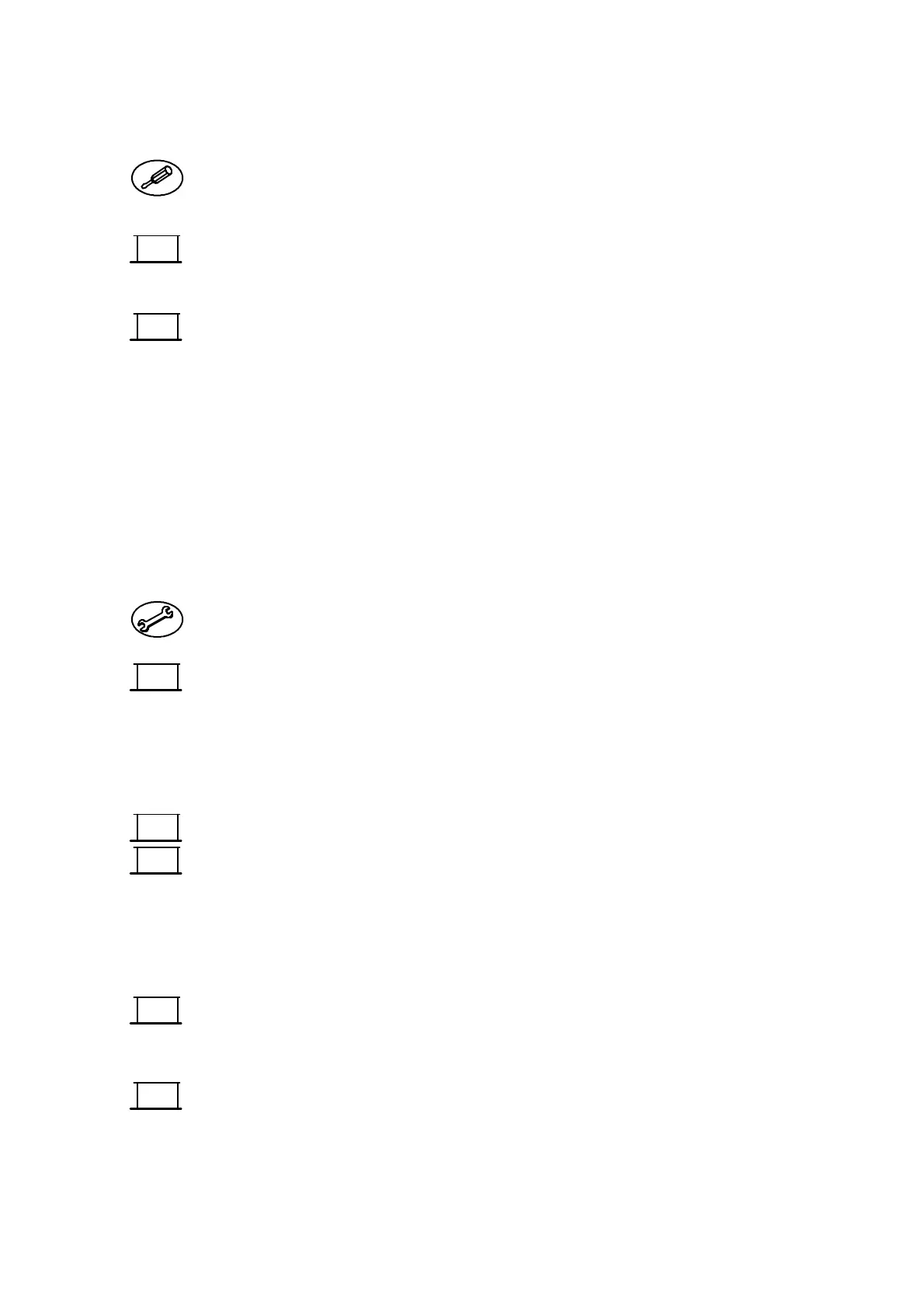APPENDIXA:INSTALLATION
27080Issue1Sept98 A--11
Beeper
(1)PresstheMachineSetupkey.
(2)Usethescrollkeystosearchthroughthekeyoptionsalongthe
bottomofthescreenandselectBeeper.
(3)UsetheincrementkeystoselectEnabledorDisabled(seealsopg.
5--35).
SelectExitfromthekeyoptionsalongthebottomofthescreen.
ToCreateaPrintSample
WARNING: Duringthefollowingprocedure,theprinthead
mustbedirectedintoabeakermadeofconducting
material which is securely connected to
ground/earth,aselectrostaticchargesontheink
dropsusedforprintingcouldcauseafirehazard.
Theprinterisnowreadytoprintmessages.Itwillbenecessarytohave
thejetrunningandamessagereadytoprint.Ifrequired,refertothe
introductiontomessagecreationandprinting,pg.3--7.
(1)PresstheServicekey.Enterthepasswordifrequired.
(2)Usethescrollkeystosearchthroughthekeyoptionsalongthe
bottomofthescreenandselectExternalI/F.
(3)UsethecursorkeystohighlightStrokesourceandusetheincrement
keystoselectInternal.
(4)Setthecharacterwidthtoasuitablevalueforthemessage--seepg.
A--10.
(5)SelectProductSequence.
(6)SelectStartCont.
(7)Takeaprintsamplebysweepingapieceofcardundertheprint
headandchecktheprintquality.Ifrequiredadjustprintheight,
etc.asabove.
(8)ReturntoService,ExternalI/FandProductSequence
(9)SelectStop,thenselectExittoreturntotheExternalI/Fscreen.The
printerwillthenreverttoexternalproductdetectionwhenit
auto--detectsanexternalprintgosignal.
(10)SelectOKfromthekeyoptionsalongthebottomofthescreento
returntotheServicescreen.
Beeper
Exit
External
I/F
Product
Seq.
Start
Cont
Exit
OK