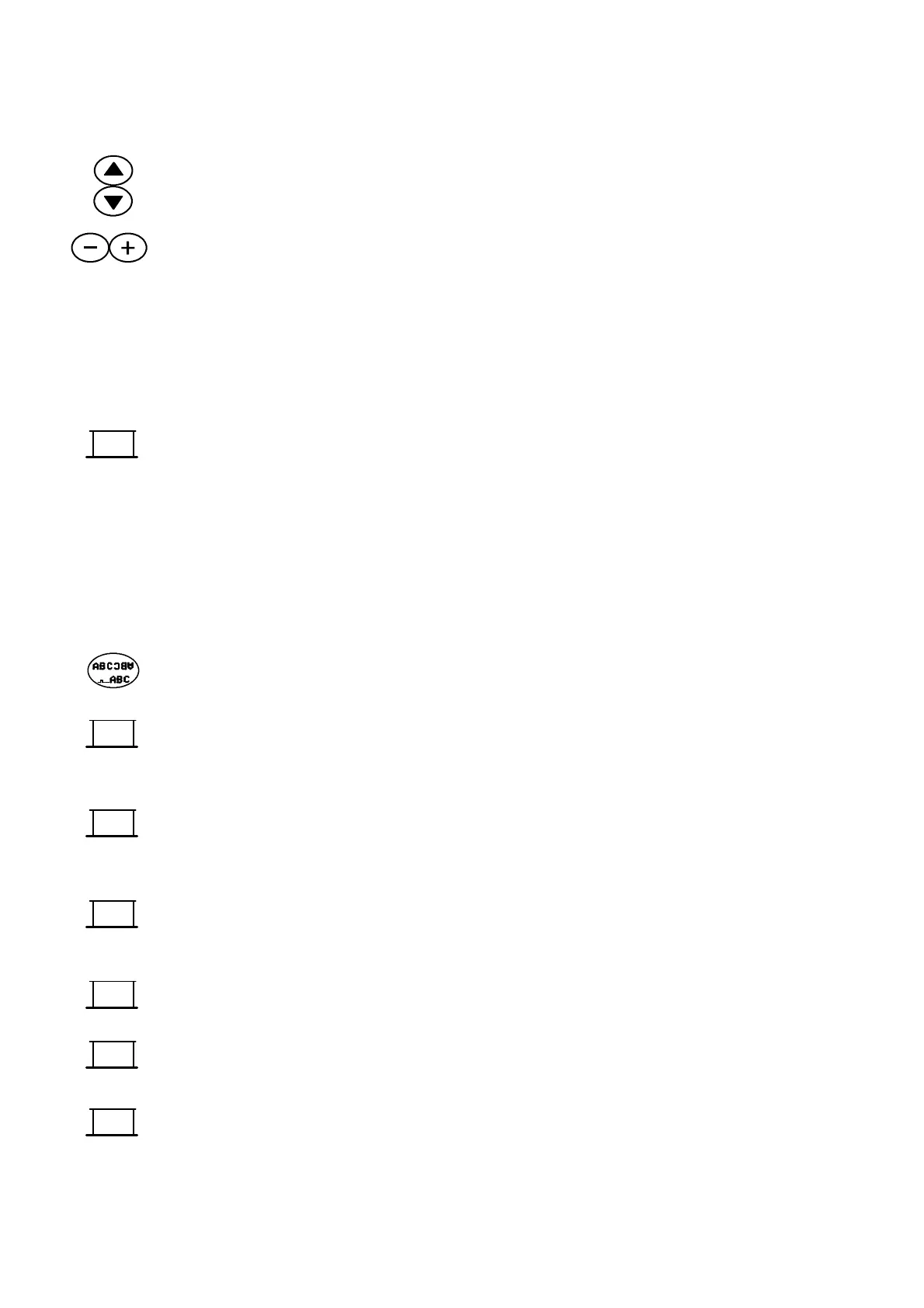APPENDIX A : INSTALLATION
A--10 27080 Issue 1 Sept 98
Stroke Source
(1) With External I/F still selected, use the cursor keys to move the
highlight bar to Stroke Source .
(2) Use the increment keys to select Internal or External (if a shaft
encoder is to be used).
Note: If the Stroke Source is Internal, the stroke rate is controlled by
Change Width in Print Setup (see below).
(3) If the Stroke Source is External, use the highlight bar to select
External Stroke Divider Ratio and type in the value required.
(4) Use the scroll keys to search through the key options along the
bottom of the screen and select OK.
Print Delay
Note: Eachprint formathasaminimumprintdelaytowhichtheprinter
is set on delivery. This value should be recorded for future use.
Entering any value below this minimum will result in an error
message when printing. In the absence of a recorded minimum,
increase the print delay until an acceptable value is found. The
product detector or print head may require re--positioning.
(1) Press the Print Setup key.
(2) Use the scroll keys to search through the key options along the
bottom of the screen and select Print Delay.
(3) Type in the number of strokes giving the change in position
required to print the message accurately on the product.
(4) Select OK from the key options along the bottom of the screen.
Character Height and Width
(1) With Print Setup still selected, select Change Height from the key
options along the bottom of the screen.
(2) Type in the height value required.
(3) Select OK from the key options along the bottom of the screen.
(4) Use the scroll keys to search through the key options along the
bottom of the screen and select Change Width.
(5) Type in the width value required.
(6) Select OK from the key options along the bottom of the screen.
OK
Print
Delay
OK
Change
Height
OK
Change
Width
OK