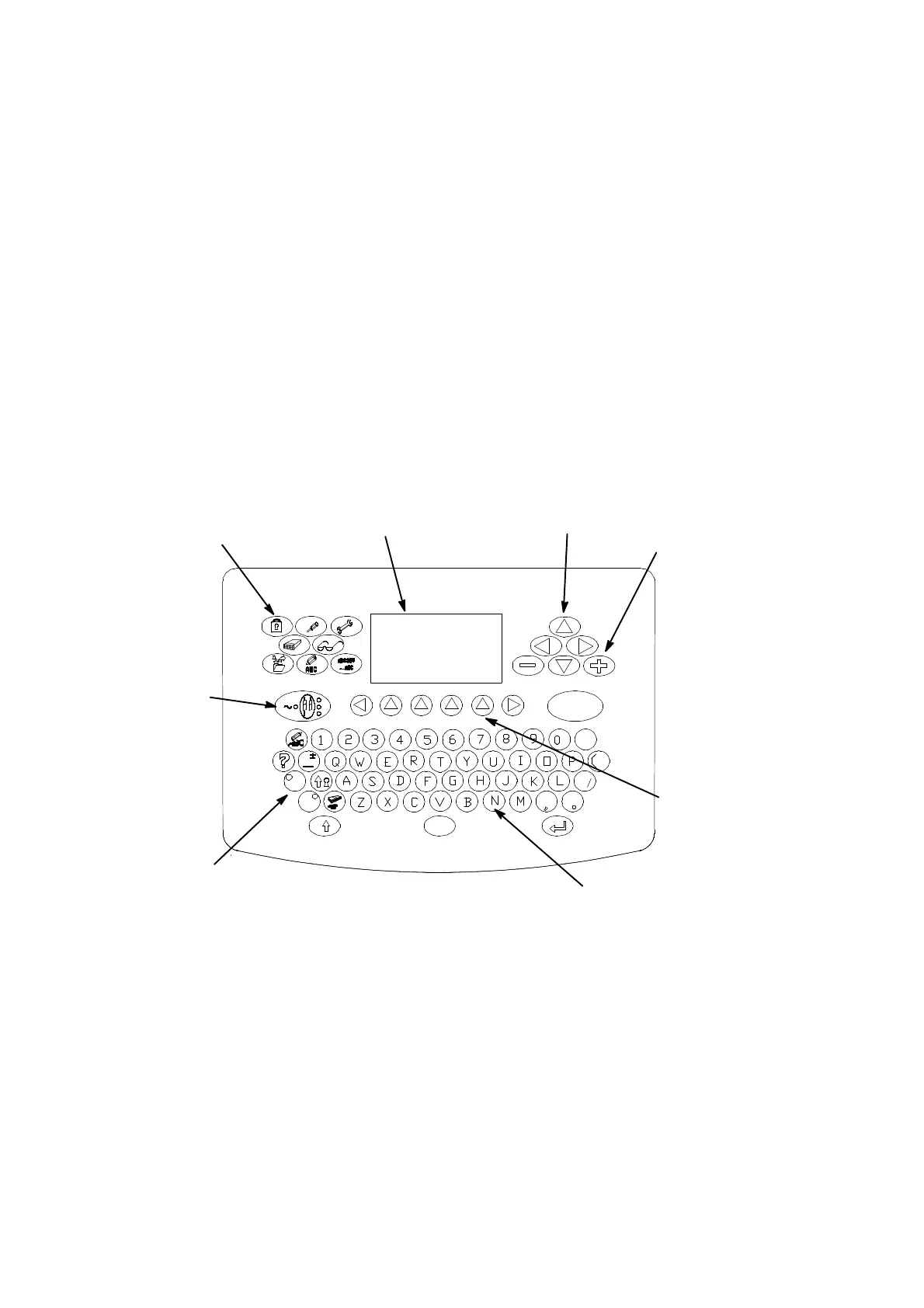INTRODUCTION
2--8 27080 Issue 1 August 98
PRINTER CONTROL
The printer is switched on by pressing the black button--switch on the
side of the cabinet. This supplies power to thewholeprinter and after
a short period control of the printer is transfered to the front panel.
Control Panel
Theprinteriscontrolledexclusivelythroughthefrontpanel. Thereare
two types of keys:
D Permanent keys with fixed functions (these form the majority of
keys)
D Function keys with functions which can change under software
control.
The main areas of the front panel are identified in the diagram below.
Topic Keys
Cursor Keys
Increment
Keys
Jet
On/Off
Key
Data Entry Keys
Function
Keys
Display
Front Panel Keyboard Layout
Character
Set Keys
A1006_1
Display
The display presentation has the following basic structure.
Alertbar showsamessagewhenaprinter alertis raised. Themessage
flashes until acknowledged bypressing any character keyor thespace
key,afterwhichthemessageisdisplayedcontinuously. When thealert
condition is cleared,themessage is cleared. If two ormore alertsexist