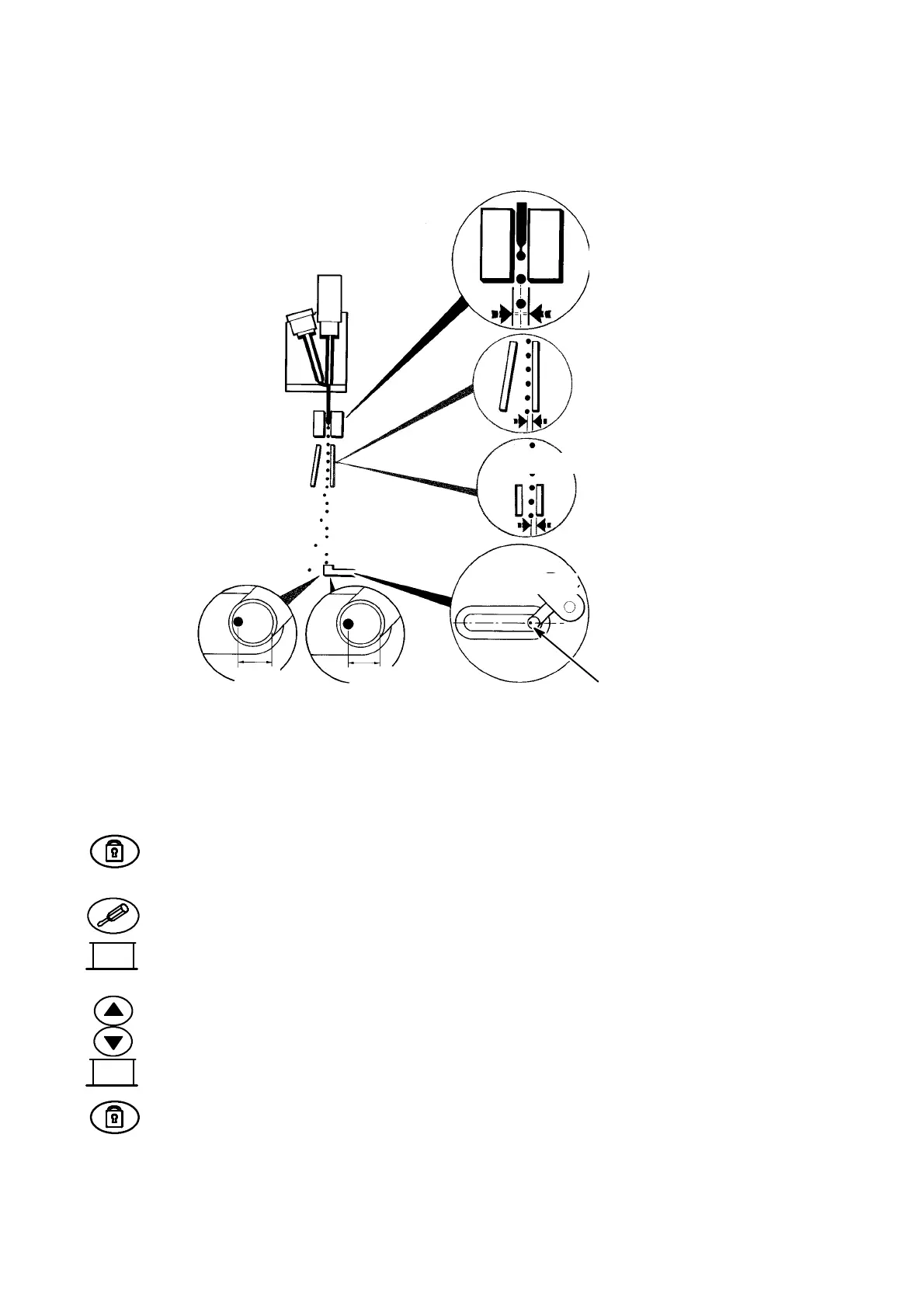APPENDIX A : INSTALLATION
A--8 27080 Issue 1 Sept 98
(21)Attheprinthead,releasethesecuringscrew,removetheprinthead
from the wash station and refit into its holster.
Jet Alignment
in Charge
Electrode
Jet Alignment
with Deflector
Plates
Jet Alignment in Gutter
Jet
Head Alignments
Jet to be set 25% of
gutter diameter from
gutter wall
75%
ID
TP2145--1
1mm
1mm
90%
ID
Pinpoint
Pinpoint
Setting the Master Clock
(1) PresstheLockout keyandcheckthetimeshownonthefrontpanel
display. Ifthis requiresadjustment carryoutsteps(2)to (5) below.
(2) Press the Machine Setup key. Enter the password, if required.
(3) Select Master Clock from the key options along the bottom of the
screen (by pressing the key under the label).
(4) Use the up-- and down--cursor keys to move the highlight bar to
covereach valuerequiringamendmentandtypeinthenewvalue.
(5) When the clock values are correct, select OK from the key options
alongthebottomofthescreen(bypressingthekeyunderthelabel).
(6) Press the Lockout key and check that the clock is correct.
Clock
Master
OK