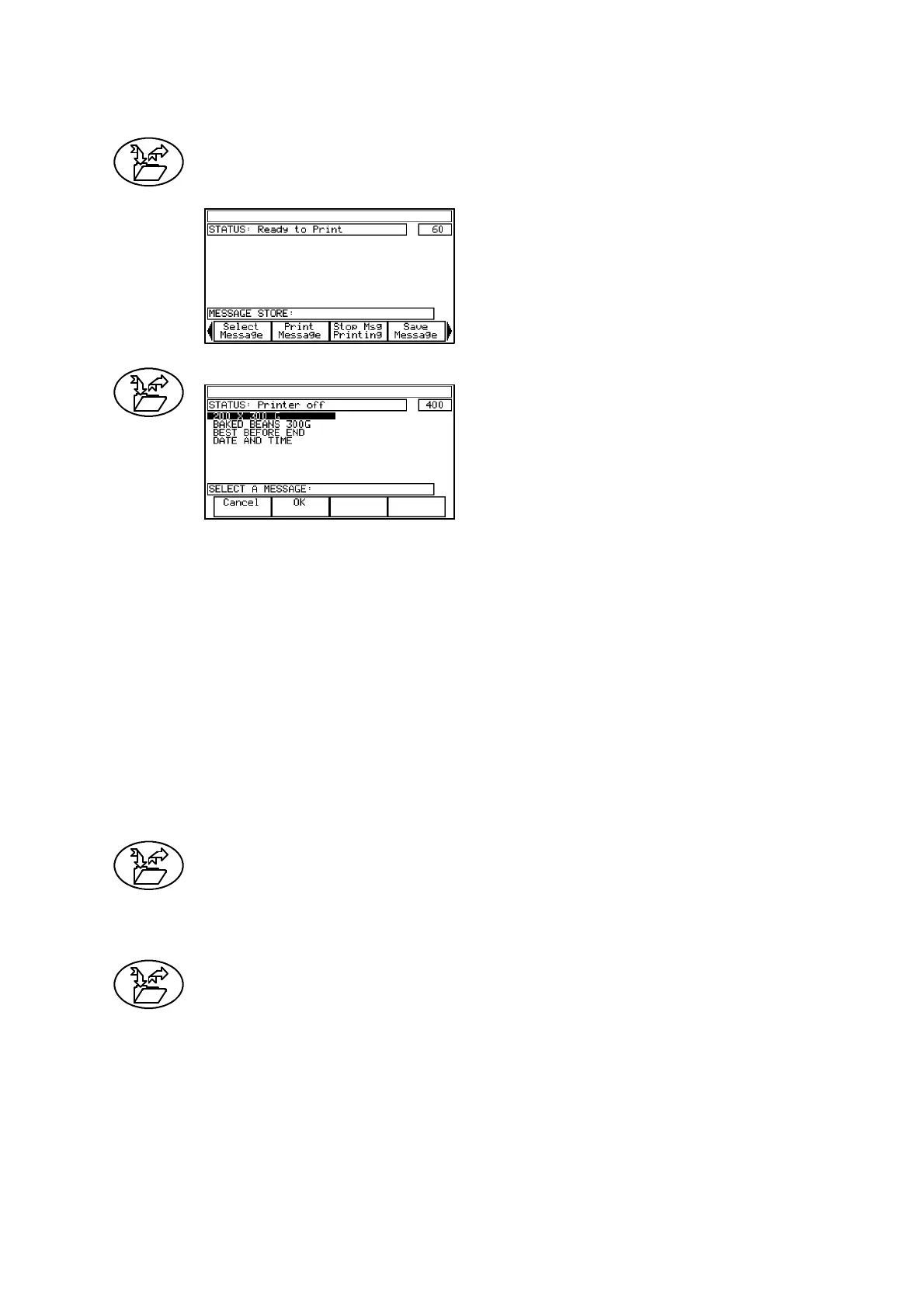REFERENCE
27080Issue1August98 5--21
MESSAGESTORE
AccesstoMessageStorecanbecontrolledbypassword(seepg.2-13).
Providesaccesstothemessage
storeandiscloselylinkedwiththe
MessageEditor.
SelectMessage
Permits selection from an
alphabeticallistingofthestored
messages.Ifamessageisalready
selectedforediting,selectionof
anothermessageisaccompanied
byawarningthatthecurrentmessagecouldbelost.(Usefunctionkey
CancelorOKtodiscardorkeepthemessage.)
Selectthemessagebycoveringwiththehighlightbarusingtheupand
downcursorkeystoscrollthroughthelist.Amessagealreadybeing
printedwillbemarkedwitha”>”.
Tomoveupordownthelistbyonescreen,usetheshiftkeytogether
withtheupanddowncursorkeys.
Tomovetothestartorfinishofthelist,usethebluecharactersetkey
togetherwiththeupanddowncursorkeys.
Functionkeyoptions:
Cancel Returntopreviousmenu.
OK Loadselectedmessage.
PrintMessage
Permitsthemessagecurrentlyselectedtoprintonreceiptofthenext
productdetectsignal.Serialnumbersinthemessagewillstartatthe
lowerlimitorthelastprintedvalue.
StopMsgPrinting
MarksthemessageasbeingnotavailableforprintingAnymessagein
thisstatewouldnotbeincludedinprintingwhichiscontrolled,for
example,byanexternalcontrollerusingtheProductSelectnumbering
facility(seepg.5--20).Messagesavailableforprintingareindicatedby
thesymbol”>”againstthenameonthedisplay.Messagescanbemade
availableforprintingbyusingPrintMessage.