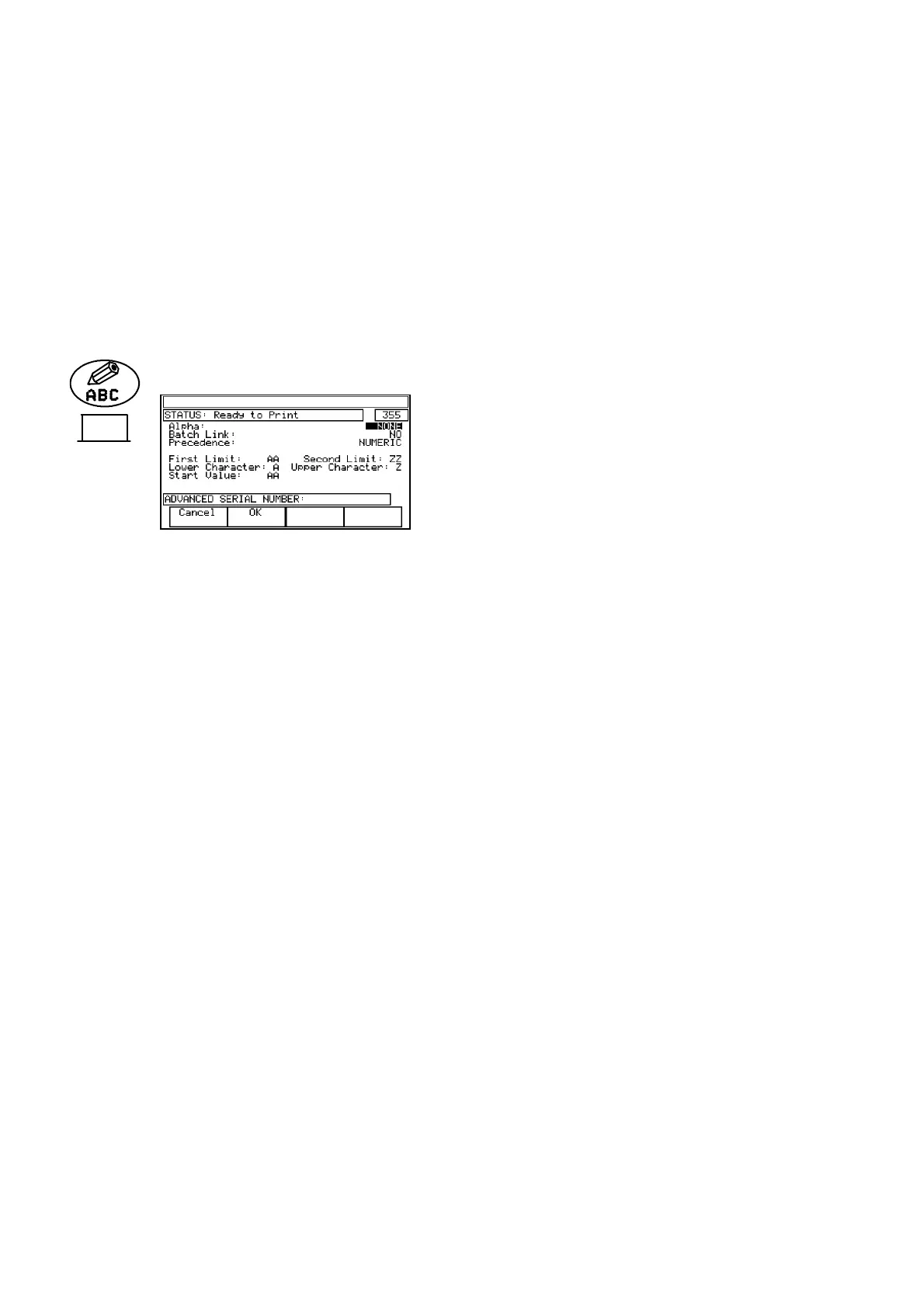REFERENCE
5--10 27080 Issue 1 August 98
Function key options:
Cancel Return to previous menu without entering
serial number.
OK Enter serial number information into
message.
Advanced Open menu enabling complex serial
numbers.
Advanced Serial Number
Enables alphanumeric serial
numbers to be created. Alpha
steppingwillbereversedifthefirst
limit is beyond the second limit.
Also enables two serial numbers to
linked for batch numbering.
(Screen differs for A100).
Alpha: Select None/Prefix/Suffix.
Batch Link: Select Yes/No for sequential updating to be
carried across into a second serial number.
(A300/A200 only).
Precedence: Select Numeric/Alpha to select which part
of the number will be the least significant
part, i.e. successively updated with the step
size.
First Limit: Enter alpha characters in range a--ZZ as
starting value of sequence.
Second Limit: Enter alpha characters in range a--ZZ as
finishing value of sequence.
Lower Character: Enter alpha character in range a--Z as lower
limit on least significant character.
Upper Character: Enter alpha character in range a--Z as upper
limit on least significant character.
Start Value: Enter alpha characters in range a--ZZ.
Function key options:
Cancel Discard settings and return to serial number
screen.
OK Enter settings into serial number.
Advanced