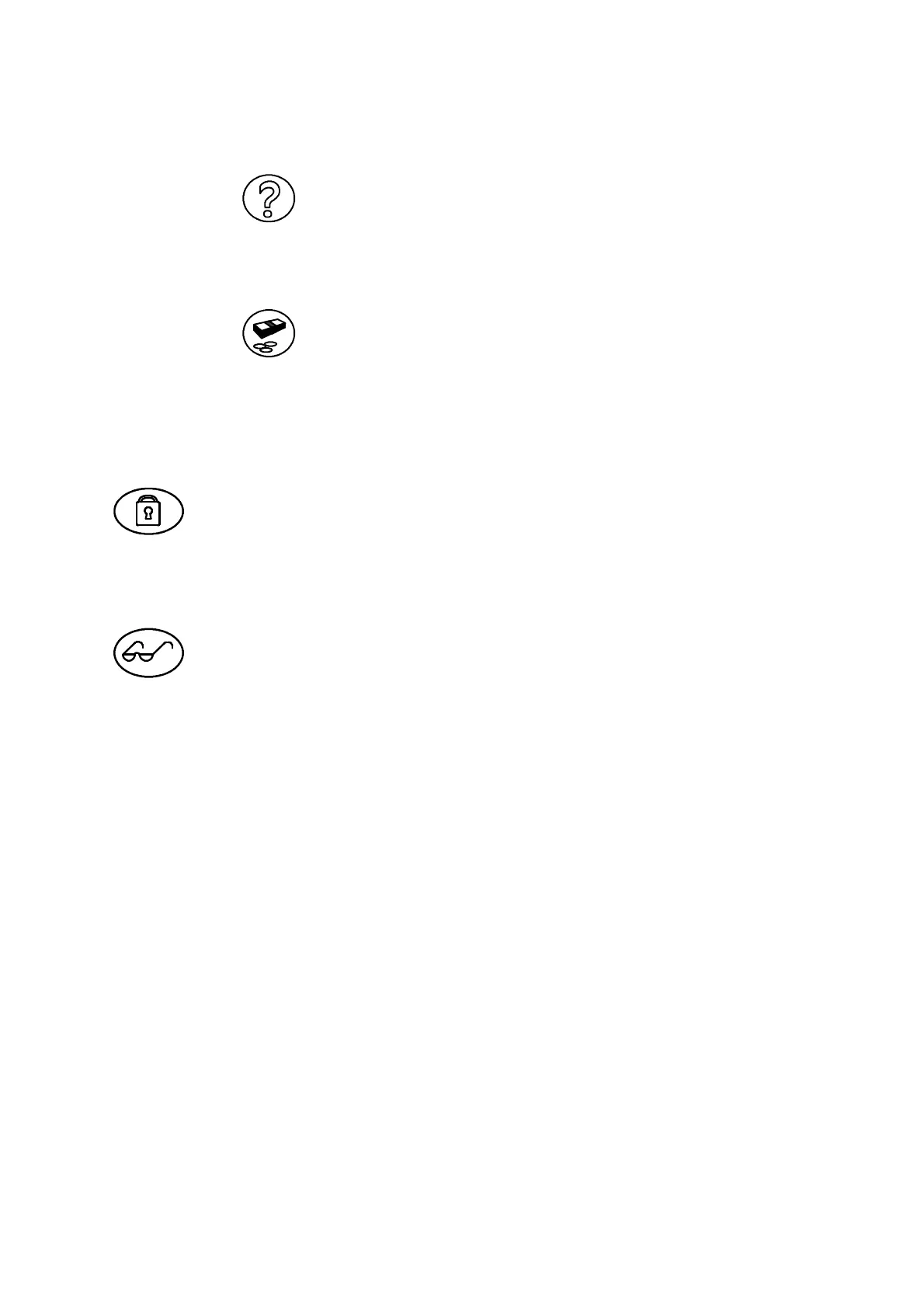INTRODUCTION
27080 Issue 1 August 98 2--13
Help Key
Help Key Provides access to help
information concerned with the
current menu screen.
Currency Key
Currency Key Provides entry for localised
currency characters. Pressing
this key generates the minor
currency symbol (e.g. p,c) and
pressing it in combination with
the Shift key generates the major
currency symbol (e.g. £, $, etc).
Lockout
Pressing the Lockout key prevents unauthorised changes through the
front panel or, for example, interference with the printer while it is
unattended. With Lockout selected, control of the printer is restricted
toswitchingon,switchingoffandinspectingthecurrentmessagebeing
printed (by pressing the Label Monitor key). Access to all other
functions requires the use of the appropriate password, provided this
has been set.
The Lockout screen also shows the internal clock, whichis replacedin
all other cases by a screen number.
Password System
Entry to the Lockout and Message Monitor areas of printer control is
unrestricted, but all other areas can, if required, be protected by
password.Therearetwolevelsofpasswordprotection:Supervisor,and
Service. Each of these has a progressively higher level of access to the
machine. When accessing a protected area, it is necessary to enter the
appropriatepassword(orthe passwordforahigherlevel). Entrytoall
areas with the same or lower protection status will subsequently be
unhindered. Returning to Lockout resets the password access. It is
possible to change the Supervisor password.