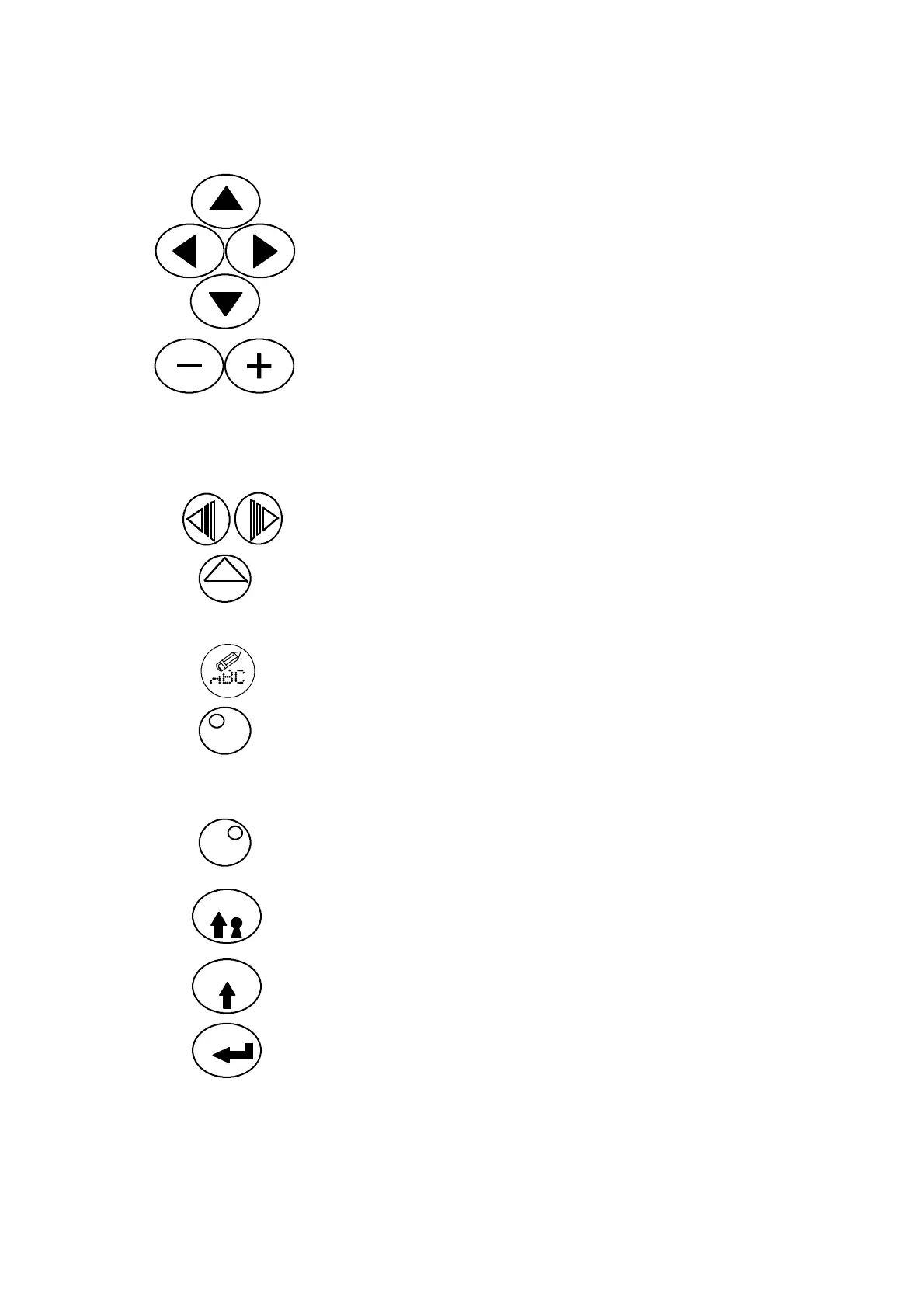INTRODUCTION
2--12 27080 Issue 1 August 98
General Purpose Keys
Cursor Keys Four permanent keys used to
move the cursor around the
screen.
Increment Keys Two permanent keys used to
increment and decrement values
shown on the screen and
marked with the highlight bar.
The effect of these keys on
settings and values is
immediate.
Option Key Bar
Scroll Keys
Two keys used to scroll the
functions in the keybar.
Function Keys Keys with functions identified
by the names in the keybar
immediately above.
Delete Key Deletes entries marked by the
highlight bar.
Alternative
Character Set --
Left (Blue)
Press this key to select the top
left blue character on each
character key. Also (used with
the + and -- keys) controls screen
contrast.
Alternative
Character Set --
Right (Green)
Press this key to select the top
right green character on each
character key.
Shift Lock Key Changes characters to lower case
until pressed again to return to
upper case characters.
Shift Key Hold down to change characters
to lower case.
Enter Key Press this key to put data into
the system to complete an
action.