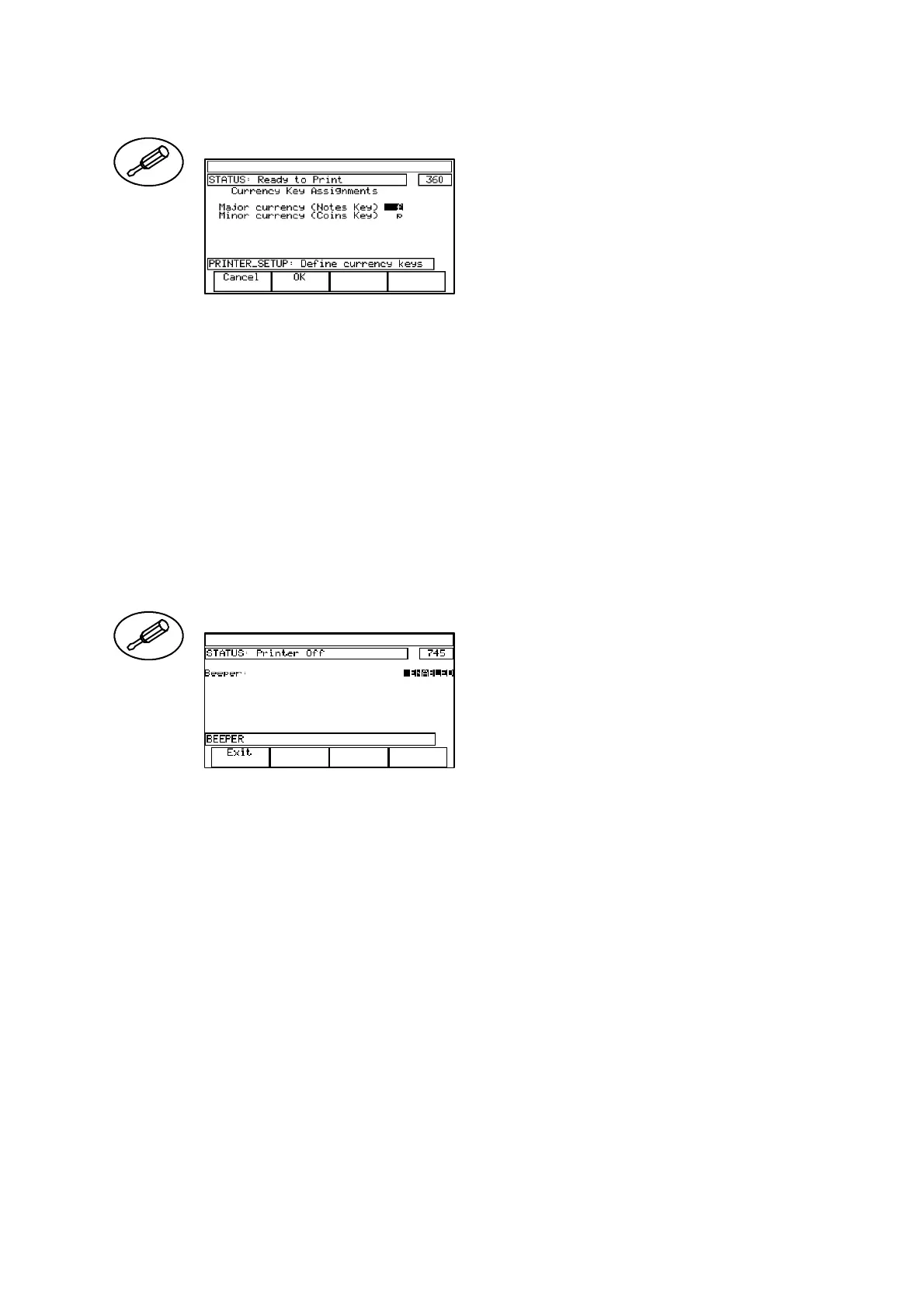REFERENCE
27080 Issue 1 August 98 5--35
Set Currency
Permits setting up the currency
entriesmadewiththecurrencykey.
Thus, currencies which are not
represented directly on the
keyboard can still be made single
key entries. The major and minor
denominations are carried as the
upperandlowercasecurrency key
entries.
Major currency (notes key) Enter up to three alphanumeric characters
as major currency.
Minor currency (coins key) Enter up to three alphanumeric characters
as minor currency.
Function key options:
Cancel Discard changes.
OK Accept new settings.
Beeper
Allows the beeper to be enabledor
disabled (when the beeper is
enabled,it soundseverytimeakey
is pressed)
Beeper Select Enabled/Disabled.
Function key options:
Exit Return to main menu.