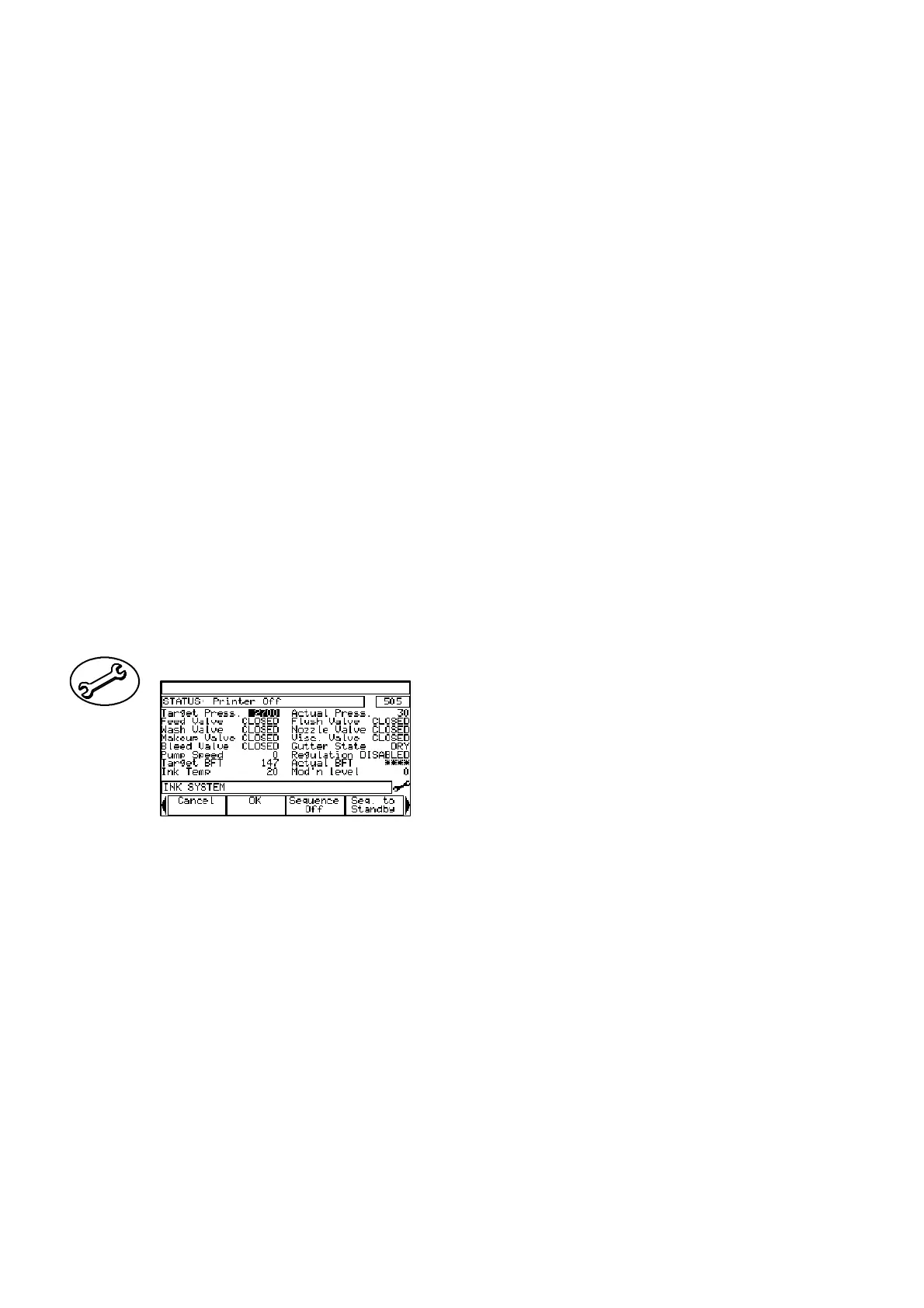REFERENCE
5--38 27080 Issue 1 August 98
Target Temp: Range: 26--50 C gunbody target
temperature, dependant upon ink type.
Actual Temp: Within +/--5 C of gunbody target
temperature, with printer at working
temperature.
Options:
Fixed Previously saved modulation set point used
for modulation voltage.
Auto Set Select for automatic modulation set--up. This
is not subsequently tracked and may require
re--setting due to temperature variations.
Function key options:
OK Accepts changes and returns display to
previous screen.
Cancel Discards changes and returns display to
previous screen.
Reset Modulat’n Resets modulation when AUTOset is
selected.
Print Once Simulates single Print Go to print single
message.
Ink System
Provides general ink system
information.
Target Press: Enter 2500--3250 mbar depending upon ink
type.
or, 3700--4500mbar for Pinpoint.
Actual Press: Within +/--50mbar of ink system target
pressure during normal running.
Feed Valve: Status: Open/Closed.
Flush Valve: Status: Open/Closed.
Wash Valve: Status: Open/Closed.
Nozzle Valve: Status: Open/Closed.
Make--up Valve: Status: Open/Closed.
Visc Valve: Status: Open/Closed.
Bleed Valve: Status: Open/Closed.