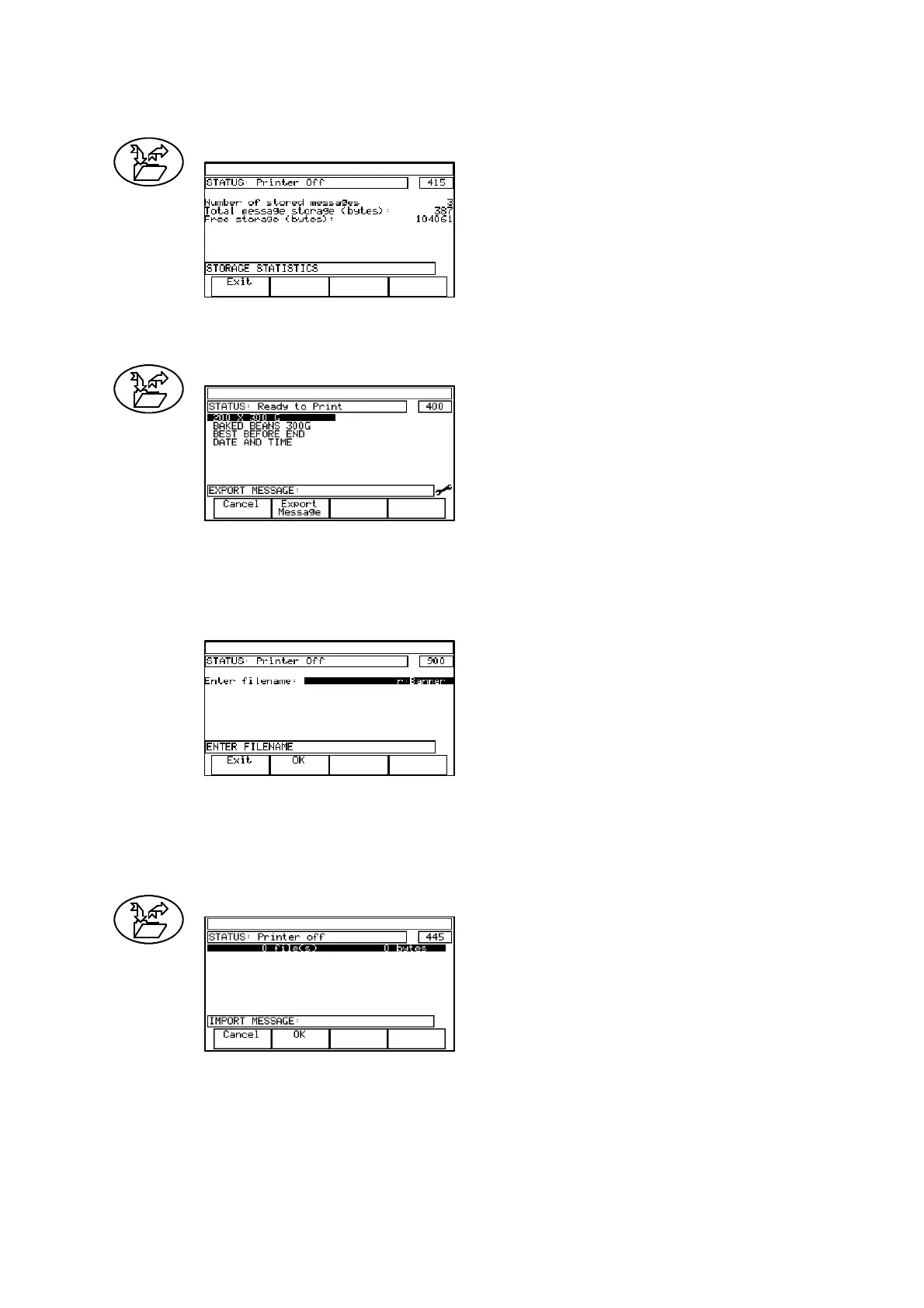REFERENCE
27080 Issue 1 August 98 5--23
Storage Stats
Displays message store
information as shown.
Key Option:
Exit Return to previous menu.
Export Message
Permitsexportofamessageasafile
to a PCMCIA card or the printer
internalRAMdisk.(Alwaysweara
wrist strap when working in the
electronics cabinet).
Use the cursor keys to move the highlight bar to cover the message.
Function key options:
Cancel Return to previous menu.
Export Message Screen changes to show only the selected
message.
Provides confirmation of selected
message and permits entry of a
filename for the fileto beexported.
Path identity for the RAM diskisr:
PathidentityforPCMCIAcardisp:
Function key options:
Exit Return to previous menu without exporting
file.
OK Export file and return to previous menu.
Import (p:\)
Permits import of a message from
the PCMCIA cardintothe message
store.
Function key options:
Cancel Return to previous screen without action.
OK Complete procedure.