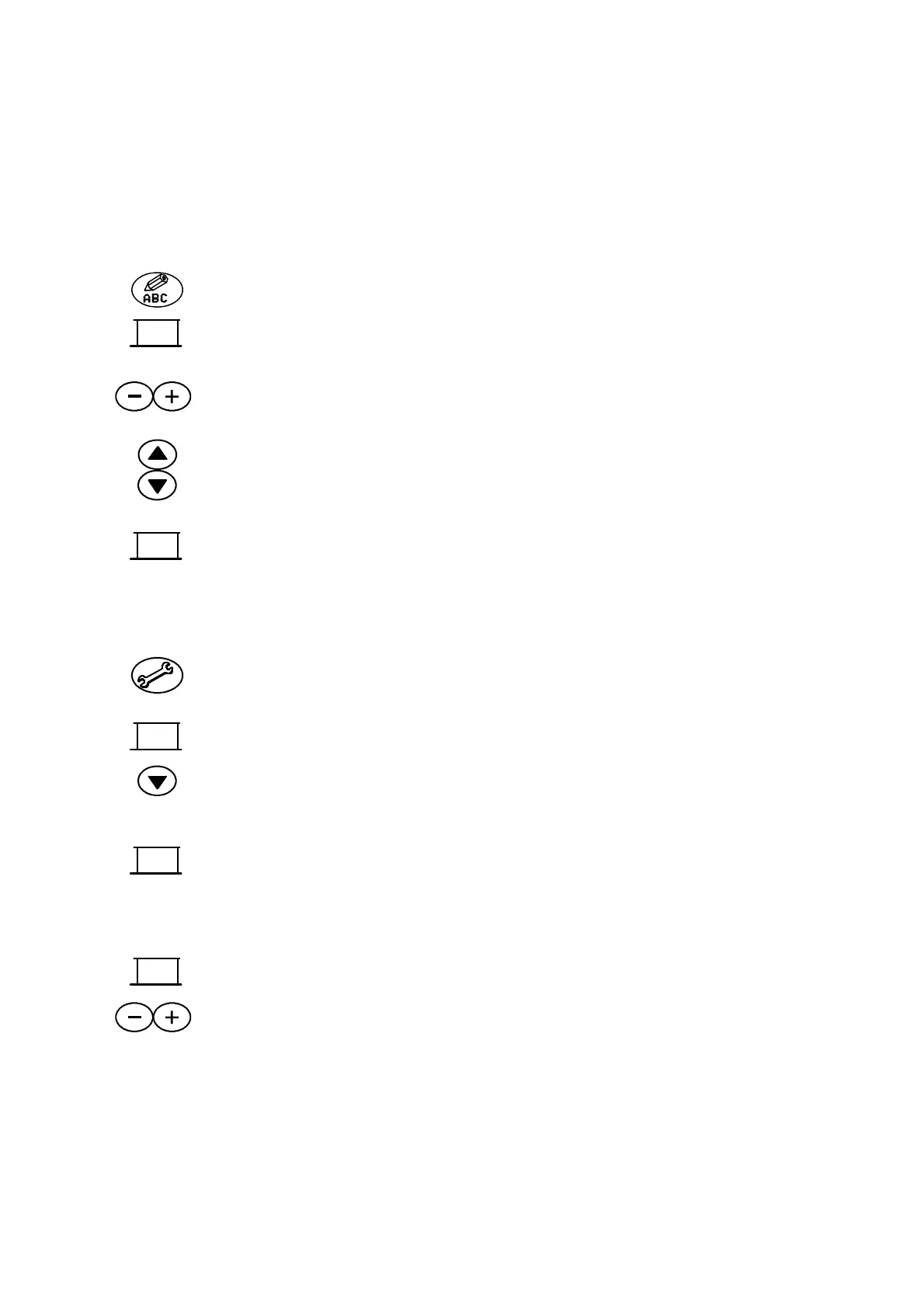APPENDIXA:INSTALLATION
27080Issue1Sept98 A--9
SettingtheClockOffsets
Eachoffour(twoonA100)clockscanbesetupwithseparatetime
offsetsfromthemasterclock,readyforinsertionintomessages.Ifthe
realmasterclocktimeisrequired,oneoftheclocksshouldbeleftwith
zerooffsets.Offsetscanonlybeaheadintimeofthemasterclock.
(1)PresstheMessageEditorkey.
(2)SelectClockOffsetsfromthekeyoptionsalongthebottomofthe
screen(bypressingthekeyunderthelabel).
(3)Thescreenwillchangetoshowtheclockdetails.Usetheincrement
keystochangetheclocknumber.
(4)Usetheup--anddown--cursorkeystomovethehighlightbarto
covereachvalue(year,day,hoursorminutes)requiring
amendmentandtypeintheoffsetvalue.
(5)Whentheoffsetvaluesforeachclockarecorrect,selectOKfromthe
keyoptionsalongthebottomofthescreen(bypressingthekey
underthelabel).
SoftwareIdentification
(1)PresstheServicekey.Enterthepasswordifrequired.
(2)Usethescrollkeystosearchthroughthekeyoptionsalongthe
bottomofthescreenandselectConfig.
(3)Pressthedowncursorkeytoshowthescreengivingthesoftware
details(seepg.5--42).Checkthatthesedetailsagreewiththe
deliverydocumentation.
(4)SelectExitfromthekeyoptionsalongthebottomofthescreen.
ProductDetection
(1)Usethescrollkeystosearchthroughthekeyoptionsalongthe
bottomofthescreenandselectExternalI/F.
(2)UsetheincrementkeystosettheProductDetectorActiveLevelto
HighorLowasrequired.
Note: TheproductdetectionsourcewillbeshownasExternalunlessthe
ProductSequenceSimulationissettoContinuousortoaproduct
countlongenoughtoshowonthescreen.
Offsets
Clock
OK
Config
Exit
External
I/F