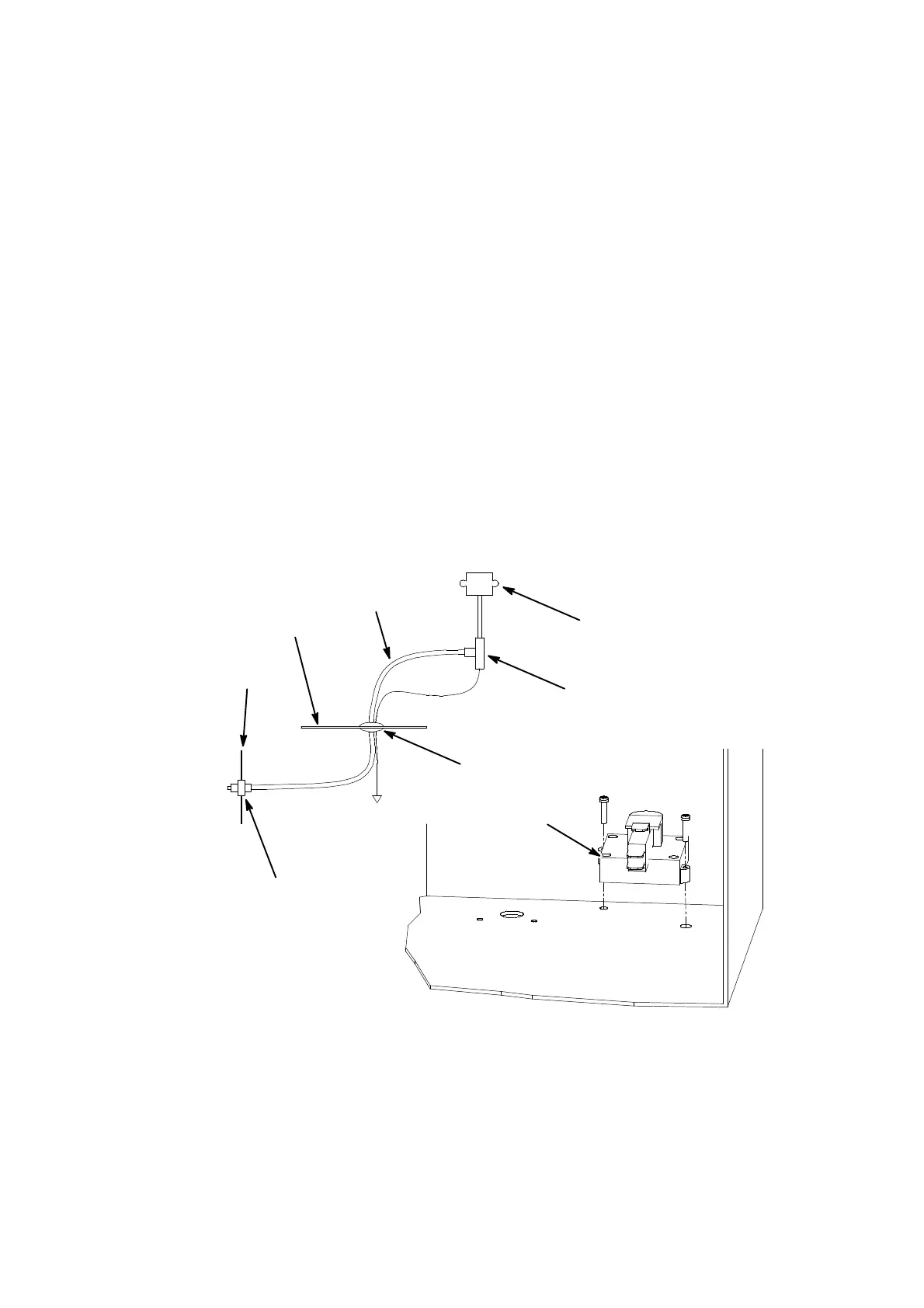OPTIONS
27080 Issue 1 Sept 98 10--11
AIRDRYER CONNECTION KIT (A300/A200 only)
The airdryer connection kit is fitted in conjunction with the airdryer
option and monitors the air pressure fed to the printhead. If this
pressure fails it causes the printer to raise an alert. Installation is as
follows:
WARNING: Power to the printer must be removed.
CAUTION Anti--static precautions must be taken.
(1) Fit the festo connector supplied in the kit to the inside of the
adaptorin theinkcabinetandfitthe3/16” tube(inkit)tothefesto.
(2) Feed the 3/16” tube through the grommet into the electronics
cabinet and fit to the centre of the festo tee piece (in kit).
(3) Remove the silicon tube attached to the 3/16” tube from the
printhead and fit the printhead tube to one side of the tee and the
silicon tube to the other.
(4) Remove the two screws in the electronics cabinet and fit the
pressure switch (in kit) to the cabinetusing the two screws(inkit).
(5) Attach the cable (in kit) to the top and bottom connectors on the
pressure switch, and plug into PL5 on the Ink Interface PCB.
Cabinet
Festos and
Adaptor
To
Printhead
Electronics
Cabinet Floor
Grommet
Tee Piece
Pressure
Switch
3/16” tube
Pressure
Switch
Pressure Switch (schematic and fitting)
MG163_1
MG161_1
Spares List -- Airdryer Connection Kit -- 37749
Item No Part No Description Quantity
1 14824 Switch Pressure 4.98mbar 1
2 37724 Pressure Switch Cable Assy 1