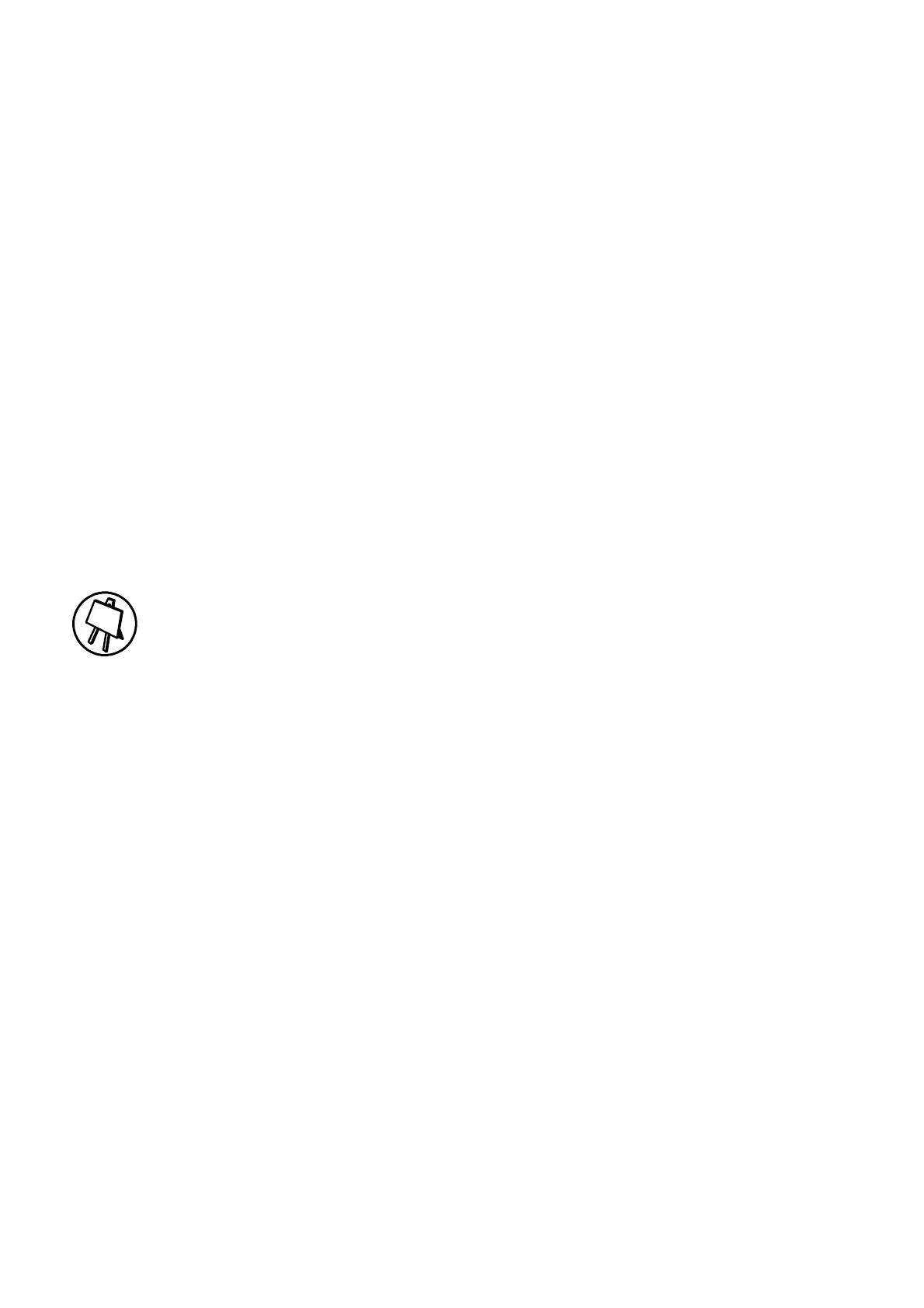REPAIR
8--4 27080 Issue 1 Sept 98
To cleanthenozzle, put the nozzle plate into a cleanbeaker filled with
theappropriatewash. Standthebeakerinanultrasonicbathfilledwith
water. Switch on the ultrasonic bathand clean the nozzle plate for not
more than 10 minutes. If the nozzle is to be changed, ensure that the
new nozzle is the correct type. Replace the nozzle plate as follows:
(4) Wash the face of the drop generator and the tip of the head valve
plunger where it projects from the gunbody. Gently press the tip
of the plunger into the gunbody to ensure that it moves freely.
(5) Ensurethatthe’O’ringisinplaceonthefaceofthedropgenerator,
then fit the nozzle plate to the drop generator. The plate must be
the correct way round so that the screw holes correspond and the
plate fits onto the locating pins. Tighten the screws as far as
possible.
(6) Refit the drop generator onto its mounting, ensuring that it is
correctly fitted onto the locating pins. At the rear of the head,
tighten the two securing screws.
Drive Rod Replacement
The printer must be shut down and the print head removed from its
holster. Special drive rod clamp nut and gunbody spanners will be
required (see pg 9--2, Tools).
(1) Remove the cover over the upper part of the head by:
(a) removing the four screws in the sides,
(b) removing the two screws at the top,
(c) carefully pulling the sides away from the chassis and
removing the cover.
(2) Trace the wire from the drive rod to its connection at the conduit
wiring in the upper part of the head.
(3) Cut theheatshrinksleevingaroundtheconnectionanddisconnect
the drive rod wire.
(4) Cut off the connector on the drive rod wire. Pull the wire back
through the cable gland (which it shares with other wires) to the
drive rod.