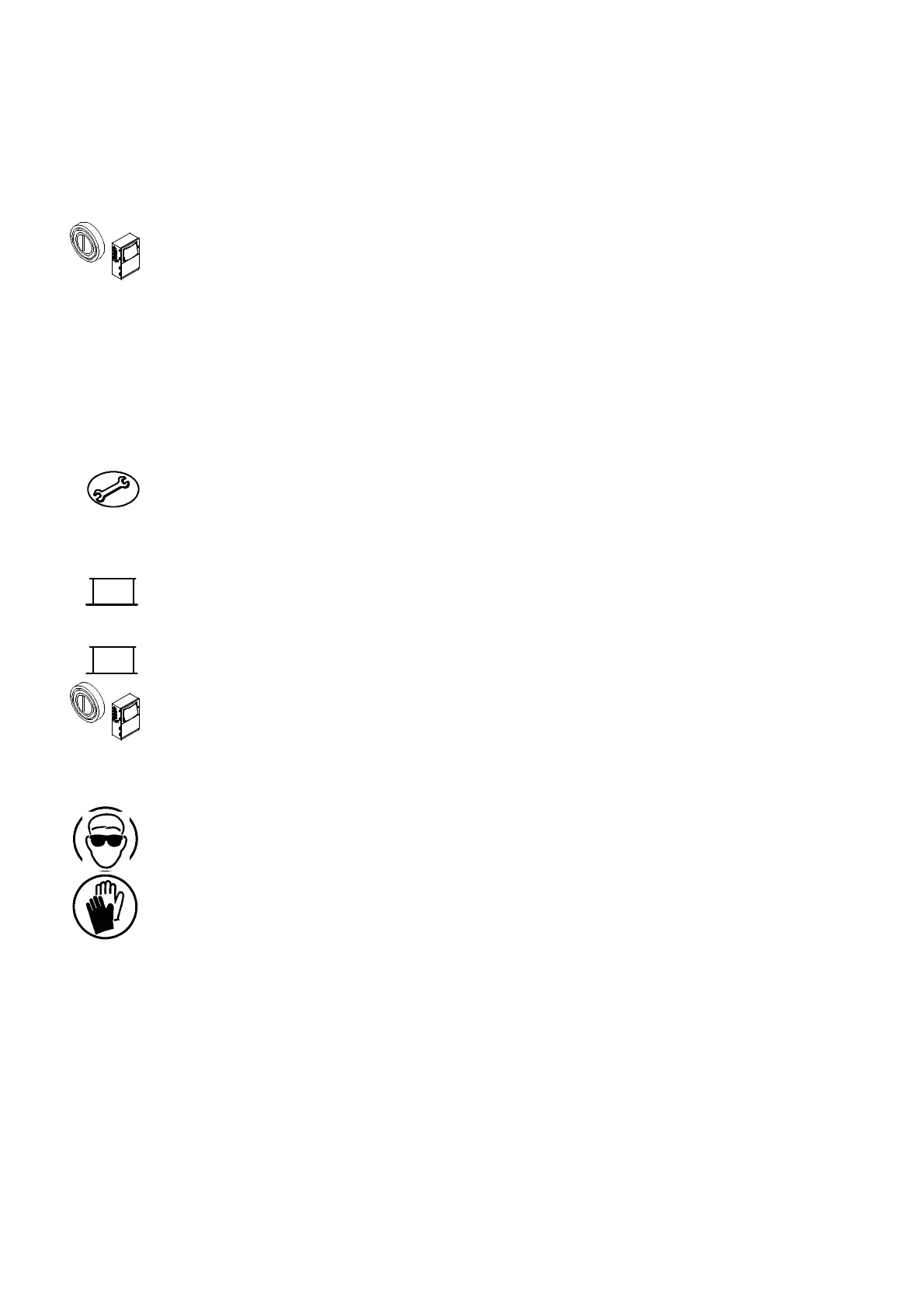APPENDIX A : INSTALLATION
A--6 27080 Issue 1 Sept 98
Start--Up
(1) At the printer cabinet, connect the power cable into theside of the
printer cabinet and plug the power cable into the supply.
(2) Press the switch on the left side of the cabinet.
(3) Wait approximately 40 seconds until the Status bar on the display
showsthemessagePrinterOffandthegreenstatusindicatoronthe
Jet On key stops flashing (see pgs. 2--8 and 2--9 for screen and
keyboard details).
On initial start--up after delivery, the message Beware: Ink reservoir
change overdue will appear on the front panel display in the alert bar.
(Alert bar messages are explained in Part 4). It will now be necessary
to enter the reservoir qualitycode into the printer. The quality code is
given on the label on the reservoir.
(4) Press the Service key. The screen may change to request a
password. In this case, it will be necessary to type in the passord
andselectthefunctionkeylabeledEnteratthebottomofthescreen.
(5) Use the scroll keys to search through the key options along the
bottom of the screen and select Change Resvr.
(6) The screen will change to request the ink reservoir quality code.
Type in the quality code number given on the ink reservoir label.
(7) Select Enter from the key options along the bottom of the screen.
(8) Switch off the printer by pressing the switch onthe left side of the
cabinet.
Preparing the Ink System
Note: For details of the cabinet interior, see pg. 6--7.
(1) Open the lower door of the cabinet.
(2) Fit a new ink reservoir into the cabinet.
(3) Ontheinkmanifold,removetheredcoverfromthetopandthetwo
red covers from the underside. Also remove the silicone cover
from the return tube.
(4) Remove the topfrom theinkreservoirand screw the inkmanifold
onto the reservoir.
(5) Fit an ink cartridge onto the ink manifold.
(6) Remove the red cover from the top of the make--up manifold and
fit a make--up cartridge.
Note: The starter pack supplied with the printer includes a wash bottle.
The bottle must be filled with the correct fluid.
Change
Resvr
Ink
System