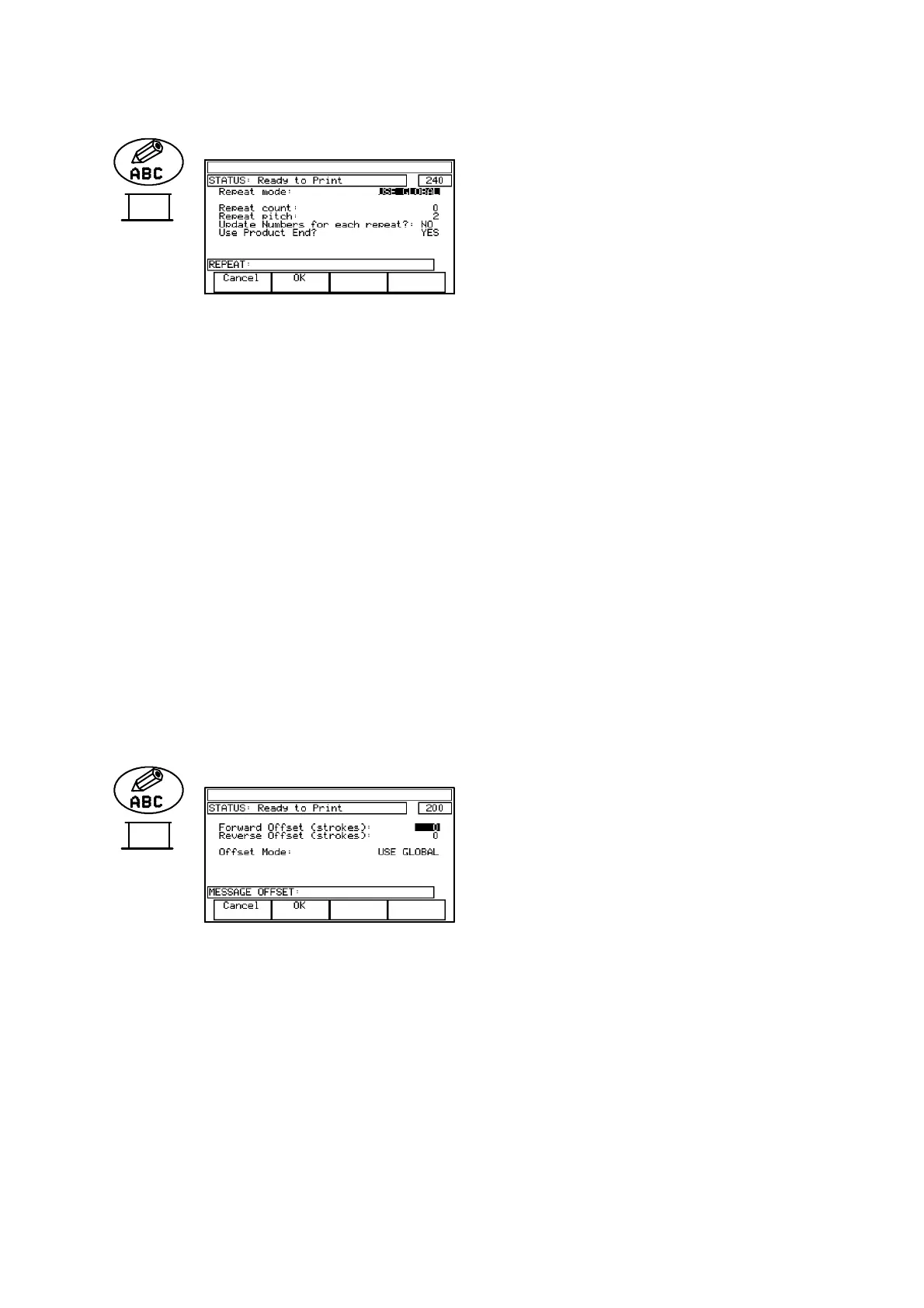REFERENCE
27080 Issue 1 August 98 5--19
Repeat Printing
Permits selection of continuous
printing, or repetitive counts to a
specified number and pitch value,
or global settings entered through
PrintSetup. Messagecontentssuch
as clocks, shift codes, serial
numbers,etc,canbeupdatedevery
time a message is printed or only
when a new product is detected.
Repeat Mode Select Off/Counted/Continuous/Use
Global.
Repeat Count Enter 1--254.
Repeat Pitch Enter 2--65535.
Update Numbers for each repeat: Select Yes/No.
Use Product End: Select Yes/No.
Options:
Use Global: Use the settings in Print Setup.
Counted: Use Repeat Count value.
Continuous: Repeat continuously.
Function key options:
Cancel Discard changes.
OK Accept new settings.
Message Offset
Permits entry of an offset between
the normal start--of--print position
and the required print position.
This delay is added to the Print
Delay value.
Forward Offset: Enter 0--9999 strokes offset (forward
printing).
Reverse Offset: Enter 0--9999 strokes offset (reverse printing).
Offset Mode: Select On/Use Global.
Options:
On: Use the values set here.
Use Global: Use the settings in Print Setup.
Special
Setup
Special
Setup